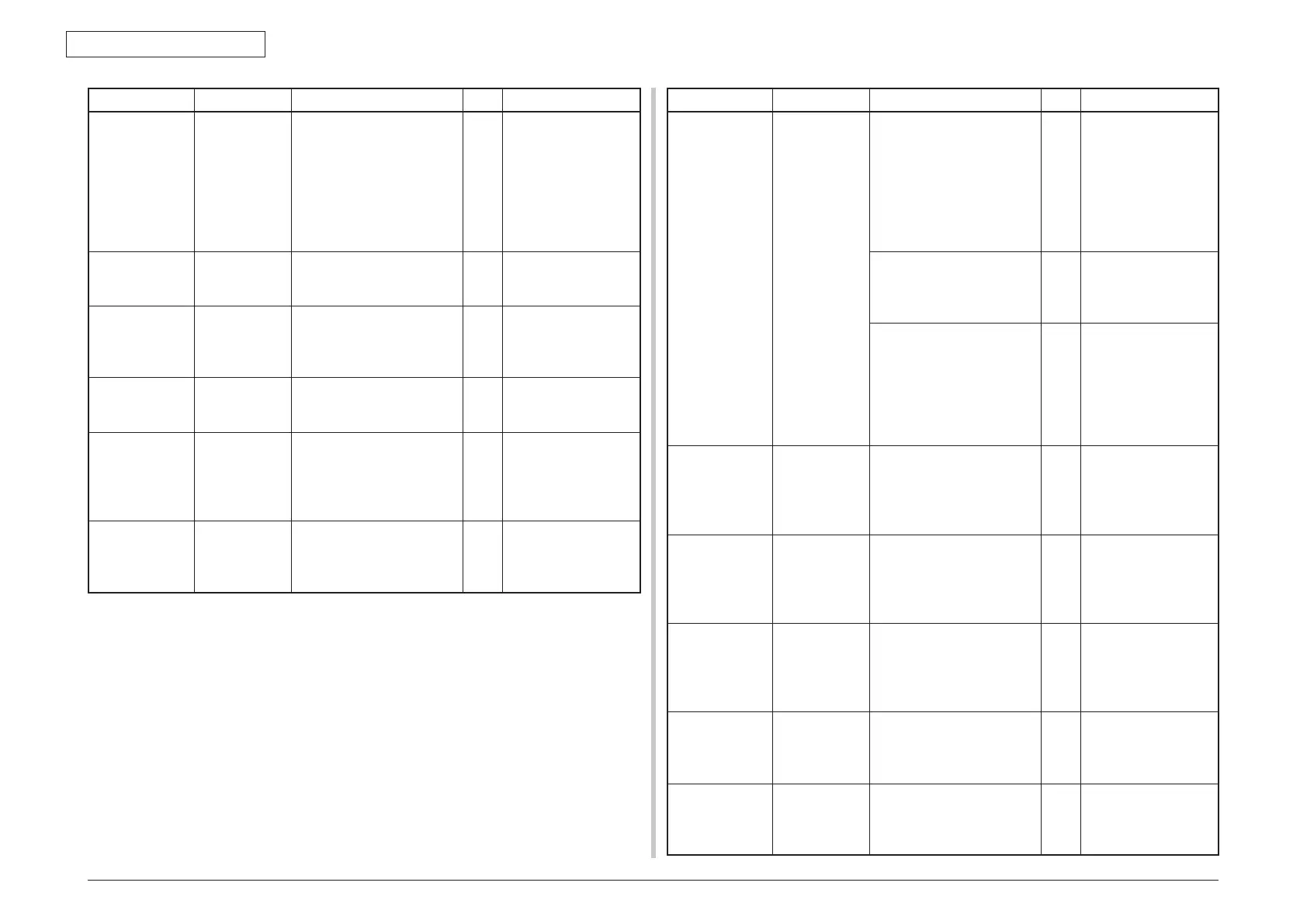44952001TH Rev.2
7-43
Oki Data CONFIDENTIAL
7. TROUBLESHOOTING PROCEDURES
Display Cause Error details Measure
Power OFF/ON
059 : Error
A
communication
error of the
scanner unit
The scanner unit detected
an error after communication
between the Controller and
scanner unit was established.
Call for service to
review the connection
between the scanner
and printer or to
replace the device if
the symptom persists
after you turn on the
power unit again.
Inspection is
required.
064 : Error
SD Card
Missing Error
Is a SD Card installed in the
unit,properly?
Inspection is
required.
067 : Error
068 : Error
Interface
monitor error
Inspection is
required.
069 : Error
NIC Chip
Error
Power OFF/ON
070 : Error
PostScript
error
Error is deteced inside the
postscript core
Take note of the
address that is
displayed on LCD.
Turn off and on the
M F P.
Power OFF/ON
072 : Error *.
Engine
interface error
or CU-PU
interface error
Is the CU/PU board installed
properly?
No
Yes
Reinstall the CU/ PU
board properly.
Replace the CU/ PU
board.
Display Cause Error details Measure
Power OFF/ON
073 : Error **
Video error.
An error was
detected in
expanding
image data (an
invalid data
was received)
Is the CU/PU board installed
properly?
Doestheerroroccuragain?
No
Yes
Yes
Reinstall it properly.
Change the PC to a
high-specification one
or decrease the
resolution, and
perform printing again.
Replace the CU/ PU
board.
Replace the interface
cable.
Reinstall the PC
printer driver.
Is the CU/PU board installed
properly?
Doestheerroroccuragain?
Does the error depend on
printdata?
No
Yes
Yes
No
Yes
Reinstall it properly.
Perform printing again.
Print other data.
Replace the CU/PU
board.
Ask design people to
analyzethedata.
Power OFF/ON
074 : Error
075 : Error **
Video error.
An error was
detected in
expanding
image data.
Is the CU/PU installed
properly?
No
Yes
Reinstall it properly.
Replace it.
Inspection is
required.
081 : Error
Parameter
matching
check error
Reading from or writing into
EEPROM or flash memory
cannot be made properly.
Turn off and on the
M F P.
Replace the CU/
PU board when the
symptom persists.
Inspection is
required.
104 : Error
An engine
EEPROM
read/write
error was
detected.
Doestheerroroccuragain?
Yes
Turn off and on the
MFP
Replace the CU/PU
board.
Inspection is
required.
106 : Error
Engine control
logic error
Doestheerroroccuragain?
Yes
Turn off and on the
MFP
Replace the CU/PU
board.
Inspection is
required.
111 : Error
Duplex unit
for a different
model was
detected.
Is Duplex unit for the model
installed?
No Install a correct Duplex
unit.
