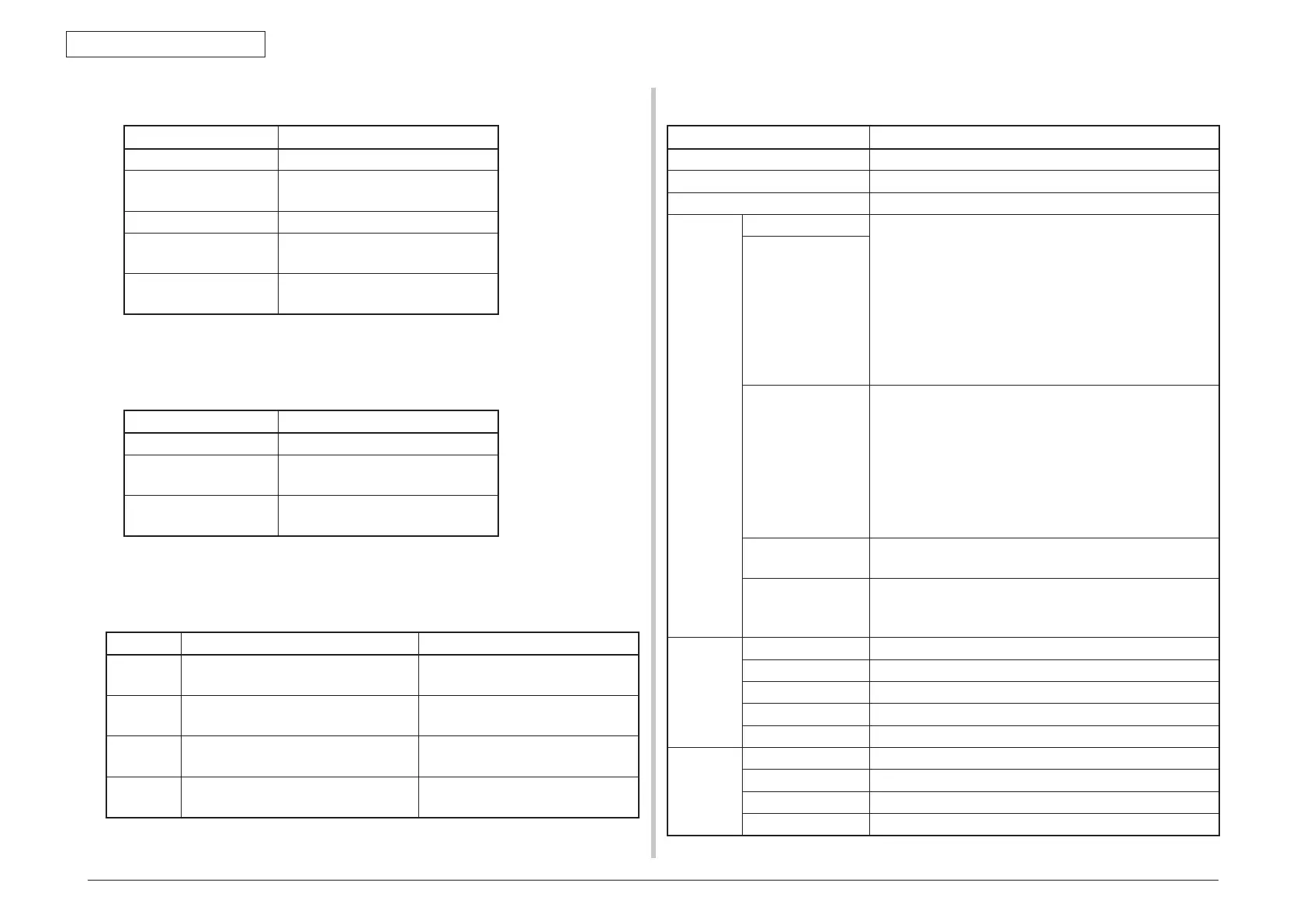44952001TH Rev.2
1-17
Oki Data CONFIDENTIAL
1. CONFIGURATION
ScanToNetworkPC Function
Items Description
Protocol FTP, HTTP, CIFS server
Max. number of File
server settings
50 units
Separation Limit N/A
FTP
Passive mode
Ye s
Encryption Ye s
(FTPS/HTTPS)
ScanToUSB Memory Function
Items Description
Interface USB2.0 Host I/F
Support File System FAT12, FAT16, FAT32
FAT32: Up to 32GB
Supported devices USB Memory
(USB1.1/2.0)
Network Twain Function
Items Setting Supplement
Network
TWAIN
ON/OFF
Enables/disables the Network Twain
function.
Port
Number
1 ~ 65535
Number of the port that receives the
Network Twain command from PC
PC Scan
Modes
Simple Scan Mode/Secure Scan Mode
Timeout
setting
1 ~ 30 minutes
It is commonly set for USB and
Network.
Push Scan Function
Item Description
Interface (PC - MFP) USB2.0 (High Speed) Device IF, Ethernet 10/100 Base-T
Push Scan Utility ActKey Utility
Scanner Driver TWAIN Driver
To
Application
Scan Method Flatbed, ADF, Auto
* In Options Direction (Left/Upper) and Duplex can be
selected. *
1
* If Auto is selected, document is first scanned from ADF
and then if there is none in ADF, from FBS assuming
there is in Flatbed.
Color (24bit), Grayscale (8bit), B/W, Halftone
* No halftone scanner output. Executed on Scanner Driver
side.
Scan Mode
Resolution 75, 100, 150, 200, 300, 400, 600, 800, 1200, 2400, 4800,
9600, 19200dpi
* Scanner’s basic performance varies with the selection
of Color mode among other settings, and if a resolution
exceeding this basic performance is specified, the driver
runs the resolution process.
* Only when Display the Scanner Driver is selected, 4800,
9600, 19200dpi can be used.
File format BMP, JPG, TIF, PCX, GIF, TGA, PNG, WMF, EMF, PDF,
Multi-Page PDF, Multi-page TIF
Documentsize A4, A5, B5, A6, legal13,Legal13.5, Legal14, Letter, Executive
* * Only ADF can be used for Legal 13, Legal 13.5, and
Legal 14. (Not Flatbed).
To Folder Scan Method Same as To Application.
Scan Mode Same as To Application.
Resolution Same as To Application.
File format Same as To Application.
Documentsize Same as To Application.
PC-Fax Scan Method Same as To Application.
Scan Mode B/W
File format -
Documentsize Same as To Application.
*1 Duplex (Default : OFF) and Binding (on the left/right, top) can be set only when ADF
is selected.
