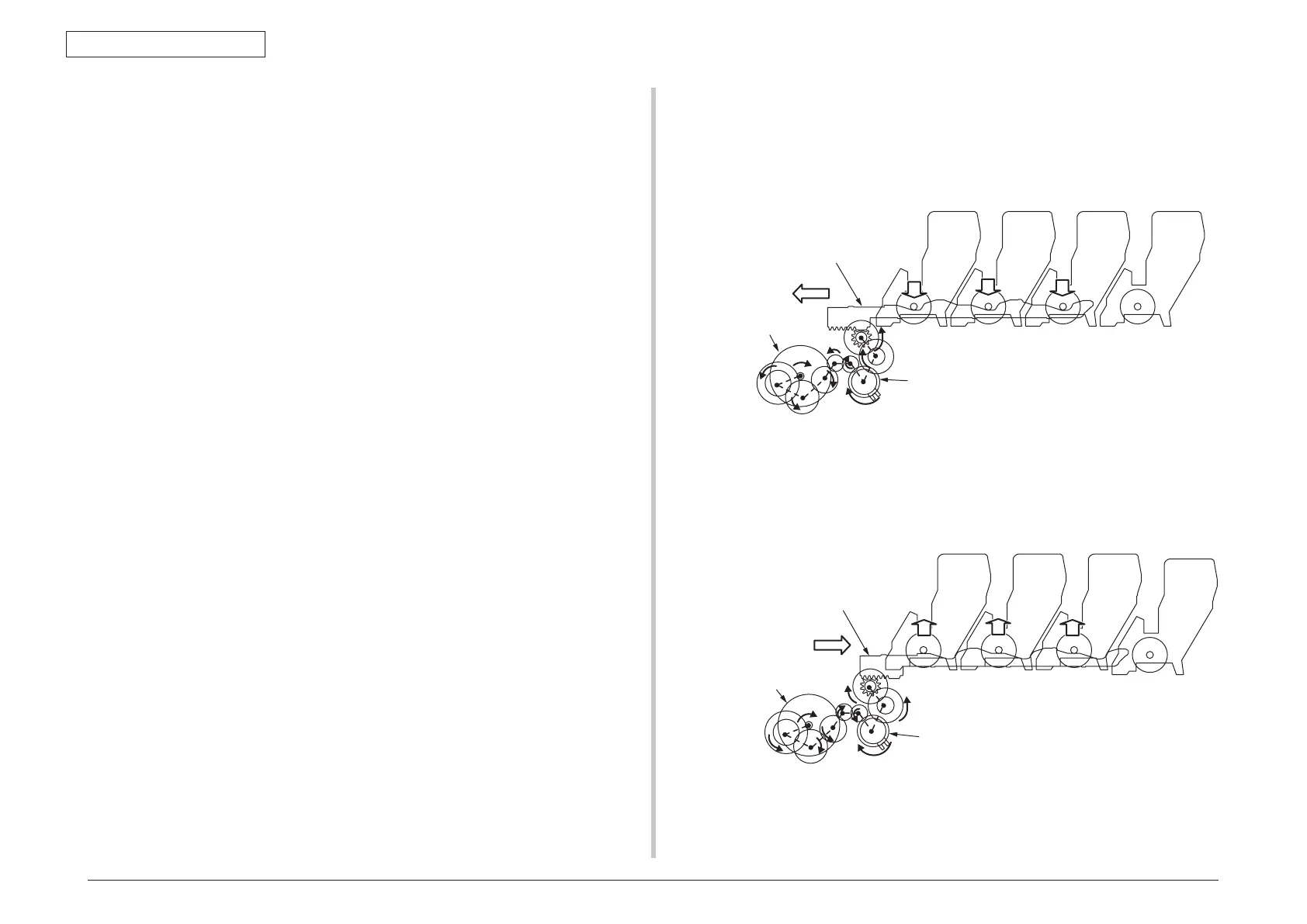44952001TH Rev.2
2-8
Oki Data CONFIDENTIAL
2. DESCRIPTION OF OPERATION
(4) Up/down-motions of ID units
1. The up/down motions of the ID units take place driven by the fuser motor
and the up/down clutch.
2. Figure 2-3 shows the motions of each of the ID units when the printer is
operated for color printing. As the lift-up motor runs (counterclockwise)
with the up/down clutch ON, the lift-up link slides to the left causing the ID
units to come down as shown in Figure 2-3. In that state, color printing is
available.
3. Figure 2-4 shows the motions of each of the ID units when the printer is
operated for monochrome printing. As the lift-up motor runs (clockwise)
with the up/down clutch ON, the lift-up link slides to the right causing the ID
units, except the K-ID unit, to go up as shown in Figure 2-4. In that state,
monochrome printing is available.
Y-ID M-ID C-ID K-ID
Y- ID M-ID C-ID K-ID
Lift-up link
Fuser motor
(counterclockwise)
Up/down clutch
Lift-up link
Fuser motor
(clockwise)
Up/down clutch
ID unit motions during color printing
Y-ID unit Down
M-ID unit Down
C-ID unit Down
K-ID unit Down
ID unit motions during monochrome printing
Y-ID unit Lift up
M-ID unit Lift up
C-ID unit Lift up
K-ID unit Down
Figure 2-4
Figure 2-3