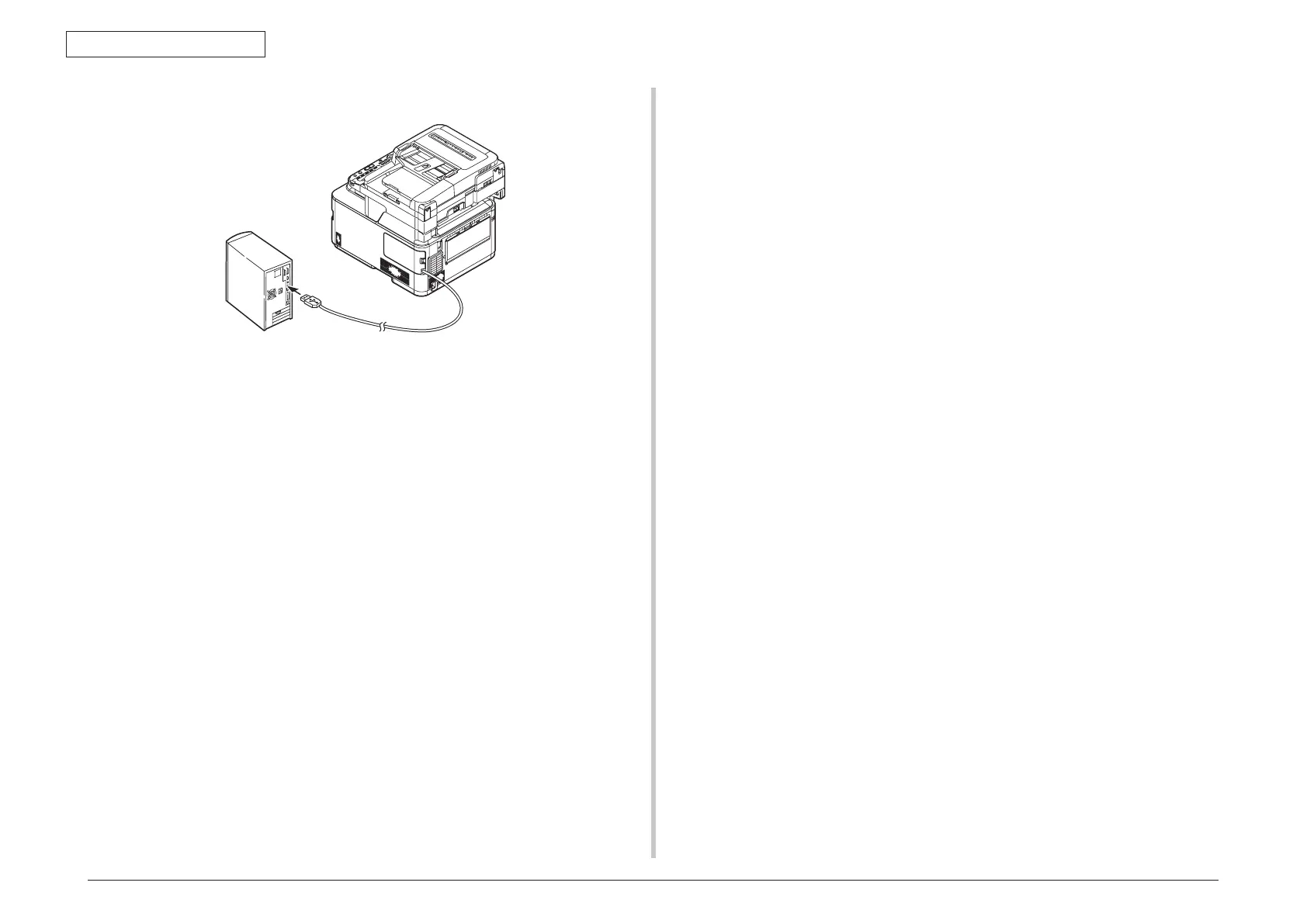44952001TH Rev.2
3-25
Oki Data CONFIDENTIAL
3. MFP INSTALLATION
(5) Plug the other end of the USB cable into the computer’s USB interface connector.
Important •ForWindowsOSs,donotplugtheotherendoftheUSBcableinto
the computer until prompted while driver installation.
•DonotplugtheUSBcableintothenetworkconnection.
Doing so may cause a malfunction.