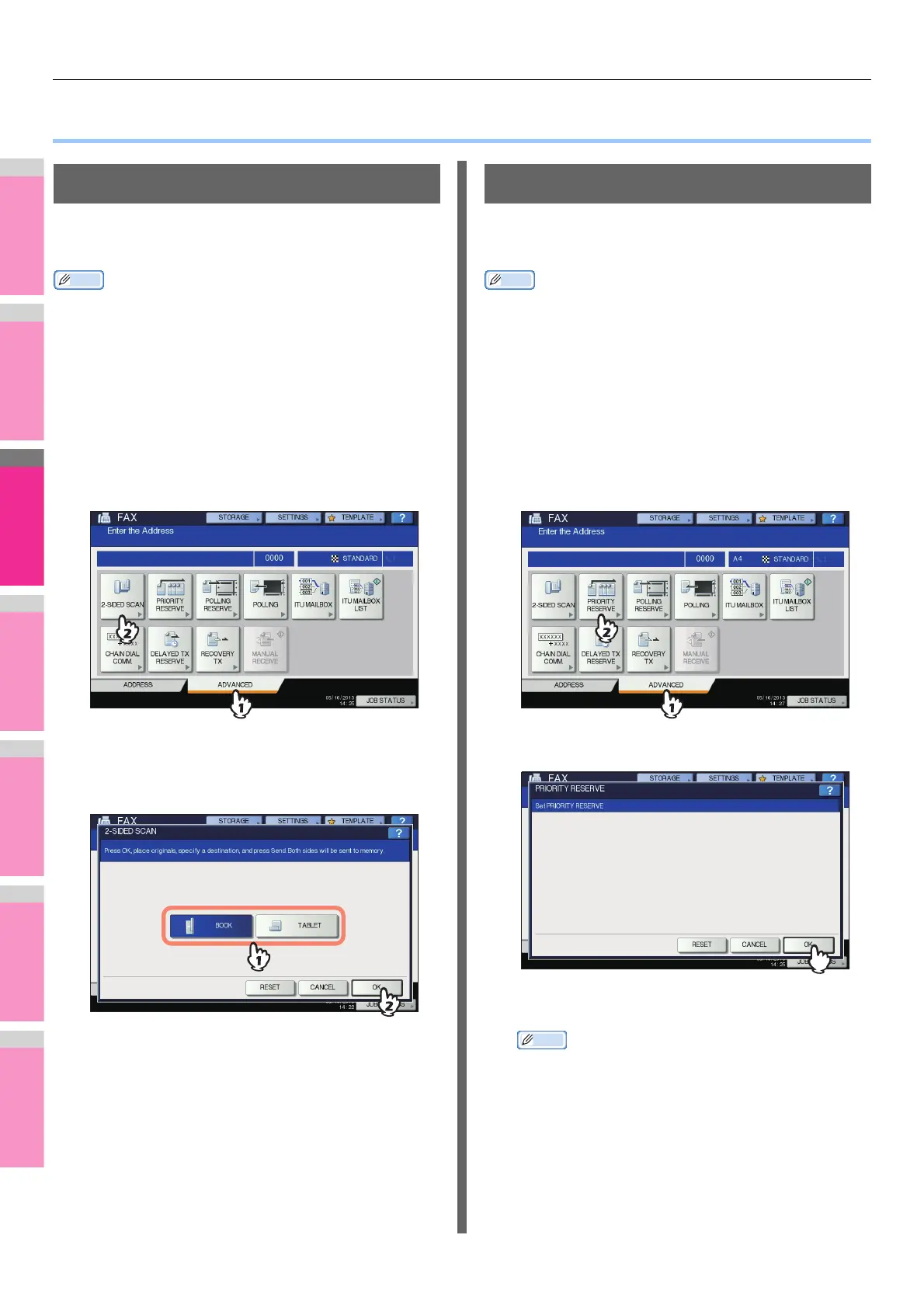ADVANCED FUNCTIONS
- 125 -
● ADVANCED FUNCTIONS
Transmitting 2-Sided Originals
You can send a copy of 2-sided originals by fax using the
RADF (Reversing Automatic Document Feeder).
• Note that each setting will automatically return to its default
setting when transmission is completed.
1
Place the original(s) on the RADF.
2
Press the [FAX] button on the control panel.
3
Press [OPTION] and set the transmission
conditions.
4
Select the [ADVANCED] tab, and then press
[2-SIDED SCAN].
5
Press [BOOK] or [TABLET] depending on
the bound position of the original(s), and
then press [OK].
6
Specify the recipient’s fax number.
7
Press [SEND].
Priority Transmission
You can send a fax prior to other reserved transmissions
(including redial standby).
Memo
• Note that each setting will automatically return to its default
setting when transmission is completed.
1
Place the original(s).
2
Press the [FAX] button on the control panel.
3
Press [OPTION] and set the transmission
conditions.
4
Press the [ADVANCED] tab, and then press
[PRIORITY RESERVE].
5
Press [OK].
6
Specify the recipient’s fax number.
• In the priority transmission mode, you cannot specify
multiple recipients’ fax numbers.
7
Press [SEND].