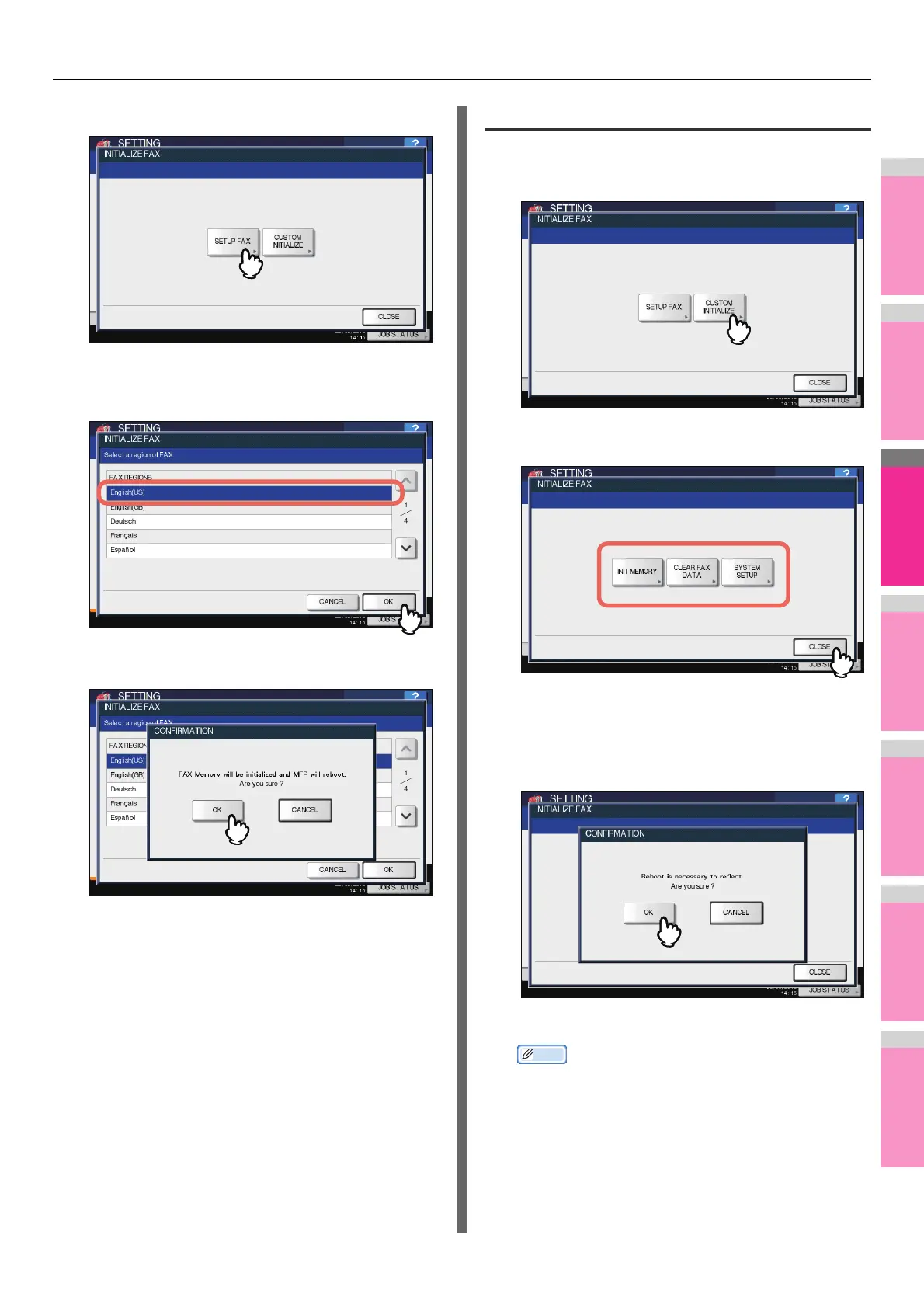SETTING ITEMS
- 158 -
6
Press [SETUP FAX].
7
Select a region in which you use FAX, then
press [OK].
8
Press [OK] to reboot the equipment.
The equipment reboots.
Initializing FAX settings individually
1
Press [CUSTOM INITIALIZE] in the
[INITIALIZE FAX] menu.
2
Select the item to initialize.
INIT MEMORY: Initializes the memory area.
CLEAR FAX DATA: Deletes the FAX image data.
SYSTEM SETUP: Initializes the system setting.
3
3. Press [OK] to reboot the equipment.
The equipment reboots.
• To initialize the other FAX settings, press [CANCEL].
The menu returns to the one in step 2.