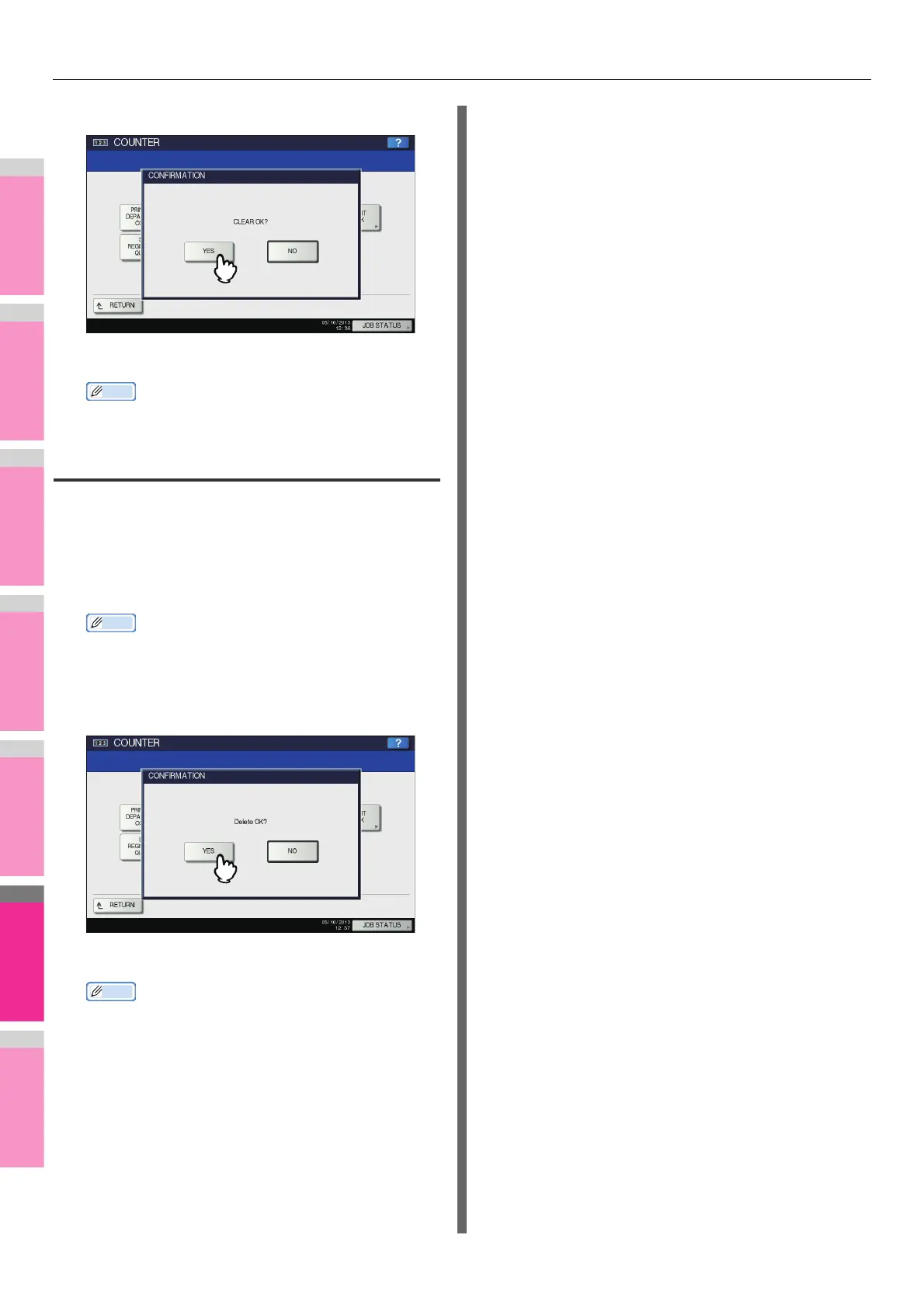MANAGING COUNTERS (COUNTER MENU)
- 319 -
2
Press [YES].
All department counters are now cleared.
• Press [NO] to cancel the clear operation.
Deleting all department codes
You can delete all registered department codes.
1
On the DEPT. MANAGEMENT menu screen,
press [DELETE ALL].
The message “Delete OK?” is displayed on the
CONFIRMATION screen.
• For instructions on how to display the DEPT.
MANAGEMENT menu screen, see the following page:
P.312 "Logging on as administrator"
2
Press [YES].
All department codes are now deleted.
• Press [NO] to cancel the deletion.