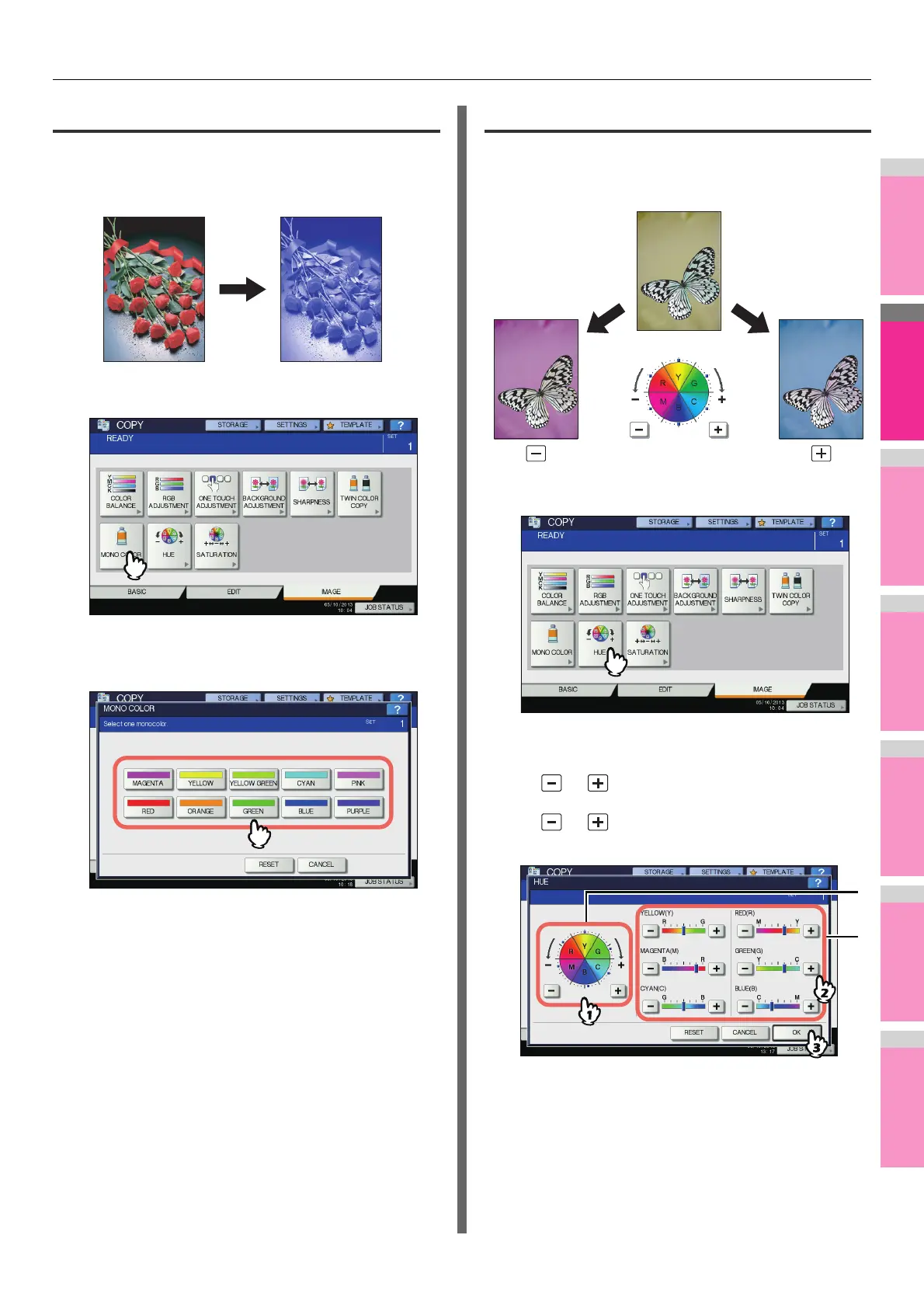IMAGE ADJUSTMENT
- 112 -
Mono color copying
This function allows you to make copies in a single color
except black.
1
Press [MONO COLOR] in the IMAGE menu.
2
Press the button corresponding to the
desired color.
Canceling mono color copying
Press [RESET].
Hue
This function allows you to adjust the hue of the basic color.
This function is available in the full color mode or the auto color
mode.
1
Press [HUE] in the IMAGE menu.
2
Adjust the hue.
1) Adjust the hue of the entire image by pressing
or , in section A.
2) Adjust the hue of each basic color by pressing
or , in section B.
3) Press [OK].
Canceling hue adjustment
• Move the indicator of the color whose adjustment you want
to cancel to the middle, and then press [OK].
• If you want to cancel the adjustment of all colors, press
[RESET], and then [OK].