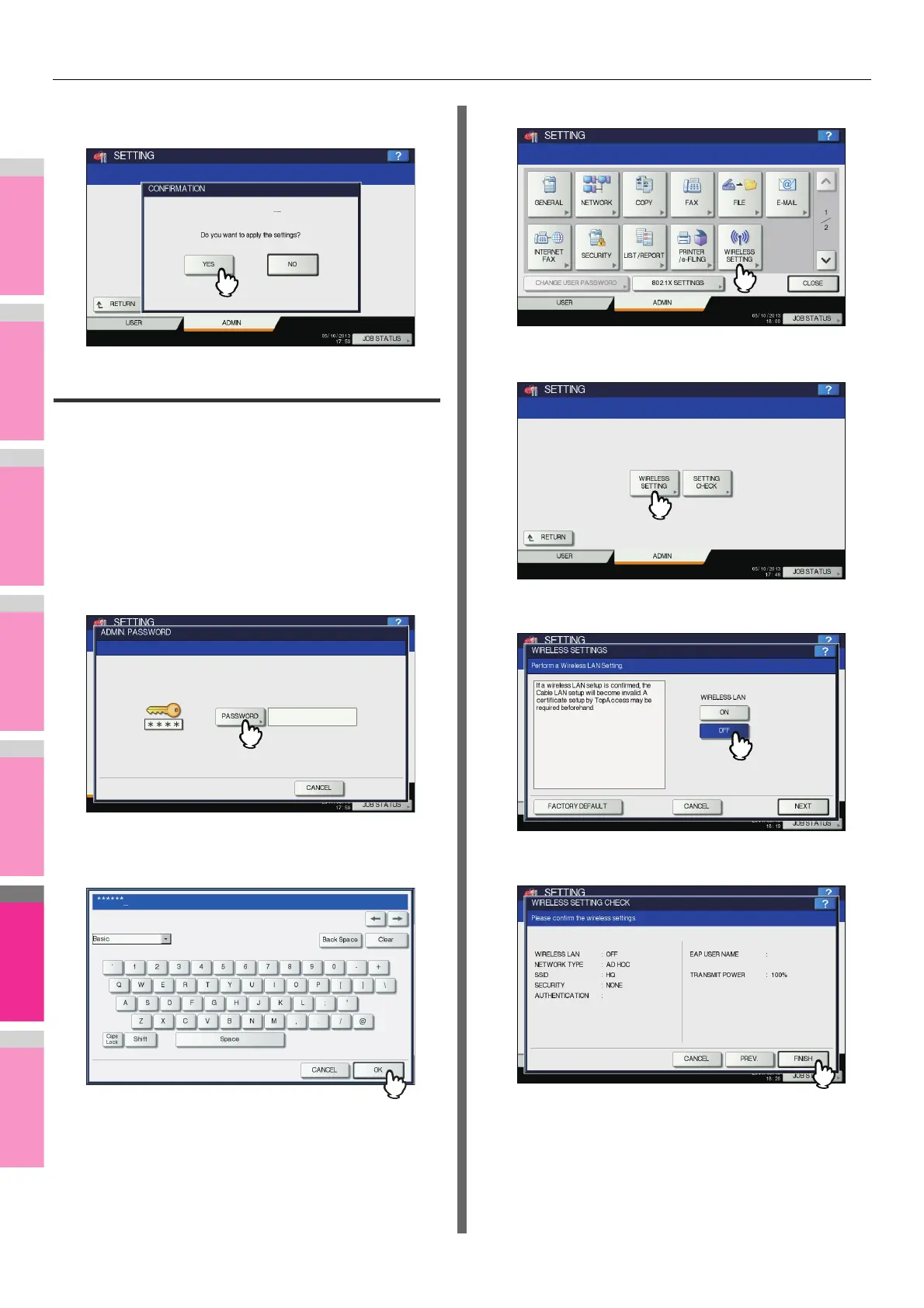SETTING ITEMS (ADMIN)
- 303 -
4
Press [YES], and wait until the setting is
reflected.
Disabling Wireless Network
When you enable the wireless network, the on-board NIC
(Network Interface Card) will be disabled.
If you want to connect the equipment to wired network via the
on-board NIC, you must disable the wireless network.
1
Press [SETTING] button on the control
panel to enter the SETTING menu.
2
Press [ADMIN].
The ADMINISTRATOR PASSWORD screen is displayed.
3
Press [PASSWORD] button.
The input screen is displayed.
4
Enter the administrator password and
press [OK].
The ADMIN menu is displayed.
5
Press [WIRELESS SETTING].
The WIRELESS SETTING menu is displayed.
6
Press [WIRELESS SETTING].
The WIRELESS SETTING screen is displayed.
7
Press [OFF] and press [NEXT].
The WIRELESS SETTING CHECK screen is displayed.
8
Press [FINISH].