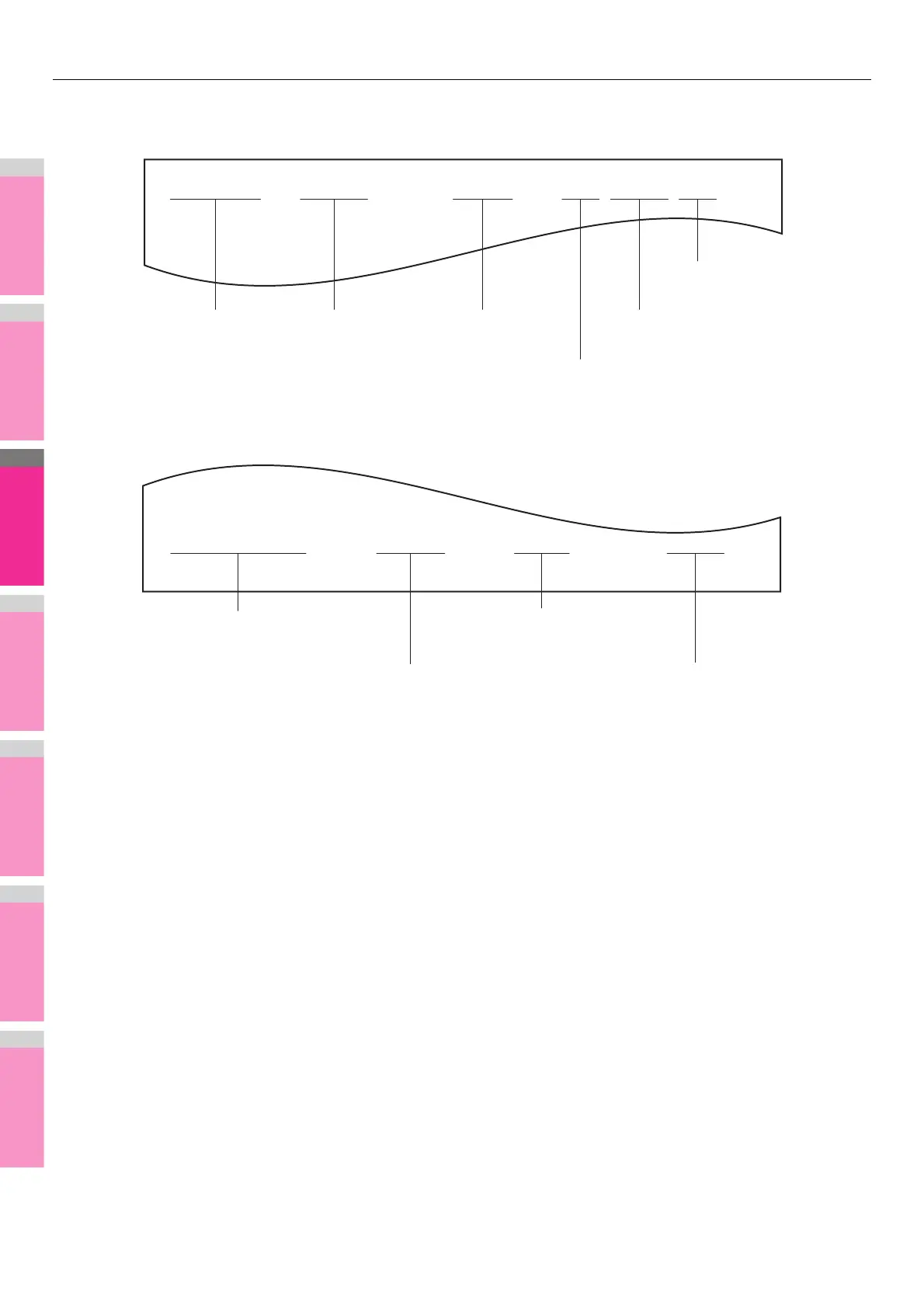SETTING ITEMS
- 153 -
Example of how sender information is printed on paper
Sender information is printed about 5 mm (0.2 inch) from the top edge of the transmitted copy of the original.
Example of how receiver information is printed on originals you receive
Receiver information is printed about 5 mm (0.2 inch) from the bottom edge of the received copy of the original.
05-10-2012 15:08 FROM-Aaabbb 1234567890 T-069 P0001/0001 F-049
Date sent
(automatically attached)
Sender's ID name
Number of pages
Pages sent/Total pages
Communication
number
File number
Sender’s ID (Fax) number
RECEIVED 05-10-2012 15:08 FROM-Cccddd TO-Aaabbb P0001/0001
Date received
(automatically attached)
Remote Fax ID information
Receiver’s
ID name
Number of pages
Pages sent