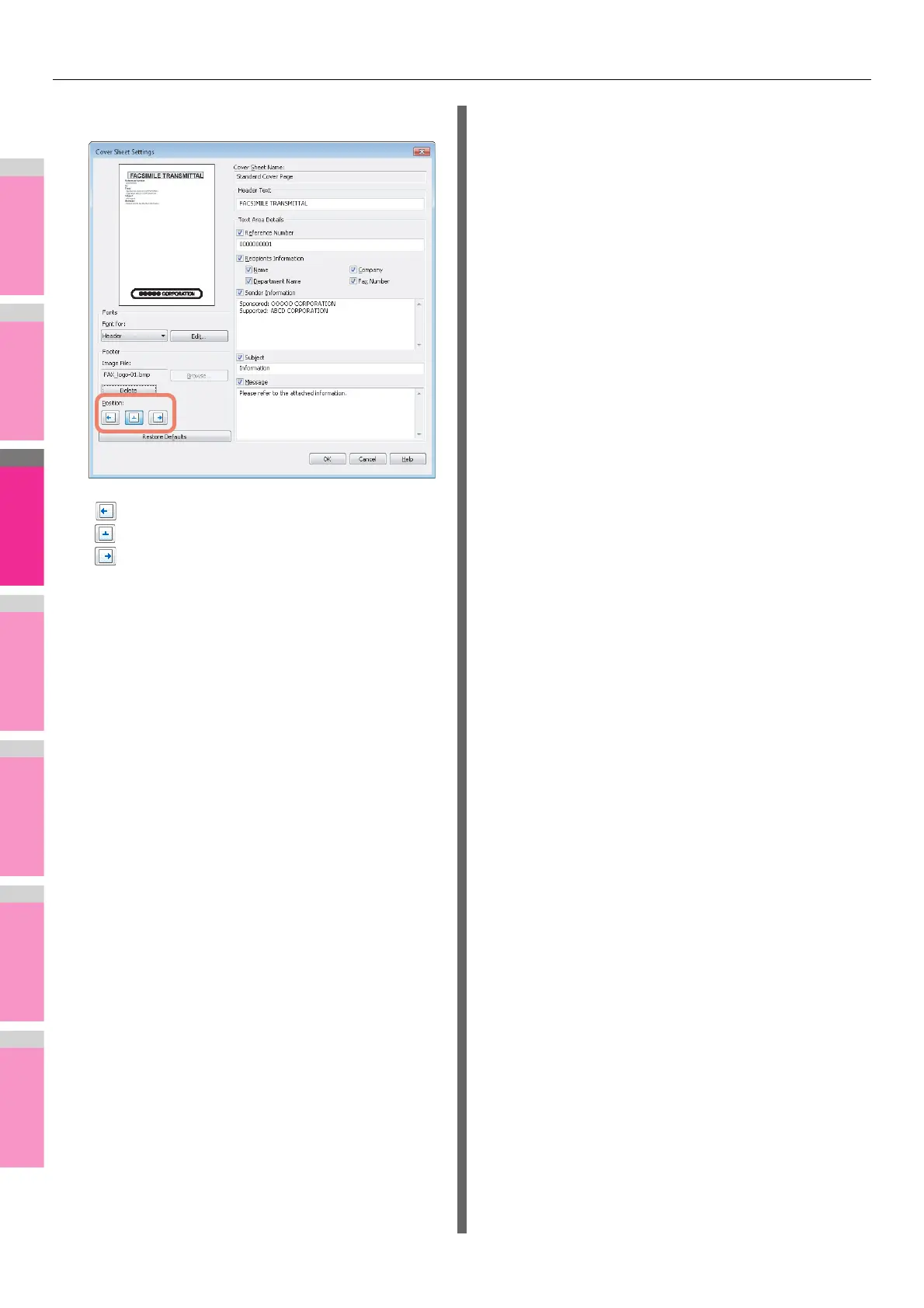SETTING N/W-Fax DRIVER
- 175 -
12
Select the position of the image file.
- Select this to align the image to the left.
- Select this to align the image to the center.
- Select this to align the image to the right.
13
Specify the other options to send a
document and click [OK].
14
Click [Print] to send a document to this
equipment.