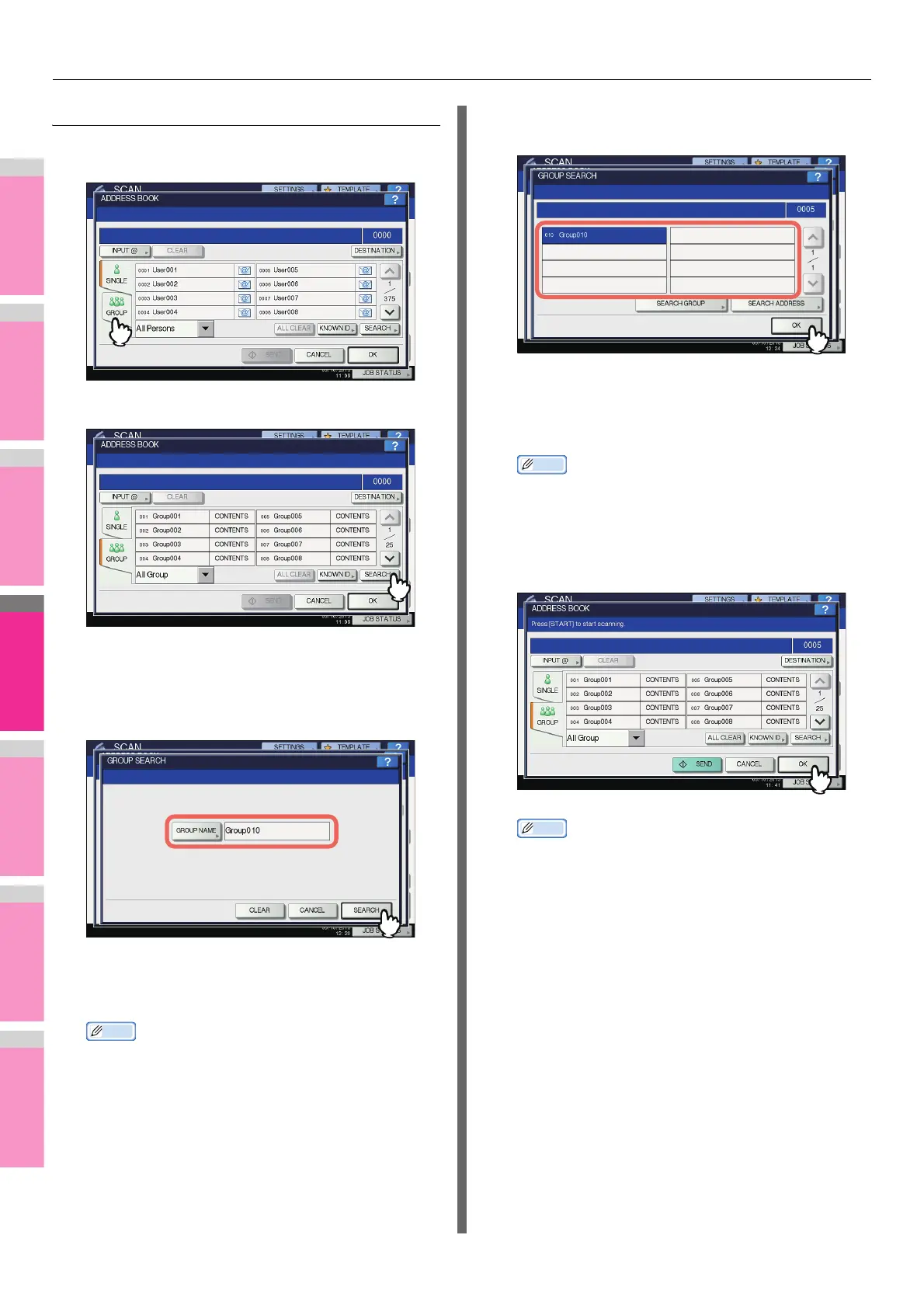USEFUL FUNCTIONS
- 191 -
Searching for groups by name
1
Press [GROUP] to display the [GROUP] tab.
2
Press [SEARCH].
The GROUP SEARCH screen appears.
3
Press [GROUP NAME] and key in a search
string for the desired group name. Finally,
press [SEARCH].
Pressing [GROUP NAME] displays an on-screen
keyboard. Enter a search string using the keyboard and
digital keys, and then press [OK] to set the entry.
• The groups are searched for based on the entered
search string.
4
Press the corresponding button(s) for the
desired group(s), and then press [OK].
• For Scan to E-mail, proceed to step 5.
• For Internet faxing, the e-mail addresses are specified.
To specify additional e-mail addresses, repeat the
above steps.
• For Scan to E-mail, pressing [SEARCH ADDRESS] or
[SEARCH GROUP] allows you to continue searching
for individual contacts or groups with other search
strings.
5
Press [OK].
• To view e-mail addresses registered in a group, press
[CONTENTS].
• Before pressing [OK], you can specify additional e-mail
addresses.
• If you want to view or delete the specified e-mail
addresses, press [DESTINATION].
P.192 "Viewing/Deleting specified e-mail
addresses"