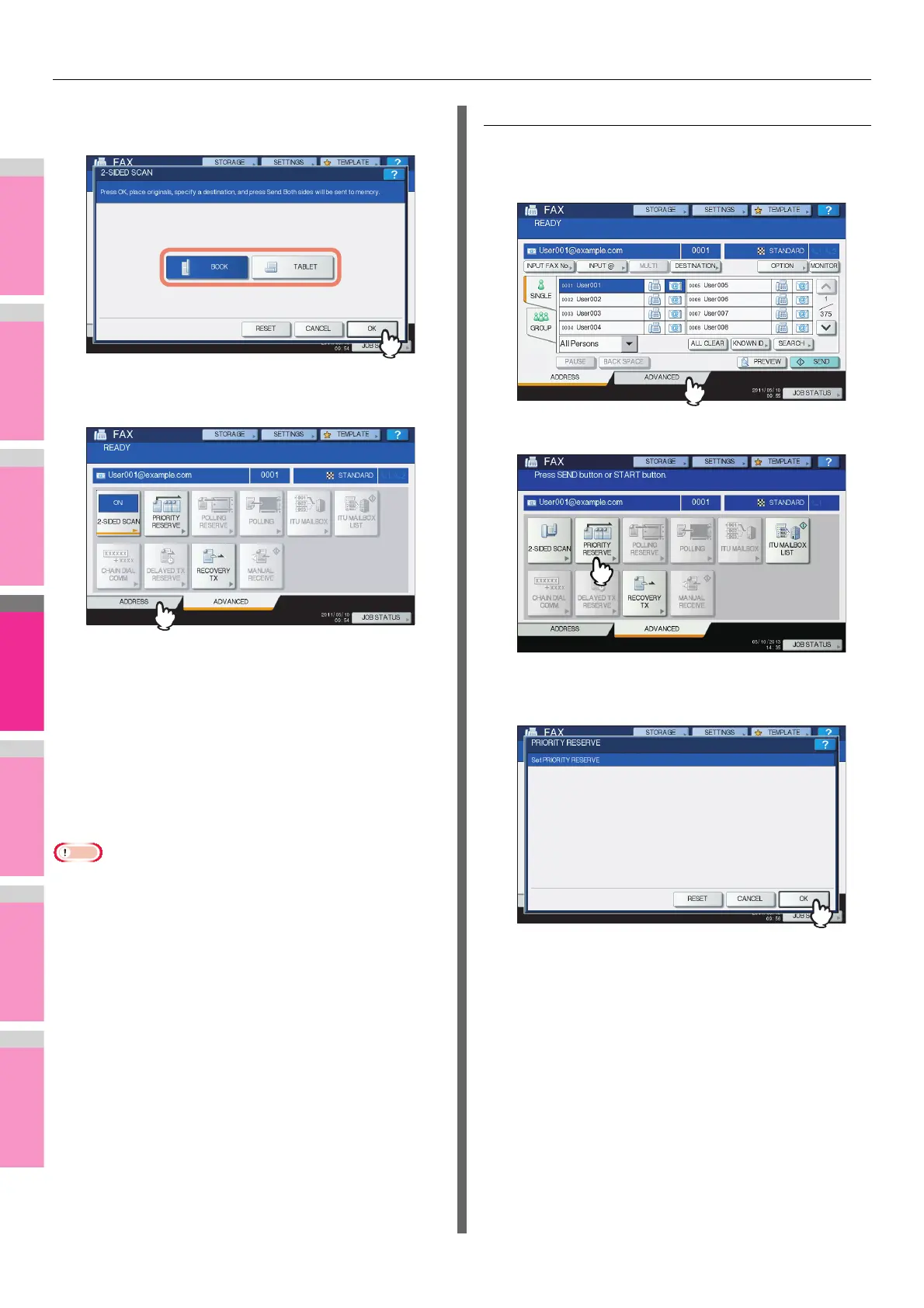INTERNET FAX
- 203 -
3
Select either [BOOK] or [TABLET] for the
original type, and then press [OK].
4
Press [ADDRESS] to return to the
[ADDRESS] tab.
Continue the Internet faxing operation.
P.198 "Sending Internet Faxes"
Setting Priority Reserve
Use the Priority Reserve function when you want to send
originals ahead of the jobs currently waiting in the queue. The
default of this function is restored when each transmission is
complete; you must enable the setting every time you want to
use this function.
• You can specify the e-mail addresses by keying in them or
searching the address book.
Setting Priority Reserve
1
Press [ADVANCED] to display the
[ADVANCED] tab.
2
Press [PRIORITY RESERVE].
The PRIORITY RESERVE screen appears.
3
Press [OK].