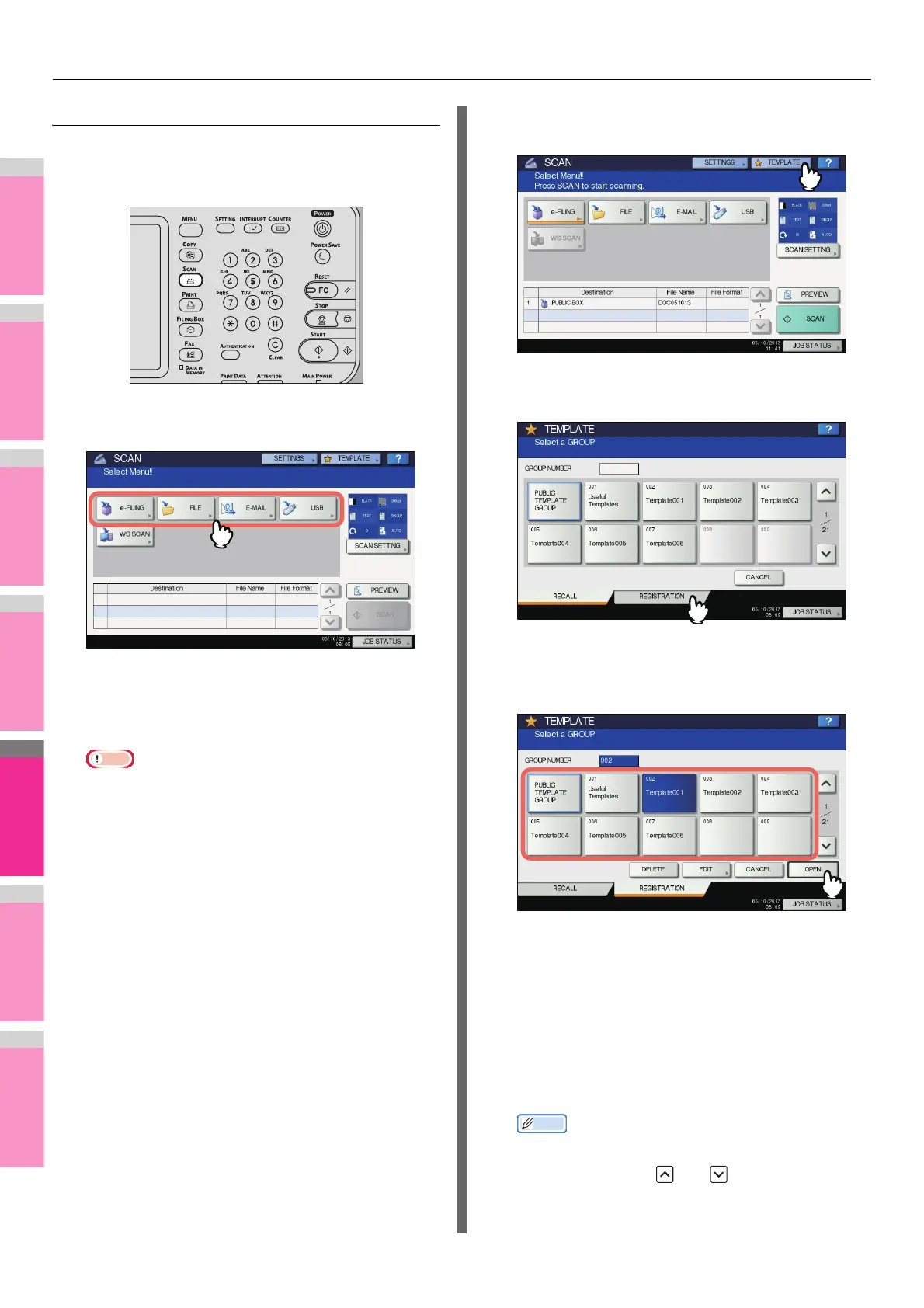USING TEMPLATES
- 219 -
Registering scan templates
1
On the control panel, press the [SCAN]
button to enter the SCAN menu.
2
Select a scan function and make the
settings as required.
For help, see the following sections:
Basic Guide
For instructions on how to make the settings for Scan to
e-Filing, refer to the e-Filing Guide.
• Do not press [SCAN] in this step.
• Templates cannot be created or used with the WS
Scan function.
3
On the touch panel, press [TEMPLATE] to
display the TEMPLATE menu.
4
Press [REGISTRATION] to display the
[REGISTRATION] tab.
5
Select [PUBLIC TEMPLATE GROUP] or one
of the private template group buttons, and
then press [OPEN].
• If you select [PUBLIC TEMPLATE GROUP], the
ADMINISTRATOR PASSWORD screen appears. In
this case, proceed to step 6.
• If you select a private template group for which a
password has been set, the password input screen
appears. In this case, proceed to step 8.
• If you select a private template group for which no
password has been set, the template buttons are
displayed for the selected group. In this case, proceed
to step 11.
• If the desired private template group is not displayed
on the screen, use and to switch between
pages.