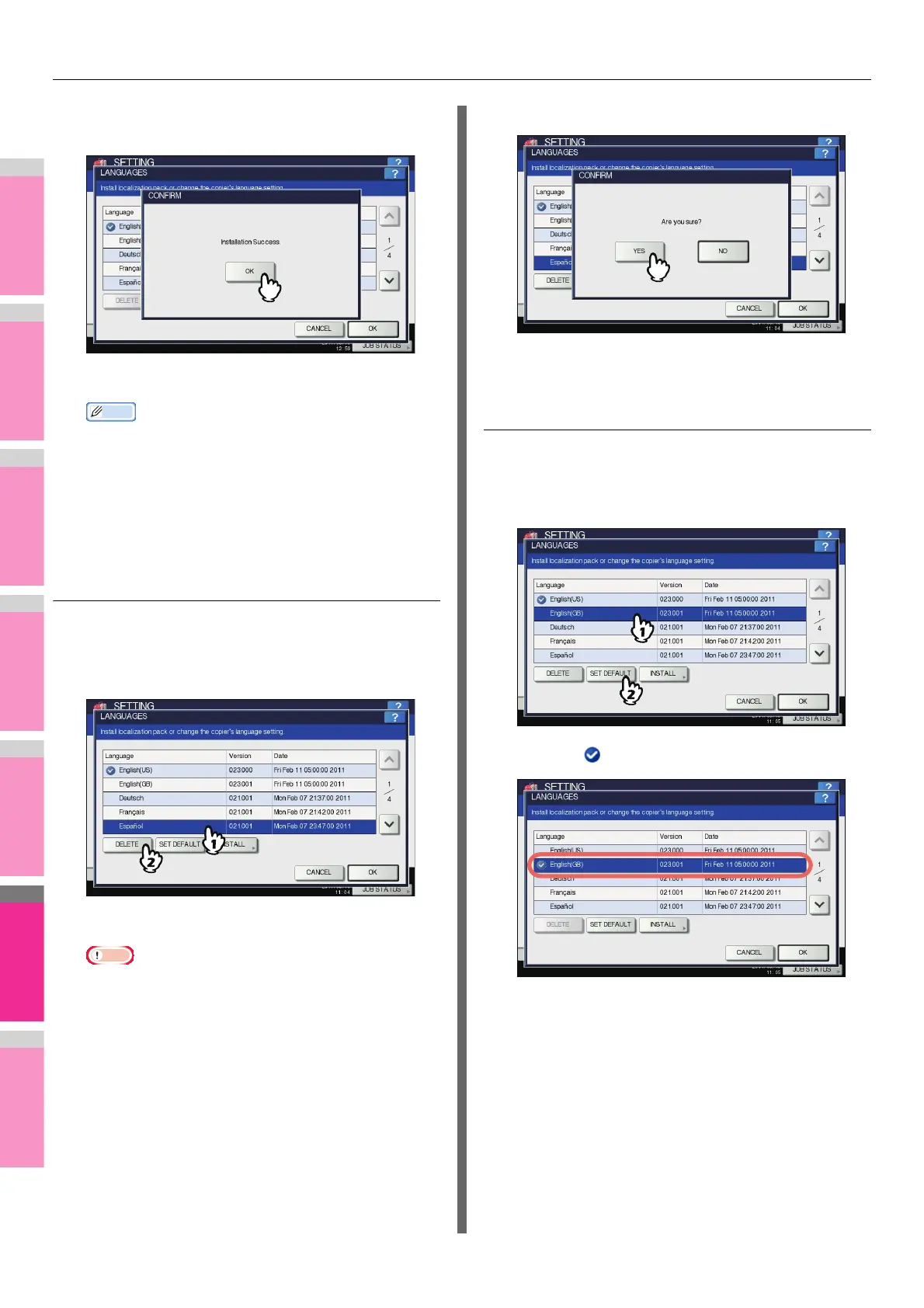SETTING ITEMS (ADMIN)
- 261 -
5
When the installation is complete, press
[OK].
You will be returned to the GENERAL menu (2/2).
• If the installation fails, the message “Installation
Failed.” will be displayed on the CAUTION screen. In
this case, press [CLOSE], and perform the operation
again.
6
Remove the USB storage device from the
USB port on the equipment.
Removing a language
1
On the LANGUAGES screen, select the
language pack that you want to remove,
and press [DELETE].
The deletion confirmation screen is displayed.
• The language packs for English (US), English (UK),
and the default language cannot be removed.
2
Press [YES].
When the language pack is removed, you will be returned
to the LANGUAGES screen.
Setting the default language
1
On the LANGUAGES screen, select the
language to be used as the default, and
press [SET DEFAULT].
The mark is displayed beside the selected language.