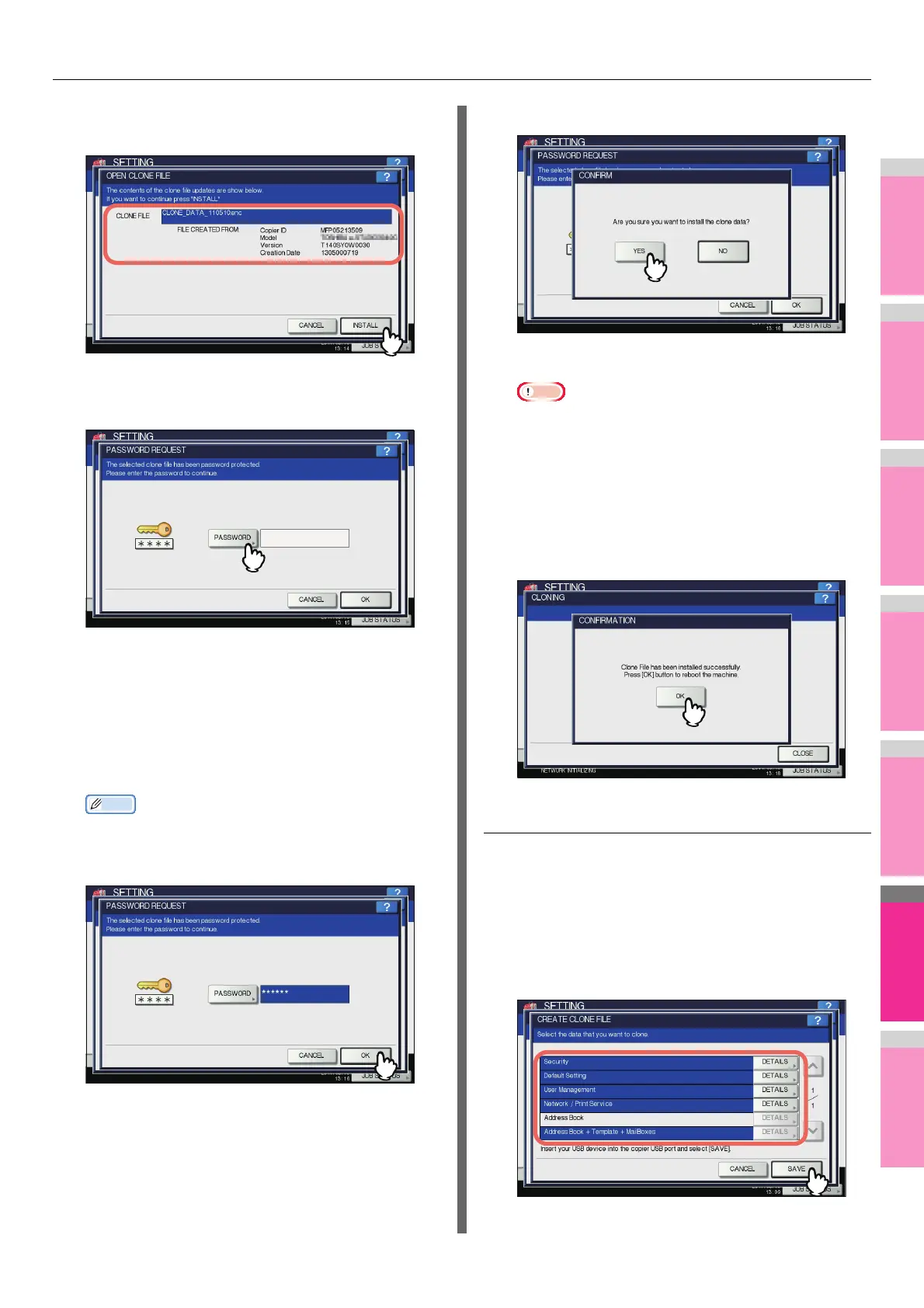SETTING ITEMS (ADMIN)
- 264 -
4
Confirm the file name and file contents, and
press [INSTALL].
The PASSWORD REQUEST screen is displayed.
5
Press [PASSWORD].
The on-screen keyboard is displayed.
For details of the on-screen keyboard, see the following
page:
P.320 "On-screen keyboard"
6
Enter the password and press [OK].
You will be returned to the PASSWORD REQUEST
screen.
• The input password appears as asterisks (*).
7
Press [OK].
The installation confirmation screen is displayed.
8
Press [YES].
The installation begins.
Note
• Do not remove the USB storage device until the data
transfer is complete. Removing the device while data
are being transferred could destroy them or cause a
malfunction of the equipment.
9
When the installation is complete, remove
the USB storage device from the USB port
on the equipment, and press [OK] to reboot
the equipment.
Creating clone files
1
On the CLONING screen, press [CREATE
CLONE FILE].
The CREATE CLONE FILE screen is displayed.
2
Connect your USB storage device, select
the data that you want to duplicate, and
then press [SAVE].
The SAVE AS screen is displayed.