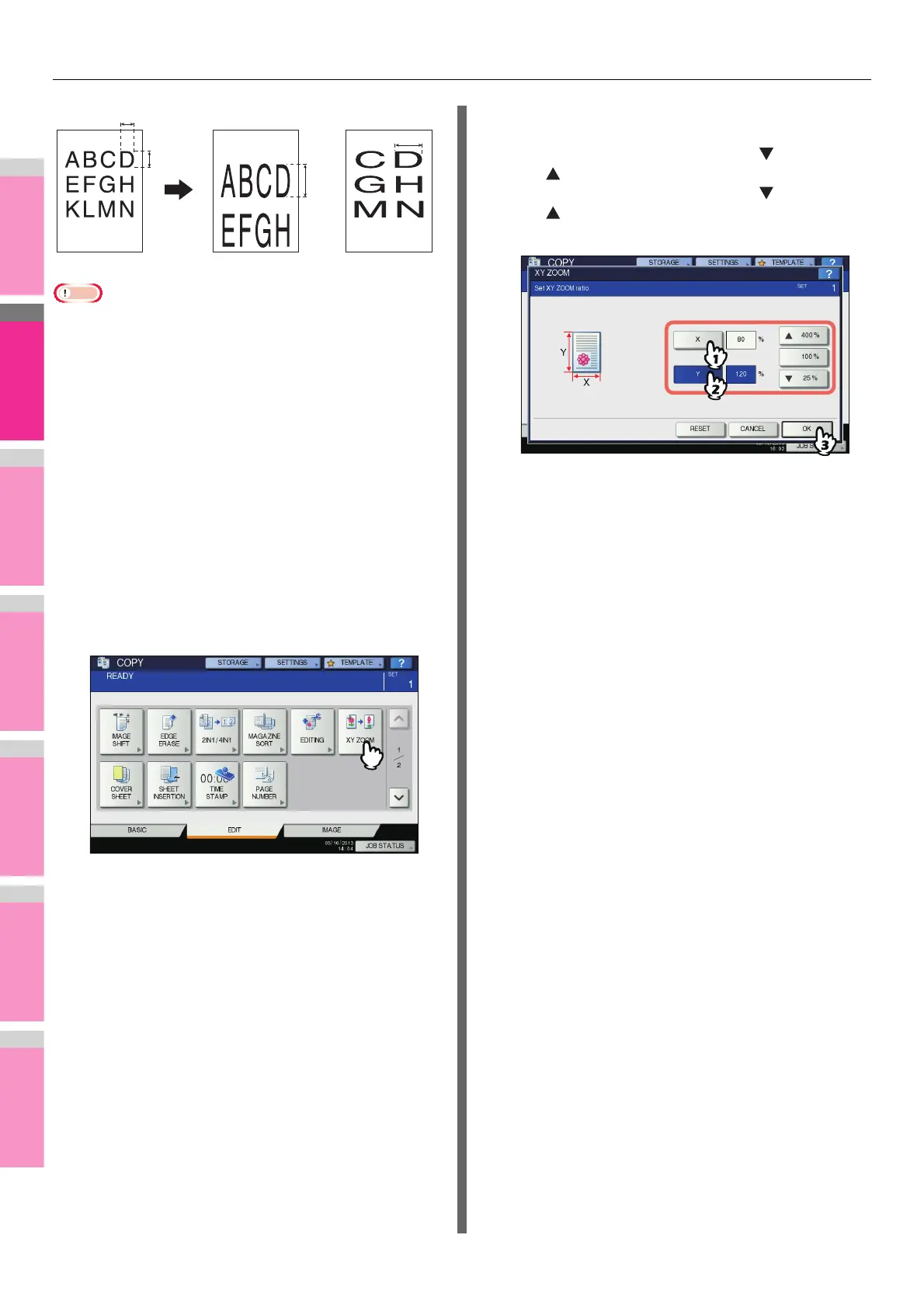EDITING FUNCTIONS
- 93 -
• The reproduction ratio is changeable from 25 to 400%.
However in the following cases, this range is 25 to 200%.
- When the color mode is FULL COLOR or AUTO COLOR
- When the original mode is IMAGE SMOOTHING
- When the color mode is BLACK and the original mode is
PHOTO
- When TWIN COLOR COPY is selected
- When MONO COLOR is selected
- When the original is placed on the RADF
- When the A4 original is copied on an A4 sheet when
Zoom is set to 50%, the edges of the image are chipped
off.
1
Place paper in the tray(s).
When using bypass copying, be sure to set the paper
size.
2
Place the original(s).
3
Press [XY ZOOM] on the EDIT menu.
4
Set the reproduction ratio in both vertical
and horizontal directions.
1) Press [X], and then press either [ 25%] or
[ 400%] for a horizontal direction.
2) Press [Y], and then press either [ 25%] or
[ 400%] for a vertical direction.
3) Press [OK].
5
Select other copy modes as required, and
then press the [START] button on the
control panel.