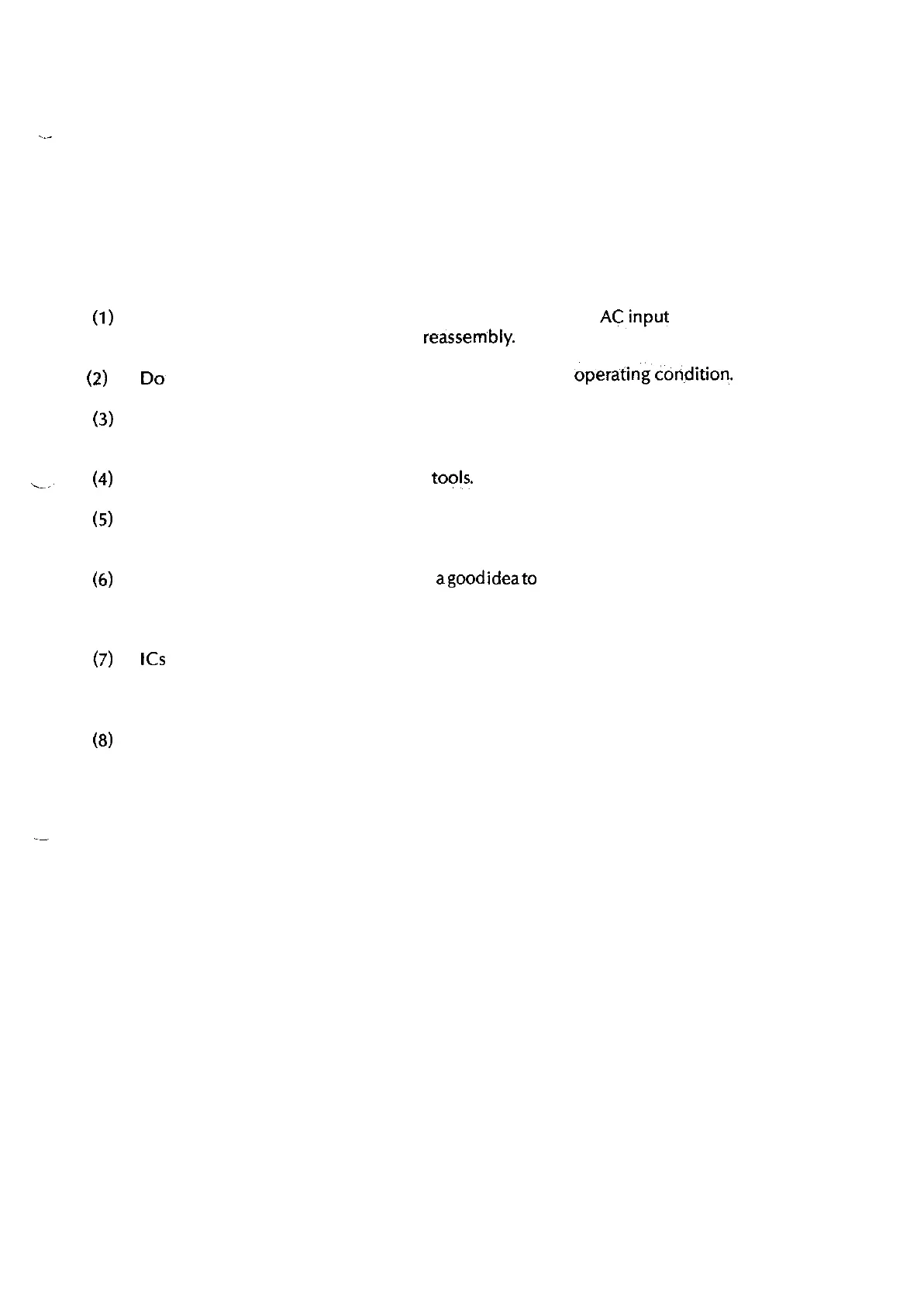.._
3.
3.1
(1)
(2)
(3)
.~~
(4)
(5)
(6)
(7)
(8)
PARTS REPLACEMENT
Precautions for Parts Replacement
Be sure to turn OFF the AC POWER switch and remove the AC,input plug from the AC
receptacle before disassembly or
reassem’bly.
Don
not disassemble the printer as long as it is in good
operating
condition.
Be careful not to remove parts unless, necessary. Disassembly should be the minimum
necessary.
Use only the specified maintenance tools.
Disassemble the printer in the specified order of disassembly procedures; otherwise,
parts may be damaged.
In the course of disassembly, it may be
agood
ideato
keep the removed small parts such
as screws and washers by attaching them temporarily to their original places so as not to
lose them.
KS
such as the microprocessor, ROM, and RAM can easily be damaged by static
electricity. Do not wear gloves that are apt to produce static electricity when handling
printed-circuit boards.
Do not place the printed-circuit boards directly on the printer or the floor.
3-l