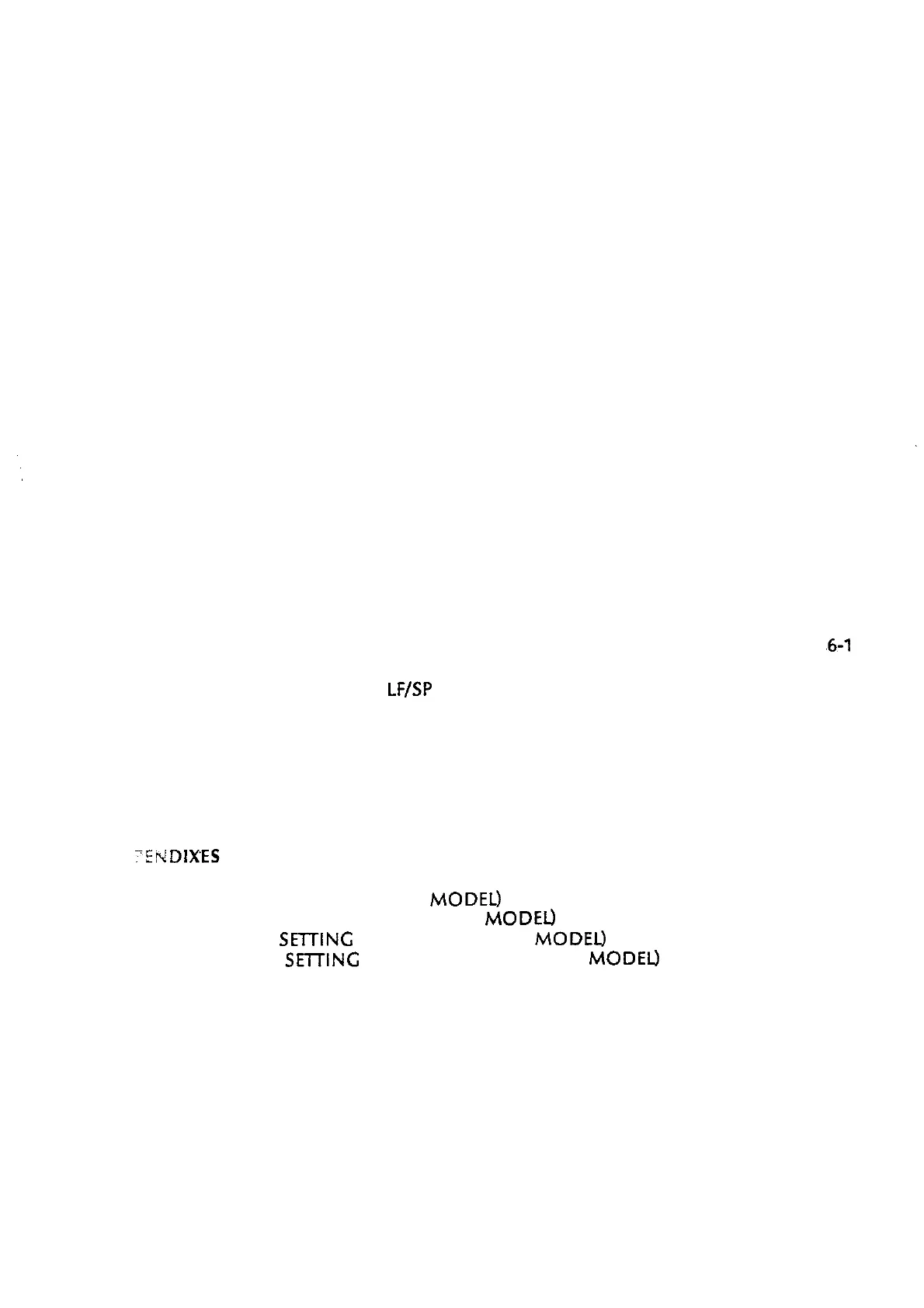CONTENTS
Page
CONFIGURATION .........................................................
l-l
1.1
Standard Printer Configuration
.......................................
l-l
1.2
Options
.............................................................
1-2
MAINTENANCE TOOLS ....................................................
2-1
PARTS REPLACEMENT .....................................................
3-l
3.1
Precautions for Parts Replacement
...................................
3-l
3.2
Disassembly and Reassembly Procedures
............................
3-2
CLEANING
..................................................
..............
4-l
ADJUSTMENT .............................................................
5-l
TROUBLESHOOTING AND REPAIR
........................................
6-l
6.1
Items to be Checked Before Repair
..................................
6-1
6.2
Method of Troubleshooting
...........................................
,6-l
6.3
Connection Circuit and Resistance Check for
Print Head and LF/SP Motor
.....................................
6-5
Cl RCUIT DIAGRAM
.........................................................
7-l
MAINTENANCE PARTS LIST
.................................................
8-1
THEORY OF OPERATION
SPECIFICATIONS (STANDARD MODEL)
. SPECIFICATIONS (IBM COMPATIBLE
MODED
DIP SWITCH
SETTING
TABLE, (STANDARD MODEL)
DIP SWITCH
SElTlNG
TABLE (IBM COMPATIBLE
MODE0