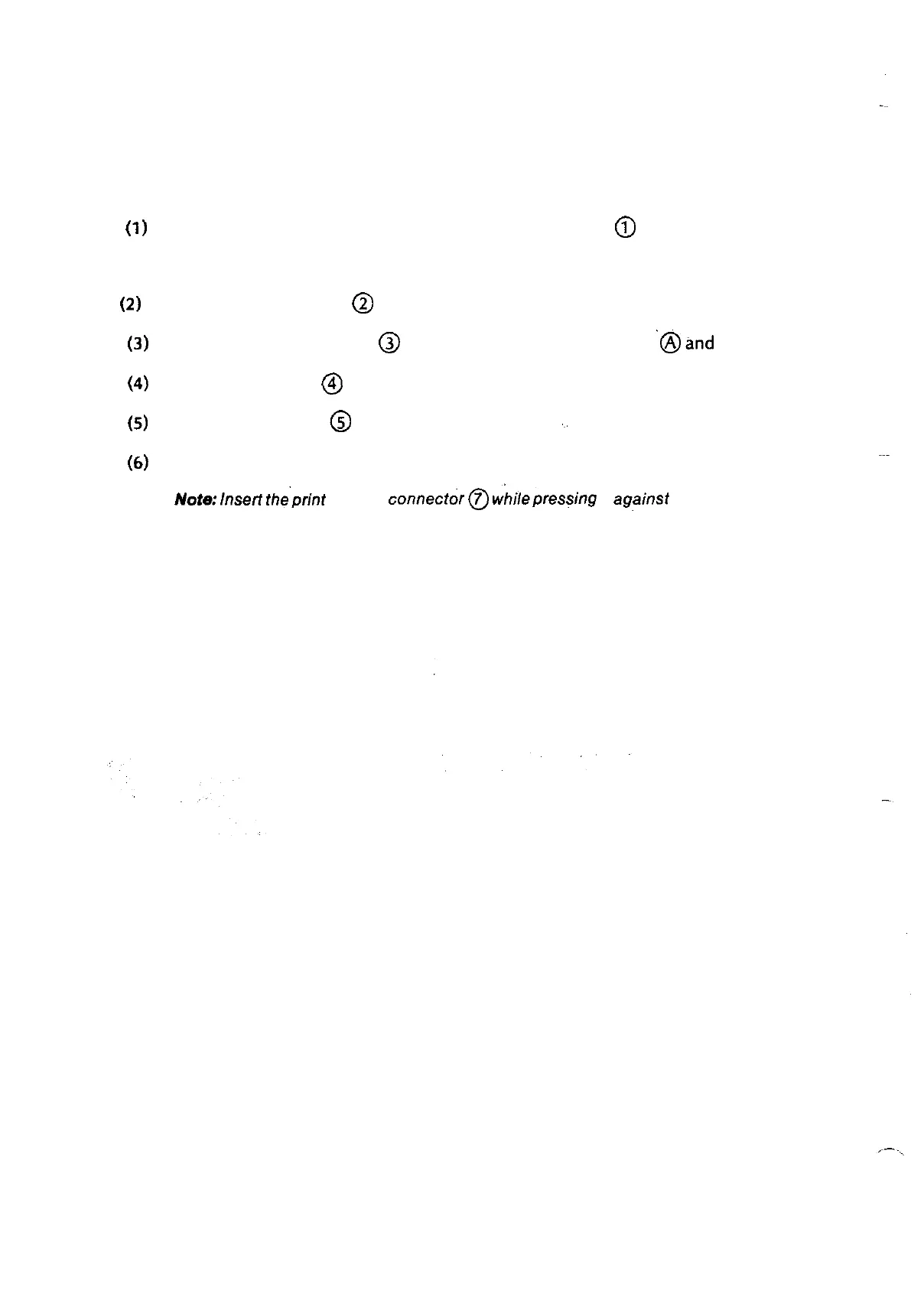3.2.6
0)
(2)
(3)
(4)
(5)
(6)
Print head
Turn OFF the AC POWER switch, and remove AC cable
@
fiom the outlet.
Caution: Print head may be hot after printing.
Remove access cover
@
by lifting up rear edge of cover.
Remove ribbon cartridge
@
by gently squeezing both sides
‘@
2nd
lifting up.
Raise head clamp
@
by swinging right tab up (see figure).
Remove print head
@
by lifting straight up.
‘~.
For reassembly, reverse the disassembly procedure.
Note:
heft
the’print
head in
connect6r
0
&i/epres+ing
it agztinst the carriage frame@.
3-12