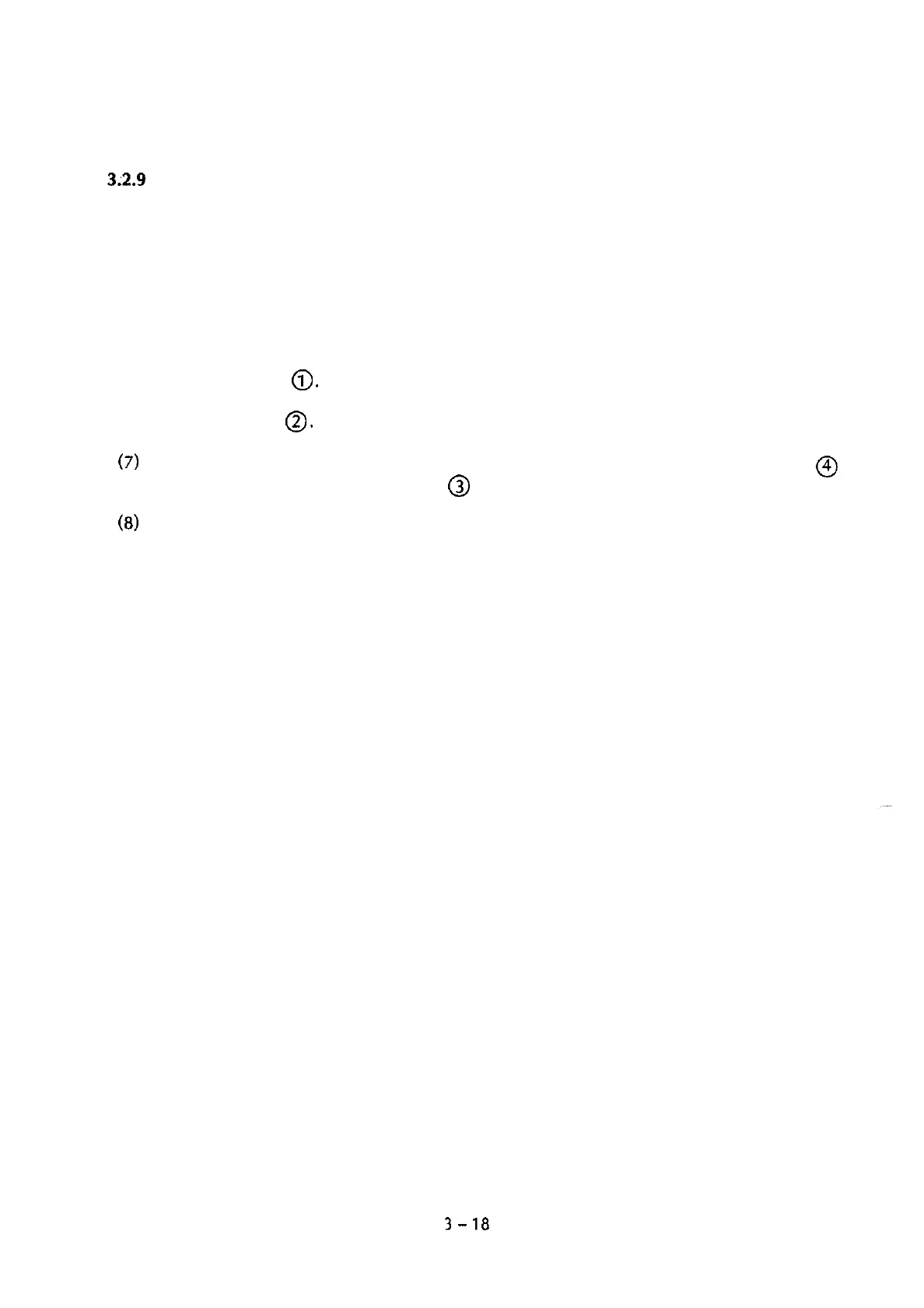3r2.9
Space rack
(1)
Remove the upper, cover (see 3.2.1).
(2)
Remove the print head (see 3.2.6).
(3) Remove the ribbon feed gear assembly (see 3.2.7).
(4)
Remove the space motor assembly (see 3.2.8).
(5) Remove spring
0.
(6) Disengage tab
0.
(7)
Remove by inserting a minus screwdriver between space rack @and base frame
@
and gently pushing the space rack
@
up.
(8)
For reassembly, reverse the disassembly procedure.
Note:
After installing space motor assembly, check and adjust the gap between the
platen and print head (see section 5).
3-78