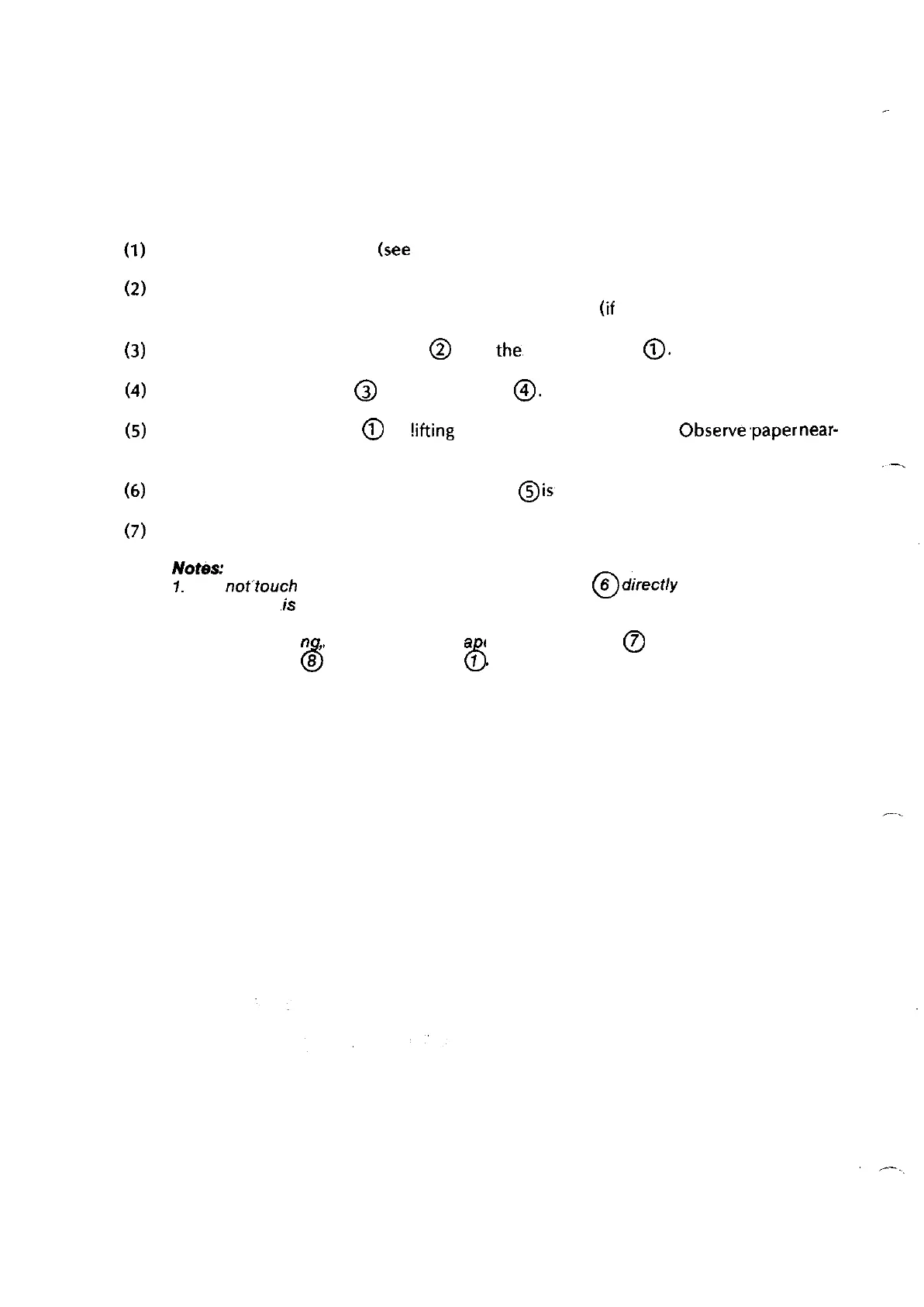3.2.2
(1)
(2)
(3)
(4)
(5)
(6)
(7)
Control board
Remove the upper cover
(see
3.2.1).
Remove serial interface board by removing two screws locating on both sides of
interface connector. Remove interface board upward
(if
installed).
Remove transformer connector
@
from
the,
control board
@
.
Remove three screws
@
and two screws
@.
Remove control board
@
by !ifting upward (see Notes below).
Observe’paper
near-
end lever when removing the PCB.
Before reassembly, secure rubber insulator
@
is,
installed.
For reassembly, reverse the disassembly procedure..
Notes:
7.
Do
not”fouch
the terminal (contact) @for connector
@directly
with hand and make
sure that if
,i.s
clean.
2.
When affachin
,
make sure that pa er near-end lever
0
is c/ear in the groove of
phofosensor 8 on control board 1
.
6
6
3-4