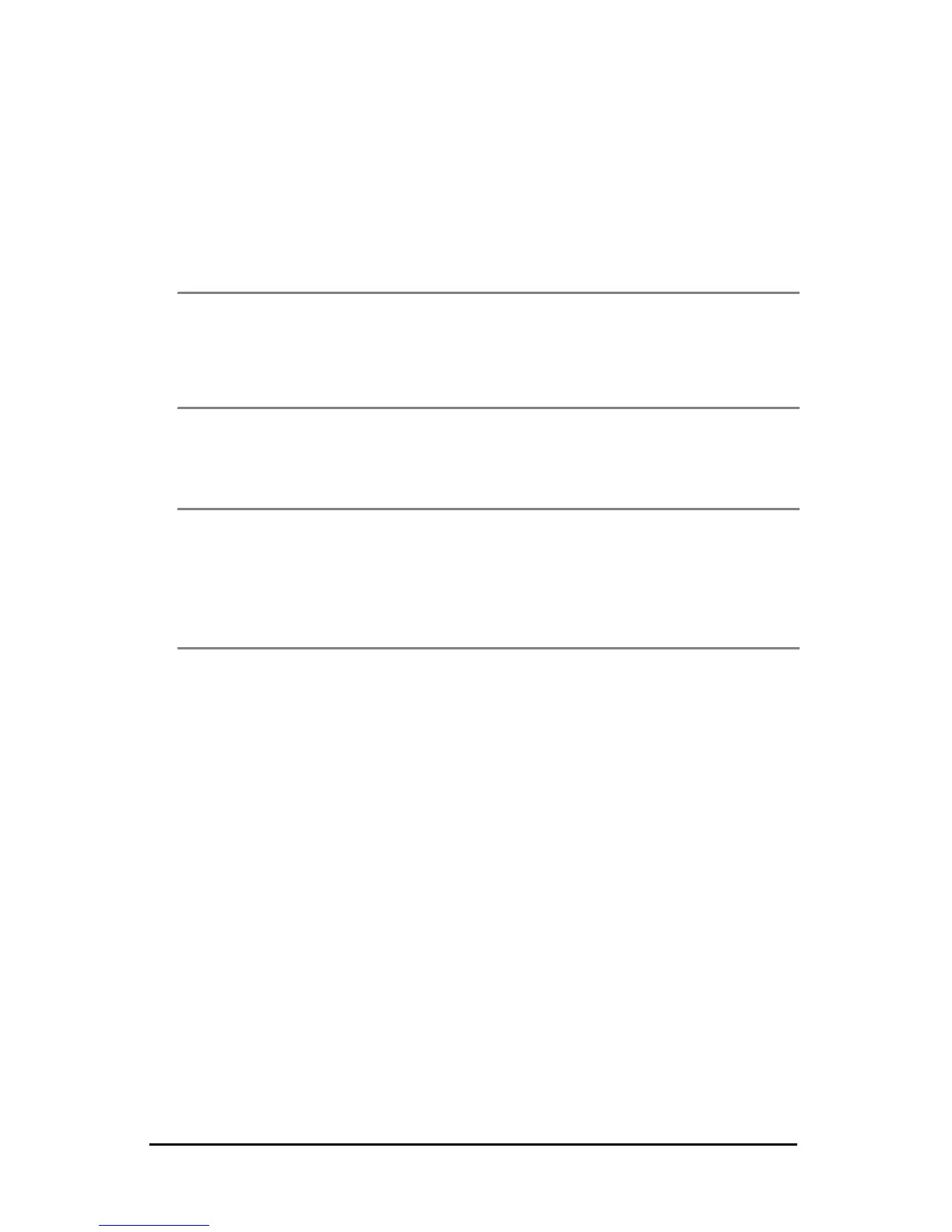Getting started > 11
2. Set the Paper Type Lever to cut sheet and set the Paper
Thickness Lever to position 1.
3. Press and hold the LF button and turn the Power Switch to
ON.
4. With the long side of the paper against the paper guide,
insert the paper carefully into the printer. The printer will
automatically grip the paper and start the test print.
Note
If required, you can pause the test print by pressing
the SEL button and then resume the test print by again
pressing the SEL button.
5. When the test print has completed, the paper is
automatically ejected.
Note
If you want to abort the test print for any reason, press
the SEL button followed by the PARK button to eject
the paper and then turn the printer Power Switch to
OFF.