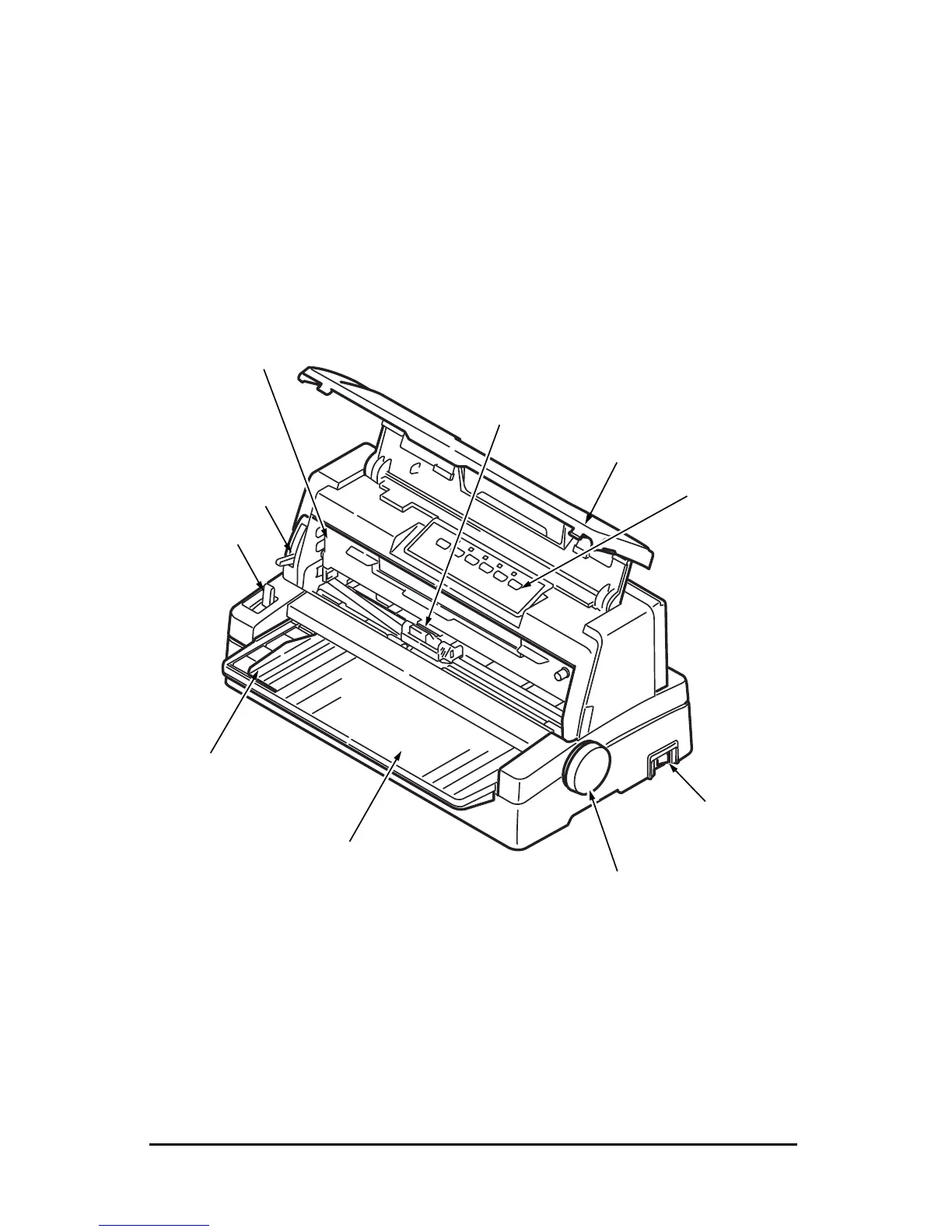Getting started > 6
Getting started _____________
Retaining packing materials
Please retain your packing materials and container in case you
ever need to ship or transport your printer.
Identifying component parts
Front view
1. Print Head: prints the characters on the paper.
2. Top Cover: open and close for access, for example when
changing a ribbon cartridge. Keep closed for noise
reduction.
3. Control Panel: contains button switches and indicators
that allow you to operate the printer. See “Control panel”
on page 27.
1
2
3
4
5
6
7
8
9
10