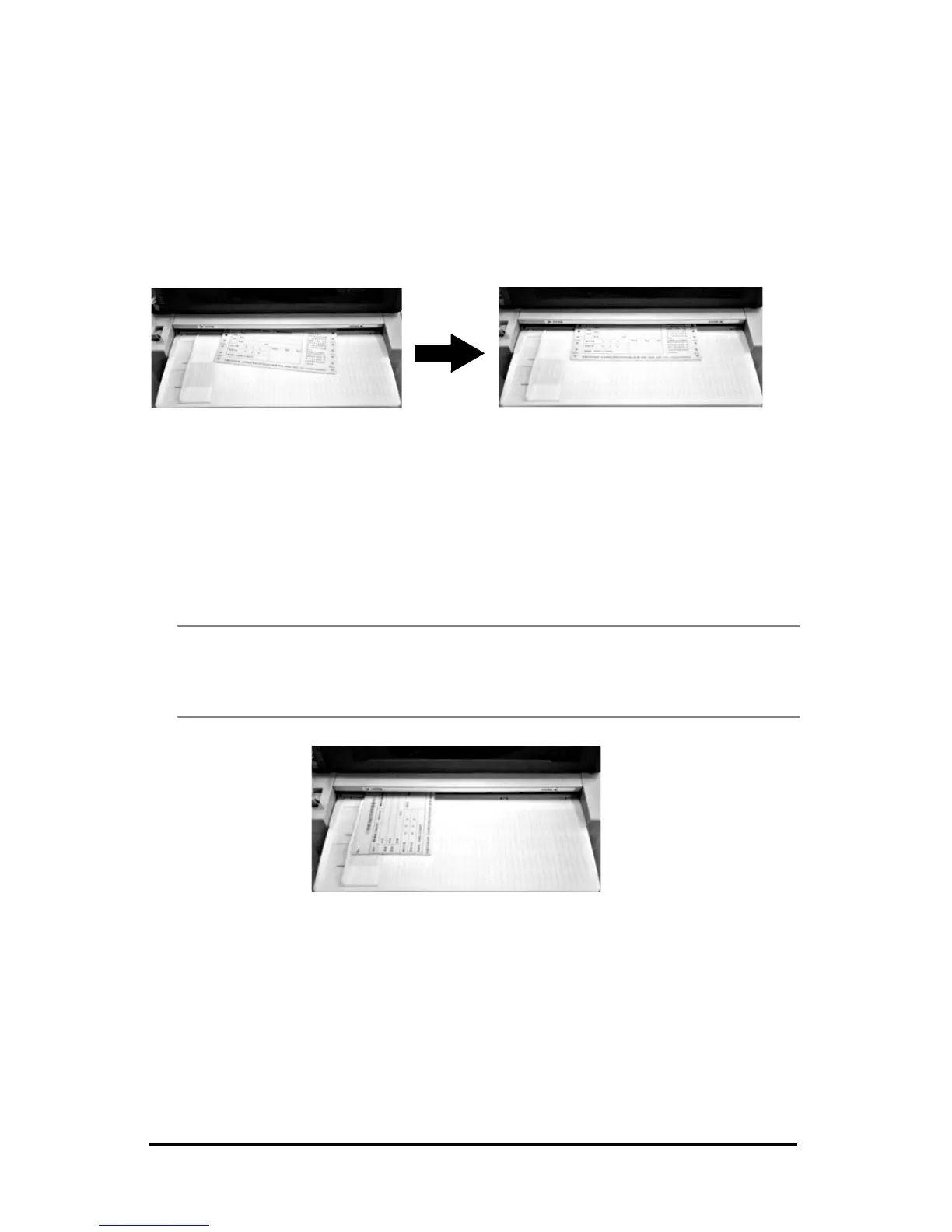Special Features: Cut Sheet Paper > 14
Special Features: Cut Sheet
Paper____________________
No need to align individually fed sheets size 5.83" wide x 2.17
" high (148 x 55 mm) or larger with the paper feed guide.
Automatic Skew Correction
The printer will automatically detect paper skew for individual
sheets being fed manually and align them with the print path.
Automatic Location Detection
In addition, the printer automatically senses the location of
manually fed sheets and sets the proper print start position.
Note
Sheets smaller than 5.83" wide x 2.17 " high (148 x 55
mm) must still be aligned with the paper guide:
