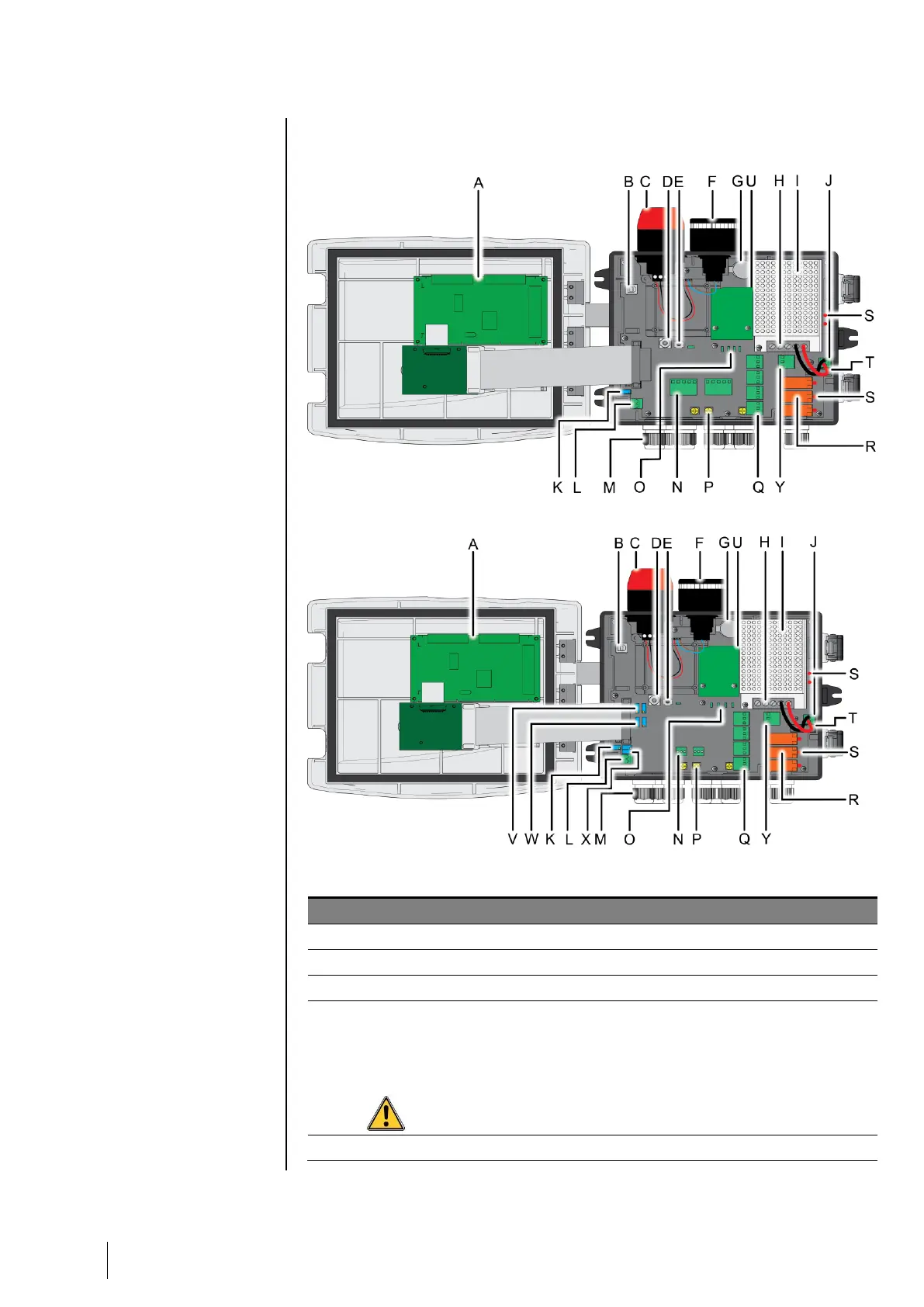Programming (or mode) selector
0. MX 32 in normal operation.
1. Read/Write configuration program
2. MX 32 firmware update via a PC
Once the unit configuration or update is complete, always set back the selector
in the "0" position. The MX 32 will resume automatically.