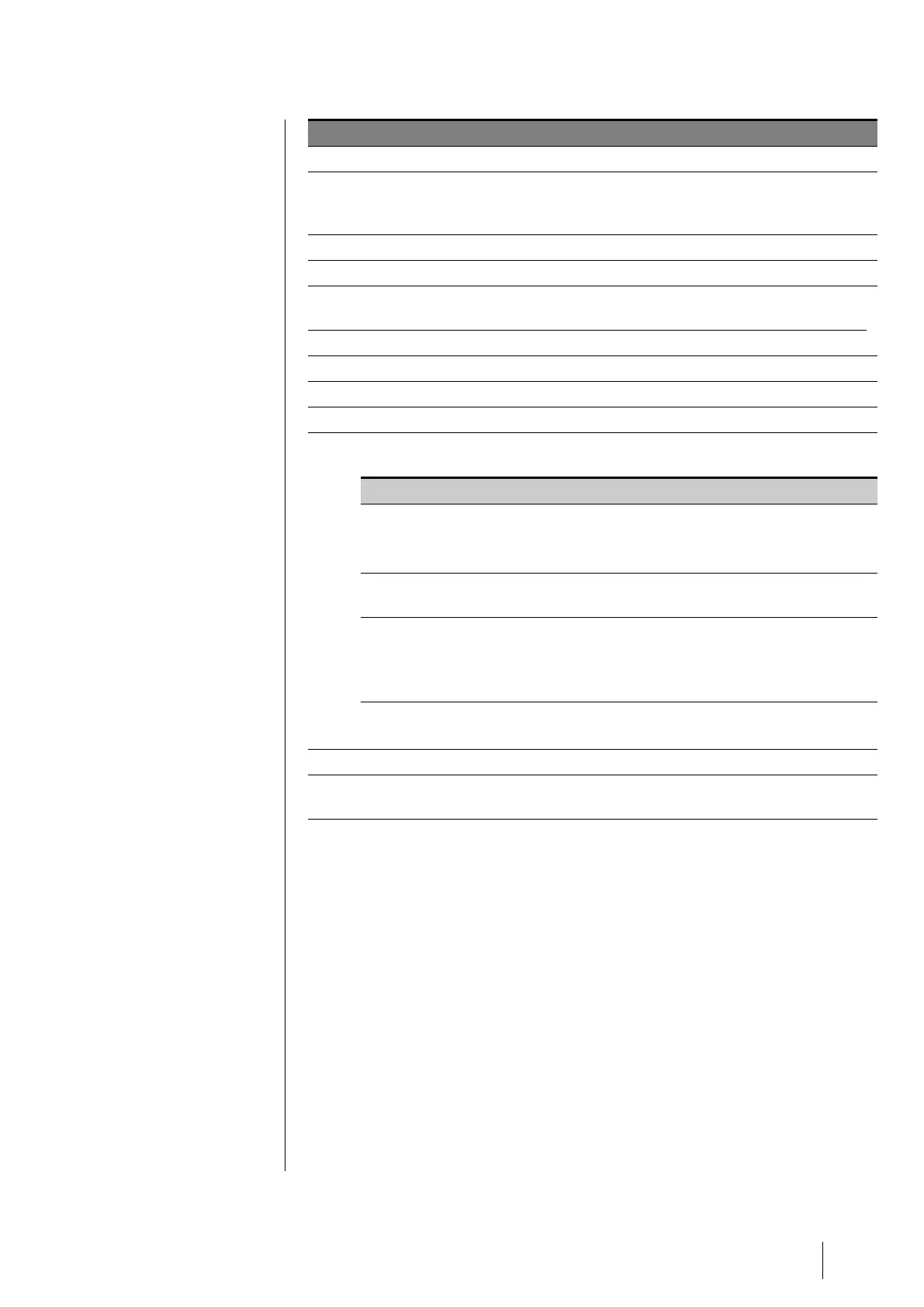On-board additional siren, settable from 85 to 100dB (option)
CR2032 lithium battery. Allows data and real time clock saving in case of power failure.
Runtime is approx. 450 days while power off. Keep the MX 32 powered during battery
replacement.
100-240Vac (50-60Hz) input terminal
100-240Vac / 24Vdc power supply (option)
22-28Vdc input terminal. Allows the use of an external power supply (read External 24Vdc
Power Supply, page 28)
Remote acknowledgement input terminal (NO dry relay contact)
Cable glands; 5 x M16 + 2 x M20
Line #1 terminal (1 to 2 lines depending on the version)
Digital communication status LED indicators (Line #1 on left, Line #2 on right). The
information displayed by each pair of LEDs is interpreted as follows:
Line is in normal operation mode
- Tx: sends queries to the attached modules
- Rx: receives data from attached modules
Bad communication quality with at least one module.
Communication failure. Absence or failure of one
module
On communication failure, the internal buzzer, the
failure indicator and the Fault relay are activated.
No active module is present on the line
Grounding terminals to connect cable shield for digital and analog connections
From top to bottom, relay alarm terminals (R1 to R4 respectively). DPCO relays, contacts
rating 250Vac-30Vdc / 5A
Fault and Alarms relays (2 relays are located under the power supply; tag I). From top to
bottom:
- Fault (Fault relay, non-configurable)
- R1, R2, R3, R4 (alarm relays, configurable)
Configuration of Alarm Relays
Alarm relays are to be programmed with COM 32 software. The PCB printing displays
while unpowered. R1 to R4 relays can be configured as normally energized (the coil is
powered when not in alarm) or normally de-energized (the coil is powered when in alarm).
There are different way to program the relays:
- Normal mode: relay operates as the alarm sequence. The sure can set a delay and
chose the relay to be latched or unlatched (see Alarm Acknowledgement, page 16).
- Buzzer mode: This mode is usually used for audible alarms management. The ‘buzzer’
relay acts as a ‘normal’ relay but can be acknowledged even if the alarm is still present
(in order to turn the siren off).