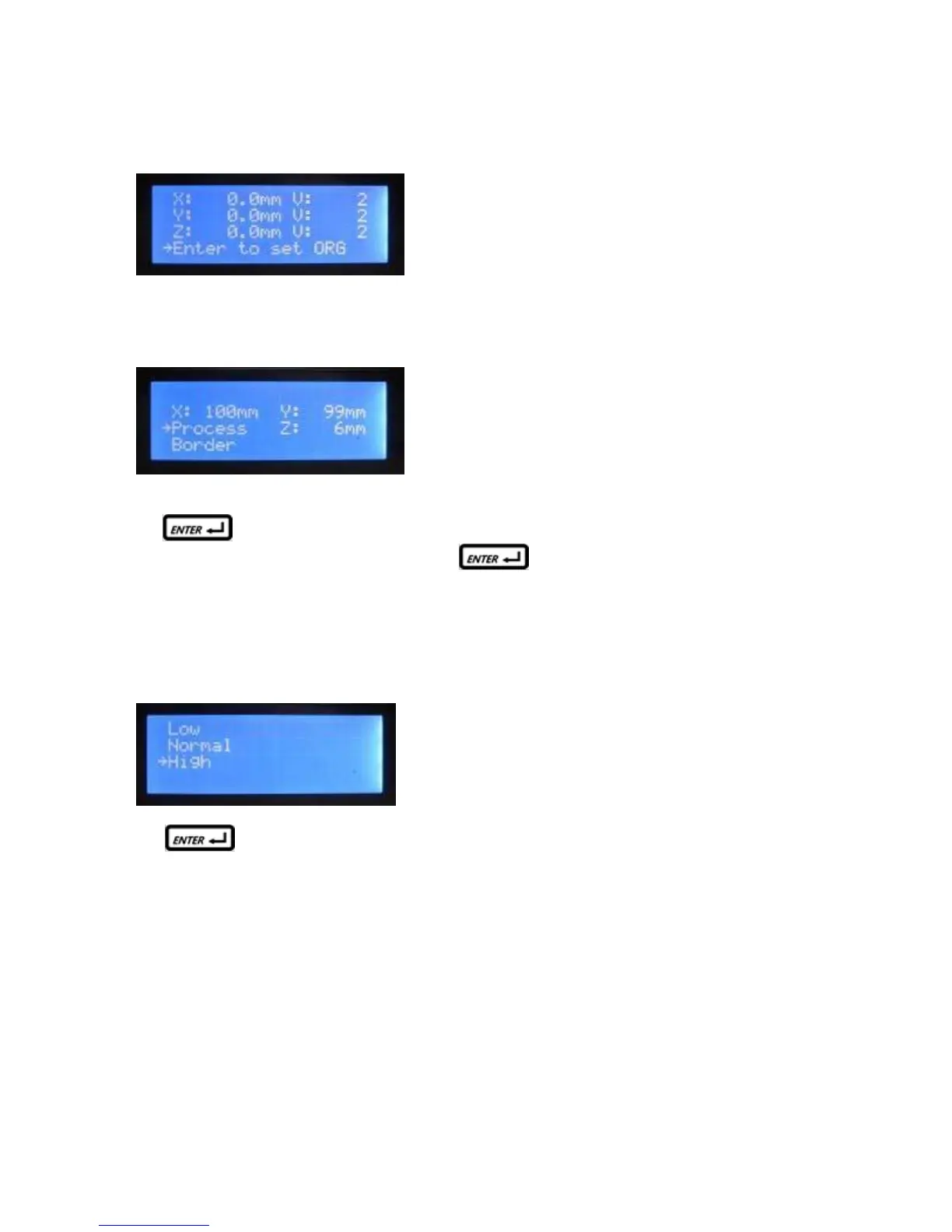Using the control panel (cont.)
9. The screen will now show the X,Y,Z origin points confirmation set to zero:
10. Press the ‘BACK’ key on the keypad and the following screen will appear:
If you wish to see the spindle travel around the outside border of your carving, move the cursor to ‘Border’ and
press. This is helpful if there is concern of the spindle bumping into something. If you wish to
continue, move the cursor to ‘Process’ and press
12. The following screen will appear asking you to choose the carving speed. Note: The lower the speed the
higher quality the carving will be but the longer it will take. Use the up or down arrows to choose.
Press to begin carving!
