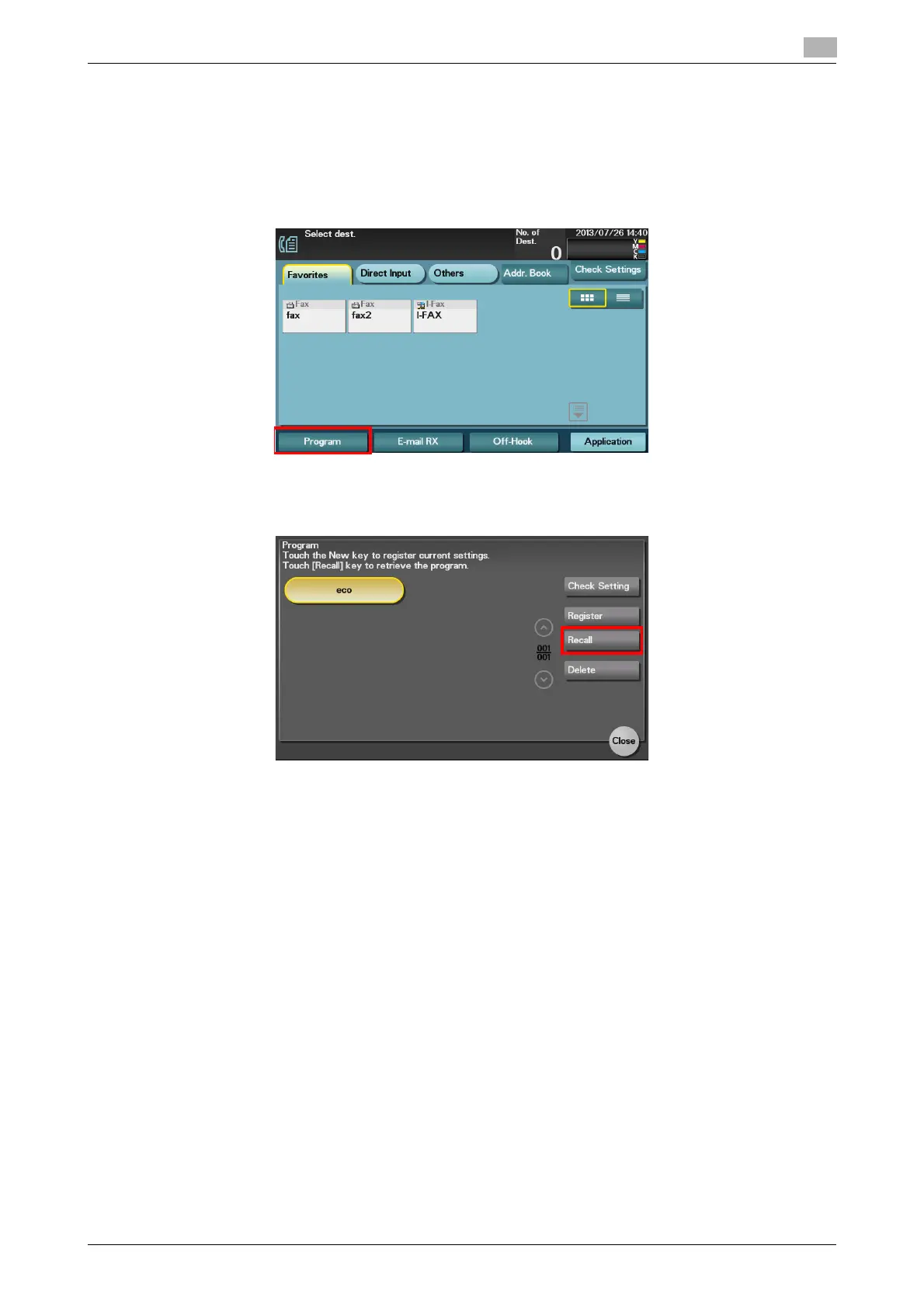d-Color MF 3300/3800 3-7
3.2 Recalling a program for sending
3
Recalling a program for sending
1 Load the original.
2 Tap [Fax].
3 Tap [Program].
4 Select the program you want to recall, and tap [Recall].
The registered content of the program is applied.
5 Press the Start key.
% Tap [Check Setting] before sending data, and check the specified destination and settings if neces-
sary.
% To redo operations for specifying destinations or option settings, press Reset.
Sending starts.