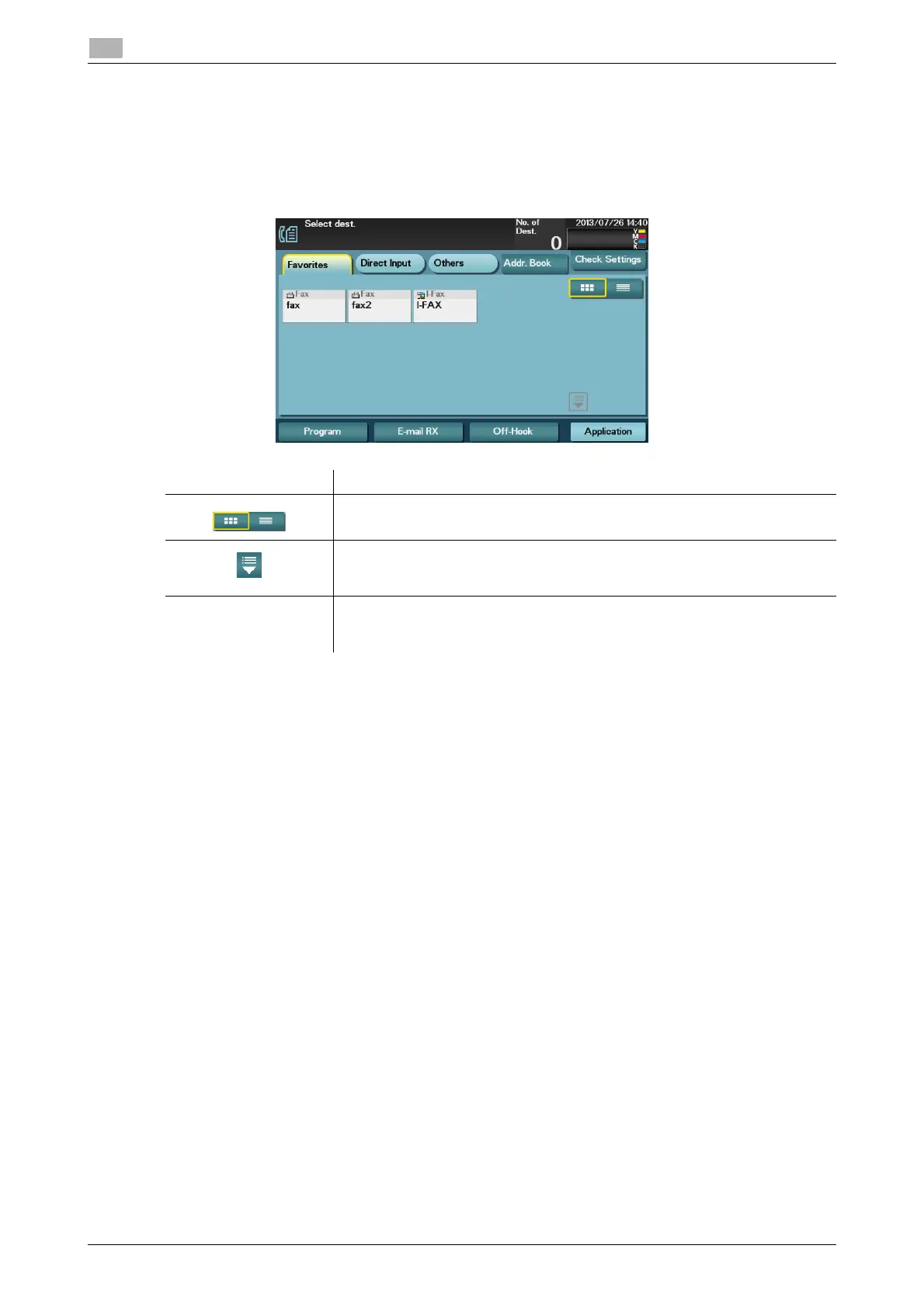3-8 d-Color MF 3300/3800
Specifying a destination
3
3.3
3.3 Specifying a destination
Selecting a destination from Favorites
Select a destination registered on this machine. Tapping [Favorites] displays the destinations registered in
Favorites. You can send data by broadcast transmission if you select multiple destinations.
dReference
An Internet fax destination can only be registered using Web Connection. For details on the registration pro-
cedure, refer to Chapter 2 in [User's Guide Applied Functions].
Item Description
Switches the destination list to the button or list view.
Enlarges or reduces the destination display area.
Displayed when the number of destination keys is so large that they cannot be
displayed on one screen.
Scroll keys Scrolls the destination display area.
Displayed when the number of destination keys is so large that they cannot be
displayed on one screen.
