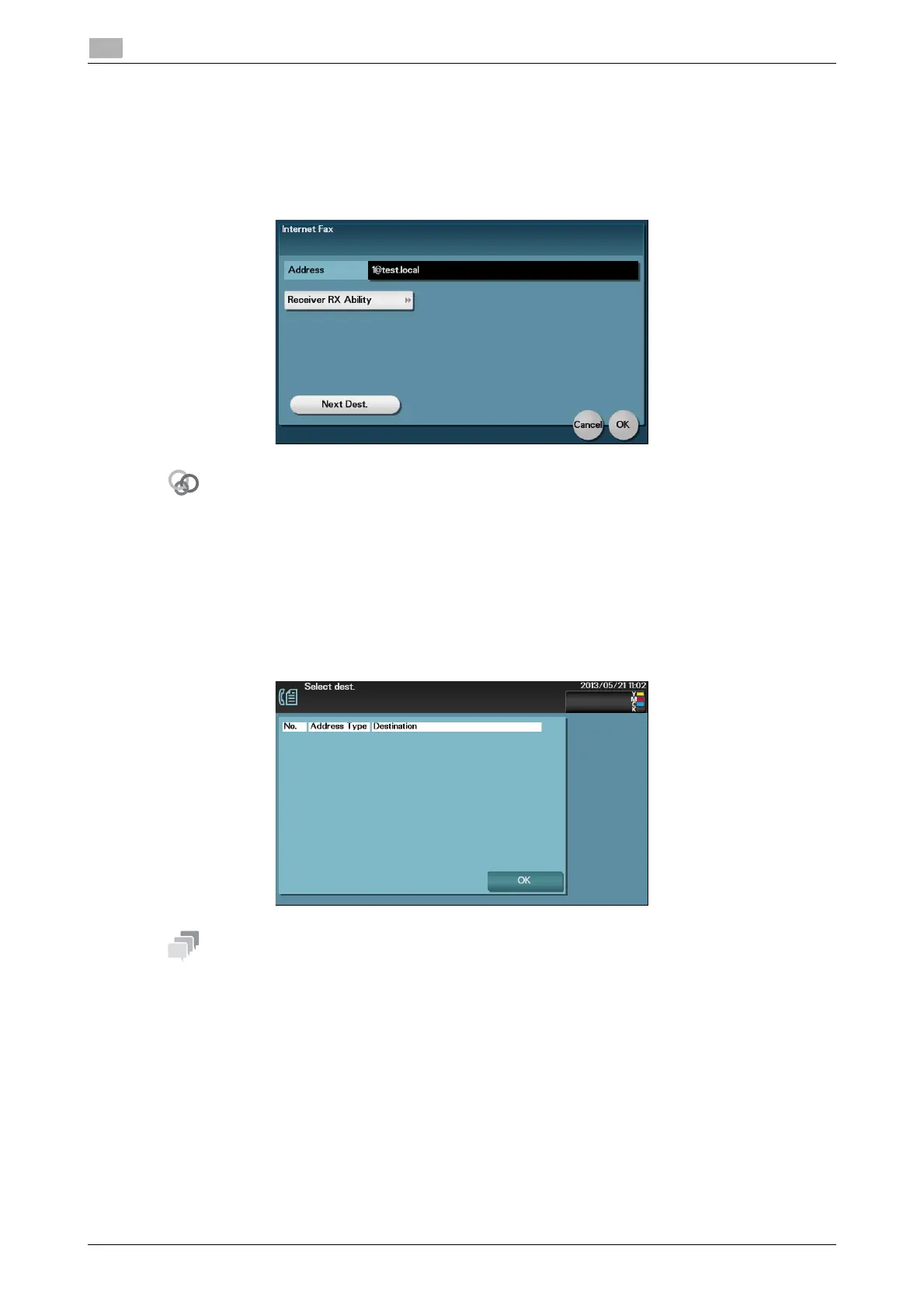3-10 d-Color MF 3300/3800
Specifying a destination
3
3.3
Directly entering data
Tap [Direct Input] - [Internet Fax], then enter the E-mail address as the destination.
In [Receiver RX Ability], specify the specifications (compression type and resolution) of original data that is
compatible with the destination device.
When specifying multiple destinations, tap [Next Dest.]; you can add up to five destinations.
Related setting (for the administrator)
You can specify whether or not to allow the user to directly enter a destination.
To configure settings: [Utility] - [Administrator Settings] - [Security Settings] - [Security Details] - [Manual Des-
tination Input] (default: [Allow]).
Selecting a destination from the history
Tap [Others] - [Job History] to select a destination from the transmission history.
The history shows the latest five destinations. If necessary, multiple destinations can be selected from the
history.
If a registered destination is edited or the Main Power Switch is turned off and on, history information is de-
leted.
