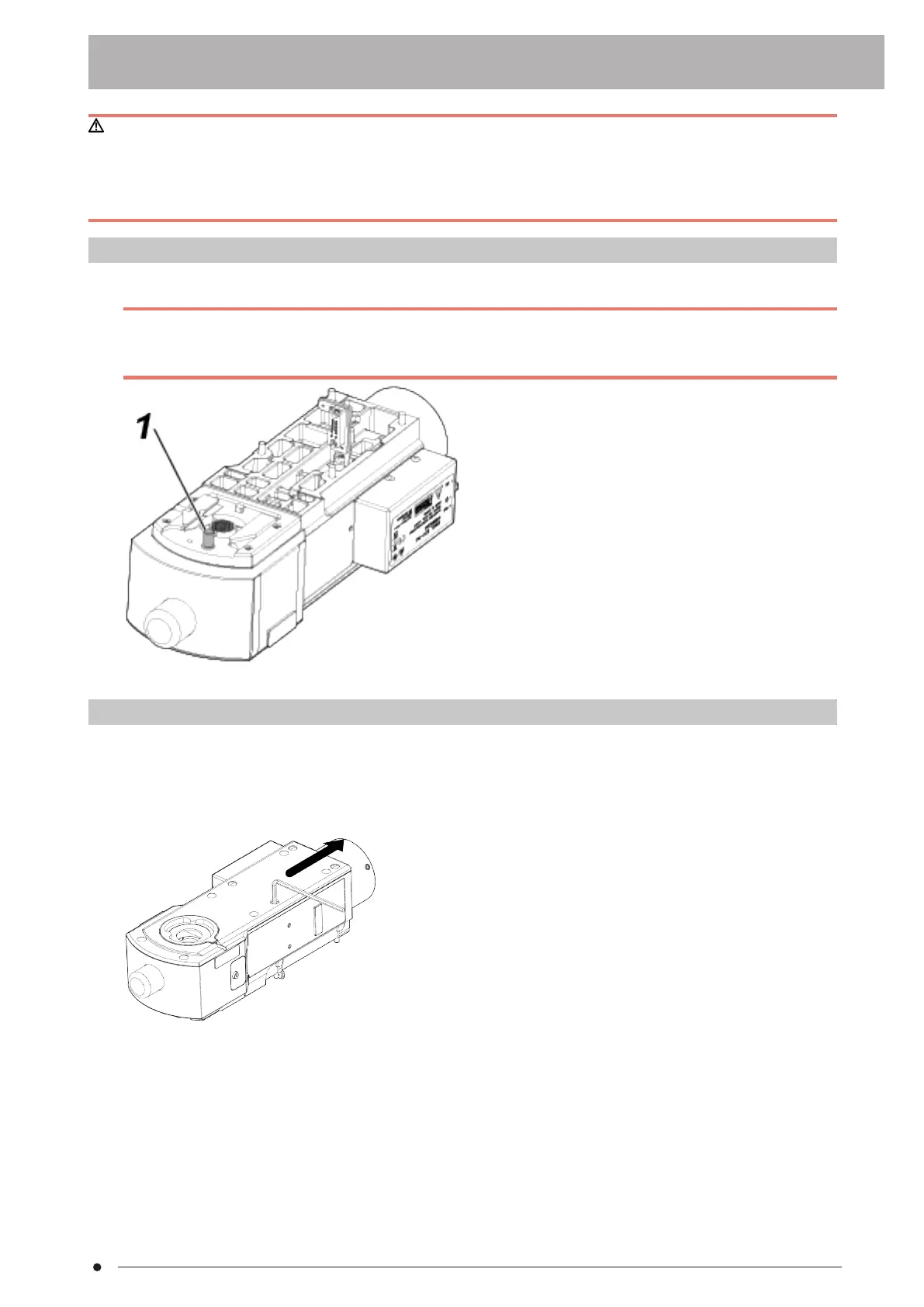CAUTION:
The use of this product in combination with systems that are not specified in this manual cannot be guaranteed. If you wish
to use this product in combination with systems that are not specified in this manual, take measures under your
responsibility so that the use of this product in combination with systems you will use complies with standards required in
your local area.
3.1 Removing the transport lock from the motorized light guide reflected light illuminator
1.
Place BXC-RLI/BXC-RLI-CA/BXC-RLI-LGCA facing down on a desk and remove the transport lock.
NOTE:
l
A nosepiece cannot be attached unless the transport lock is removed.
l
If you start the device with the transport lock attached, the product may be damaged.
3.2 Attaching the motorized light guide reflected light illuminator
1.
Remove the caps of BXC-RLI/BXC-RLI-CA/BXC-RLI-LGCA (four positions) with your tweezers, etc.
The following steps are described using only BXC-RLI.
2.
While making BXC-RLI contact with your instrument from the front to the back (in arrow direction), tighten the
clamping screws (four positions) provided with BXC-RLI.
3. Setup procedures
6
3.1 Removing the transport lock from the motorized light3. Setup procedures
