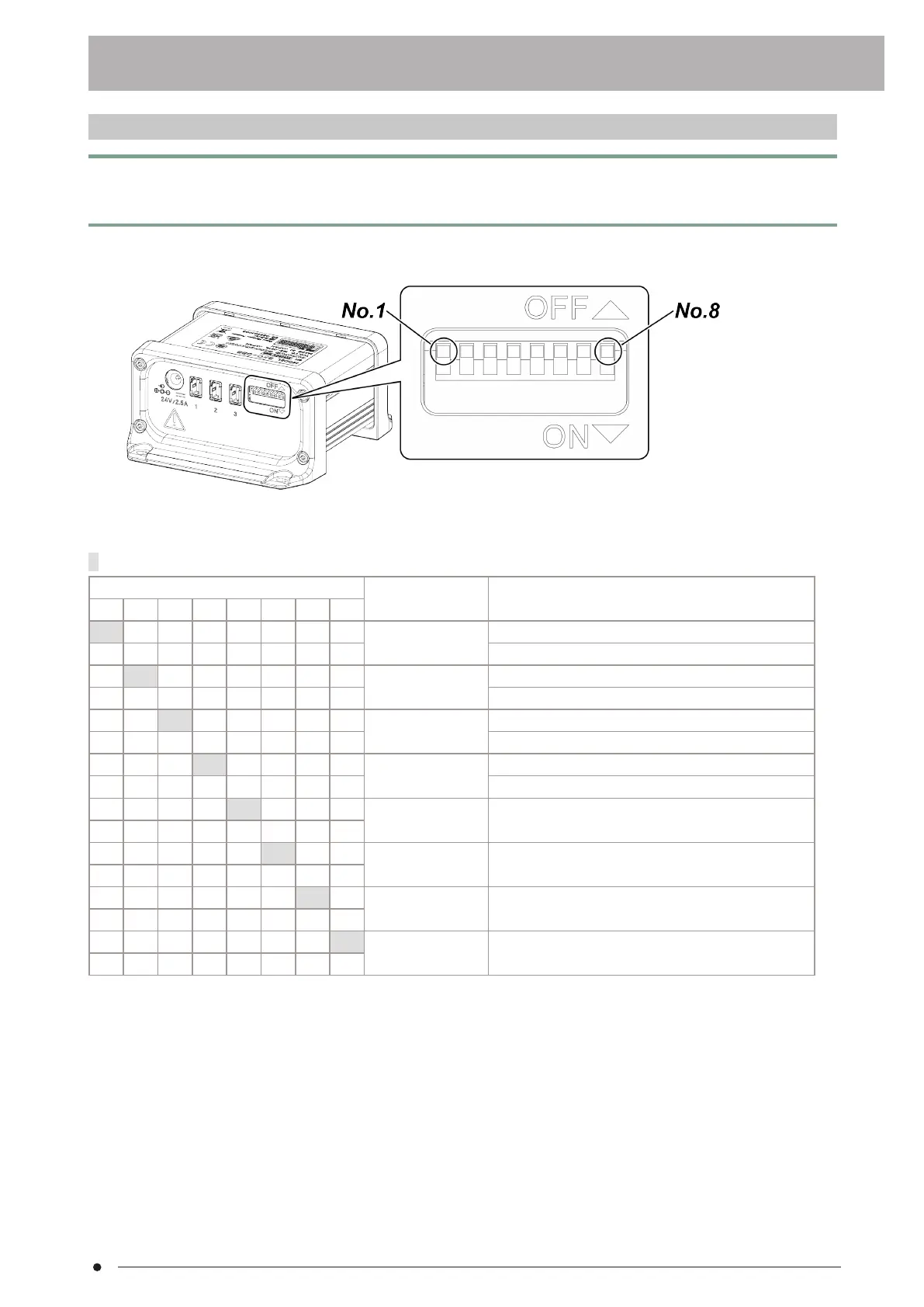3.5 Setting up BXC-CBB
TIP:
Before setting the DIP switch, set the main switch to ○(OFF).
The switch settings are read and defined after Power-ON.
1.
Confirm that the DIP switch on BXC-CBB is set properly.
The allocated functions of the DIP switches are shown in the table below.
: Factory default setting
SW-No.
Function Note
1 2 3 4 5 6 7 8
Off Buzzer sound The buzzer sound is heard
On The buzzer sound is not heard
Off Nosepiece (NP) 5Position-NP
On 6Position-NP
Off AS control*
1
Normal
On High-precision control (lost motion reduction)
Off NP Control*
2
Rotate through the highest numbered hole
On Does not rotate through the highest numbered hole
Off Reserved by maker Always OFF
On
Off Reserved by maker Always OFF
On
Off Reserved by maker Always OFF
On
Off Reserved by maker Always OFF
On
10
3.5 Setting up BXC-CBB3. Setup procedures