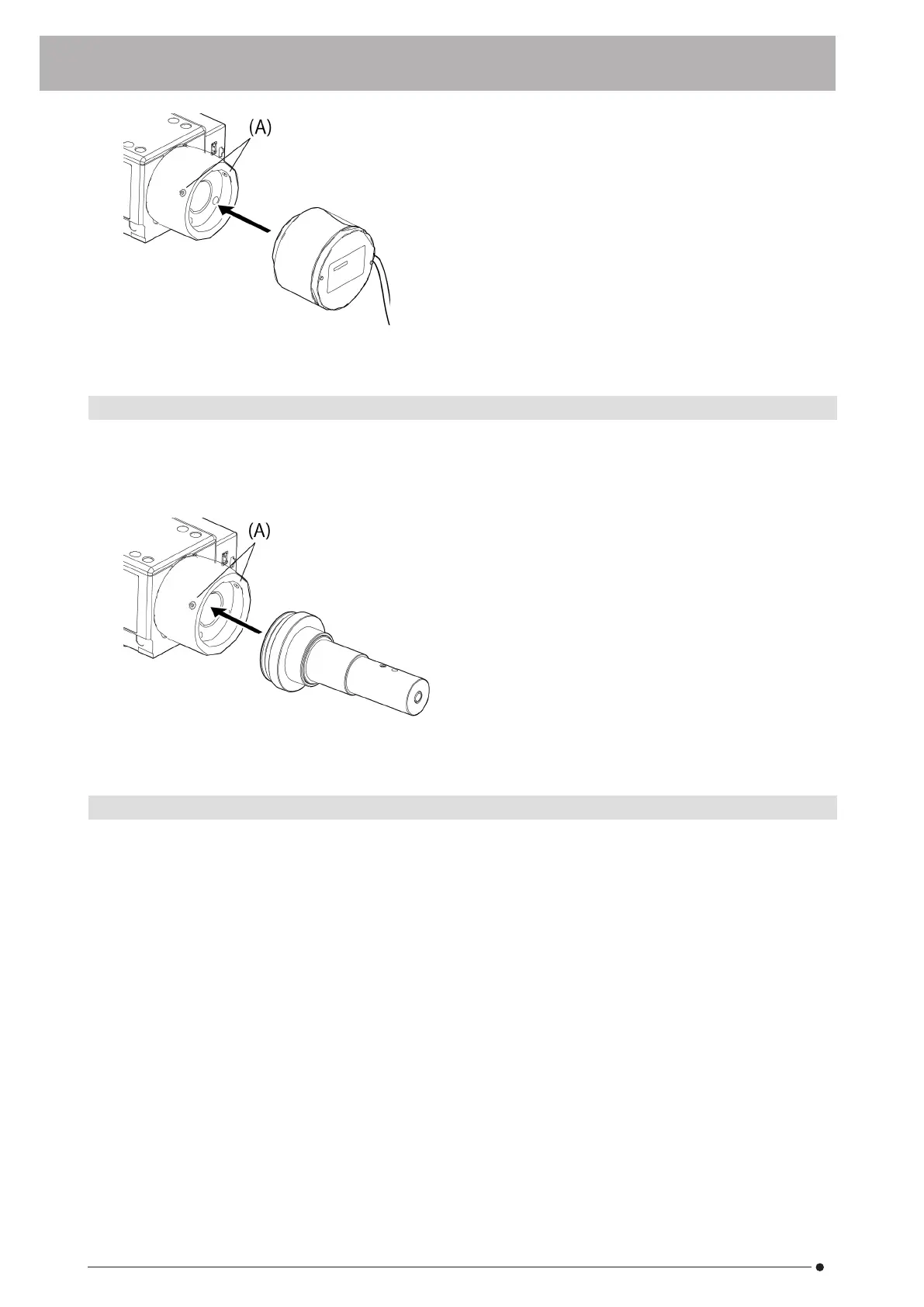4.
Connect the cable to the connector on the back of the reflected light illuminator.
3.10.2 Attaching the liquid light guide or mercury lamp housing
1.
Loosen two clamping screws (A) of the reflected light illuminator using an Allen screwdriver.
2.
Insert the liquid light guide adapter into the reflected light illuminator until it touches the end, and tighten two
mounting screws (A).
3.10.3 Attaching the motorized reflected filter wheel U-FWR
1.
Loosen two mounting screws (A) of the reflected light illuminator using an Allen screwdriver.
2.
Insert the motorized reflected filter wheel into the reflected light illuminator until it touches the end, and tighten two
mounting screws (A).
3.
Loosen two mounting screws (B) of the motorized reflected filter wheel using an Allen screwdriver.
15
3. Setup procedures 3.10 Attaching the light source for reflected light
