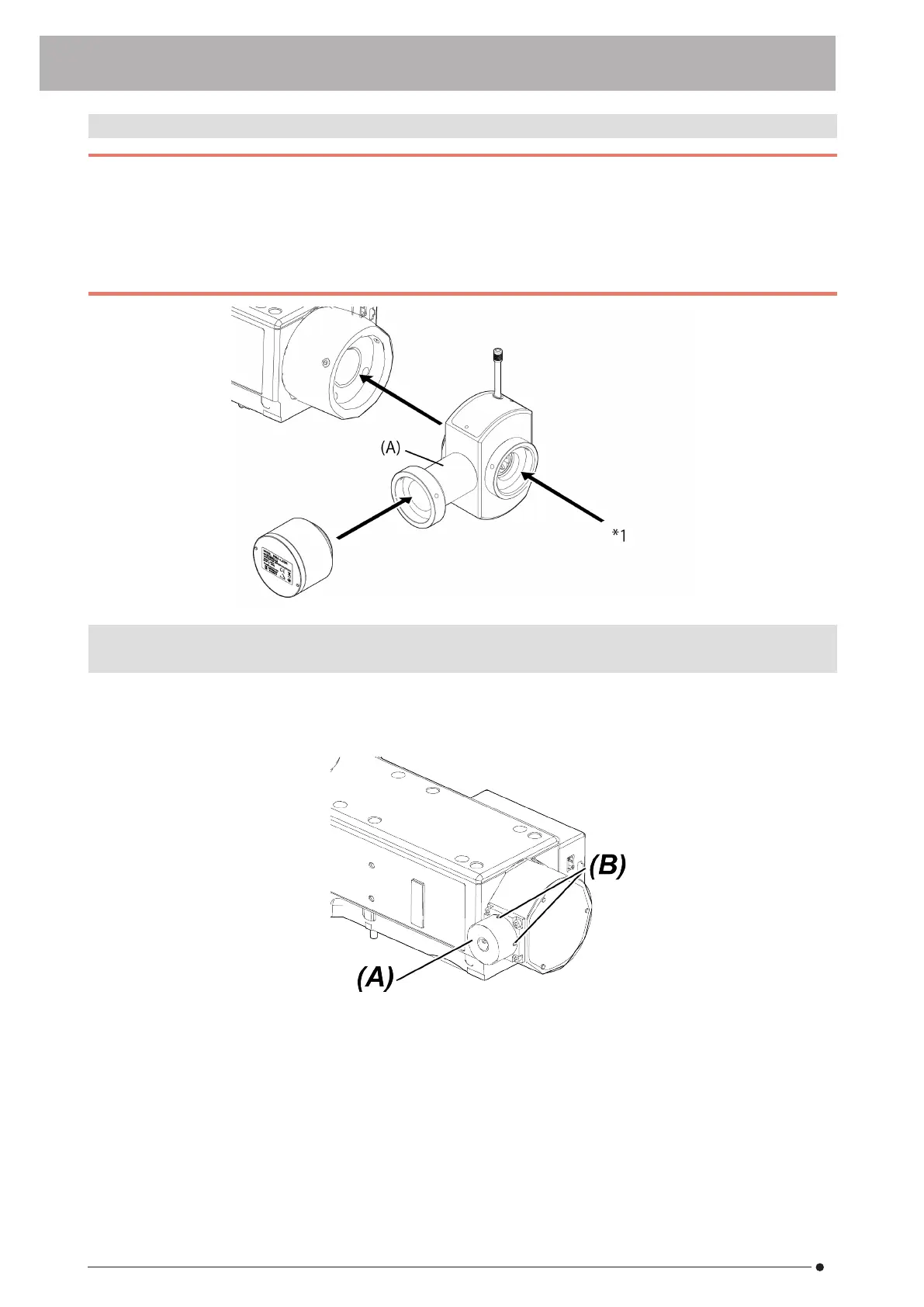3.10.4 Attaching two lamp housings
NOTE:
l
The attachable lamp housings or adapters are restricted in combinations, orders and directions. (See the figure below.)
l
Attach the double lamp housing adapter (U-DULHA) so that the part indicated as (A) in the figure below is on the left
side and horizontal when facing the back side of the reflected light illuminator.
l
When using the double lamp housing adapter (U-DULHA), connect BX3M-LEDR to BXC-RLI using the extension cable
for LED light source MX-LLHECBL sold separately.
3.10.5 Attaching the light source for motorized light guide reflected light illuminator with clean lens for AS (BXC-RLI-
LGCA)
1.
When using a light guide with a diameter of ø8, you must replace the adapter. Remove the adapter for ø10 (A) that is
attached when the product is shipped by loosening two mounting screws (B) with the L-wrench provided with BXC-
RLI-LGCA.
17
3. Setup procedures 3.10 Attaching the light source for reflected light
