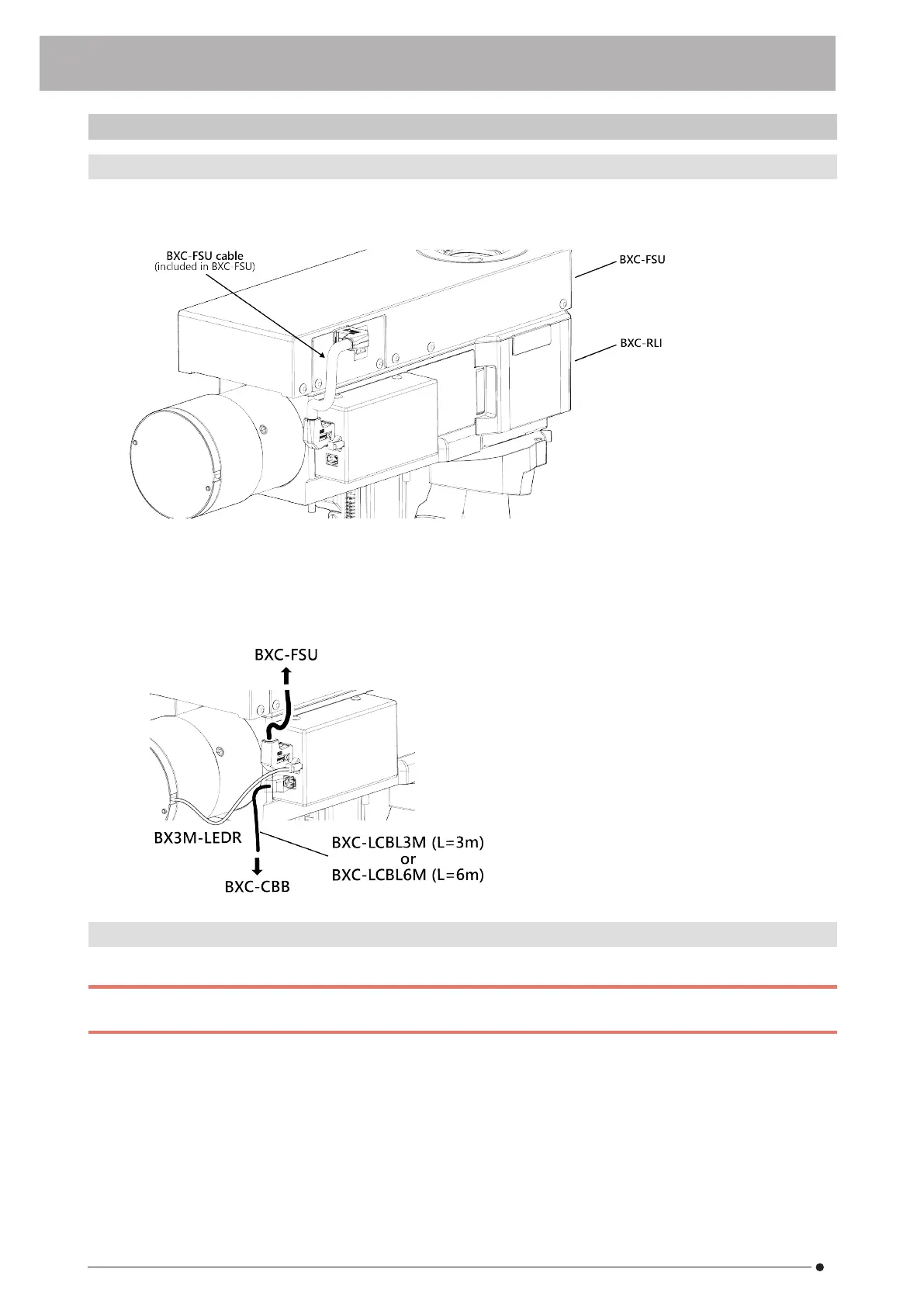3.12 Connecting cables
3.12.1 Connecting a cable to the motorized light guide reflected light illuminator
1.
Connect BXC-FSU and BXC-RLI/BXC-RLI-CA/BXC-RLI-LGCA with a dedicated cable (provided with BXC-FSU).
The following steps are described using only BXC-RLI.
l
The cable connector has a suitable orientation for the connection. The connector on the wrong side cannot be
connected.
l
Use the cable provided with BXC-FSU to connect BXC-FSU and BXC-RLI. Also, when connecting BX3M-LEDR to
BXC-RLI, refer to the figure below.
3.12.2 Connecting cables to BXC-CBB
(1) Host PC
NOTE:
For safety, turn OFF the powers of the control box and PC while connecting cables.
23
3. Setup procedures 3.12 Connecting cables
