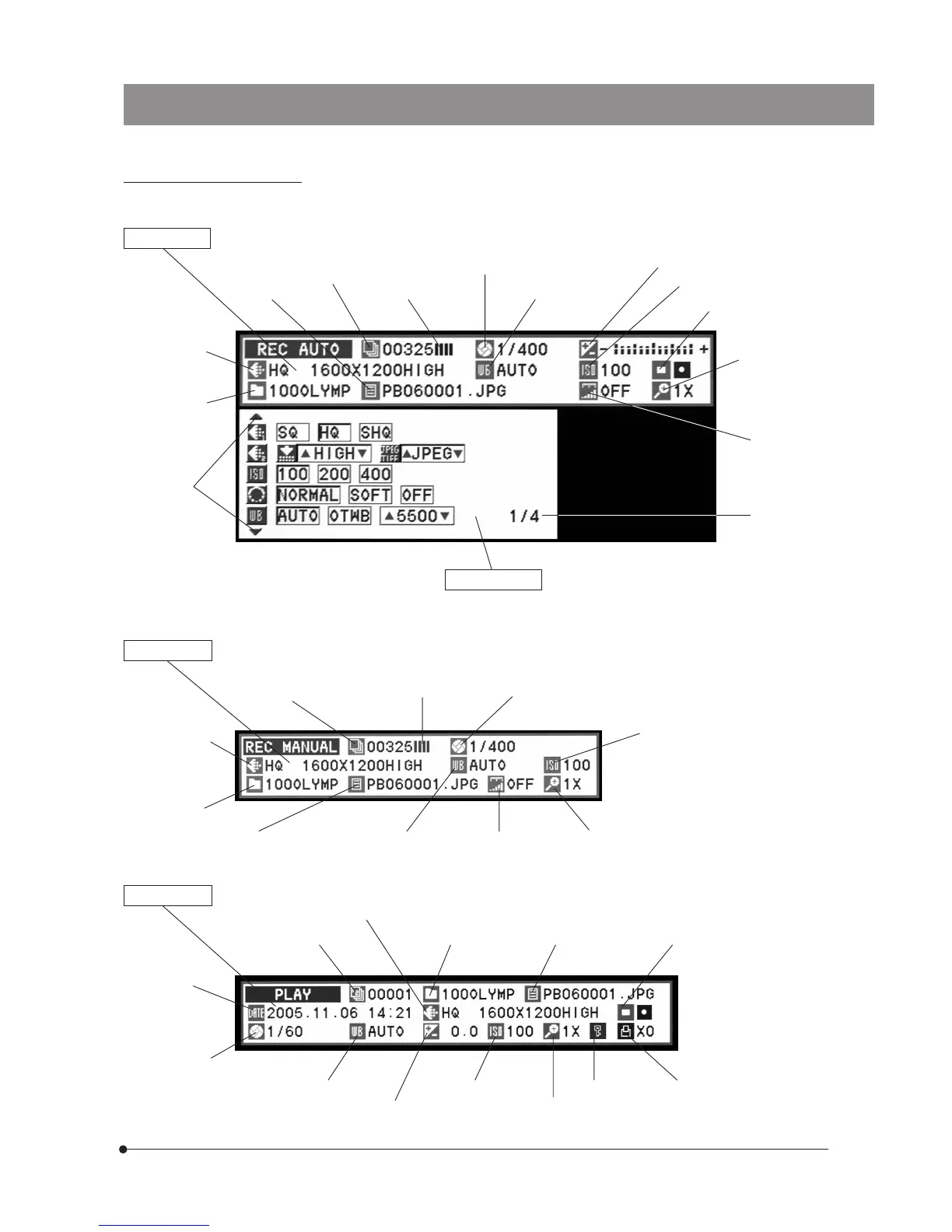7
DP20
On-Screen Display Details
(Note) The auto exposure time is displayed only when the AE LOCK is set.
INFO display
(When REC AUTO is set)
Picture quality
(P. 18)
Folder name
(P. 20)
Page select
markings
File name (P. 20)
Number of remaining
pictures (P. 16)
Memory gauge (P. 16)
Auto exposure
time (P. 45)
White balance (P. 19)
Exposure adjustment (P. 18)
ISO speed (P. 18)
Metering area (P. 14)
Zooming (P. 15)
Scale (P. 21)
MENU display
}The setting items vary between REC AUTO, REC
MANUAL and PLAY. The display can be switched
using the page select markings. (See pages 17
to 28 for details.)
INFO display
(When REC MANUAL is set)
Picture quality
(P. 18)
Folder name
(P. 20)
Number of remaining
pictures (P. 16)
Memory gauge (P. 16)
Manual exposure time (P. 13)
ISO rating (P. 18)
File name (P. 20)
White balance (P. 19)
Scale (P. 21) Zooming (P. 15)
INFO display (When PLAY is set)
Date/time
(P. 25)
Picture frame No. (P. 16) Folder name (P. 20) File name (P. 20) Metering area (P. 14)
Exposure time
(P. 45)
White balance (P. 19)
Exposure adjustment (P. 13)
Picture quality (P. 18)
ISO speed (P. 18)
Zooming (P. 30)
Protect (P. 31) Print reservation (P. 31)
Page display
(P. 17)