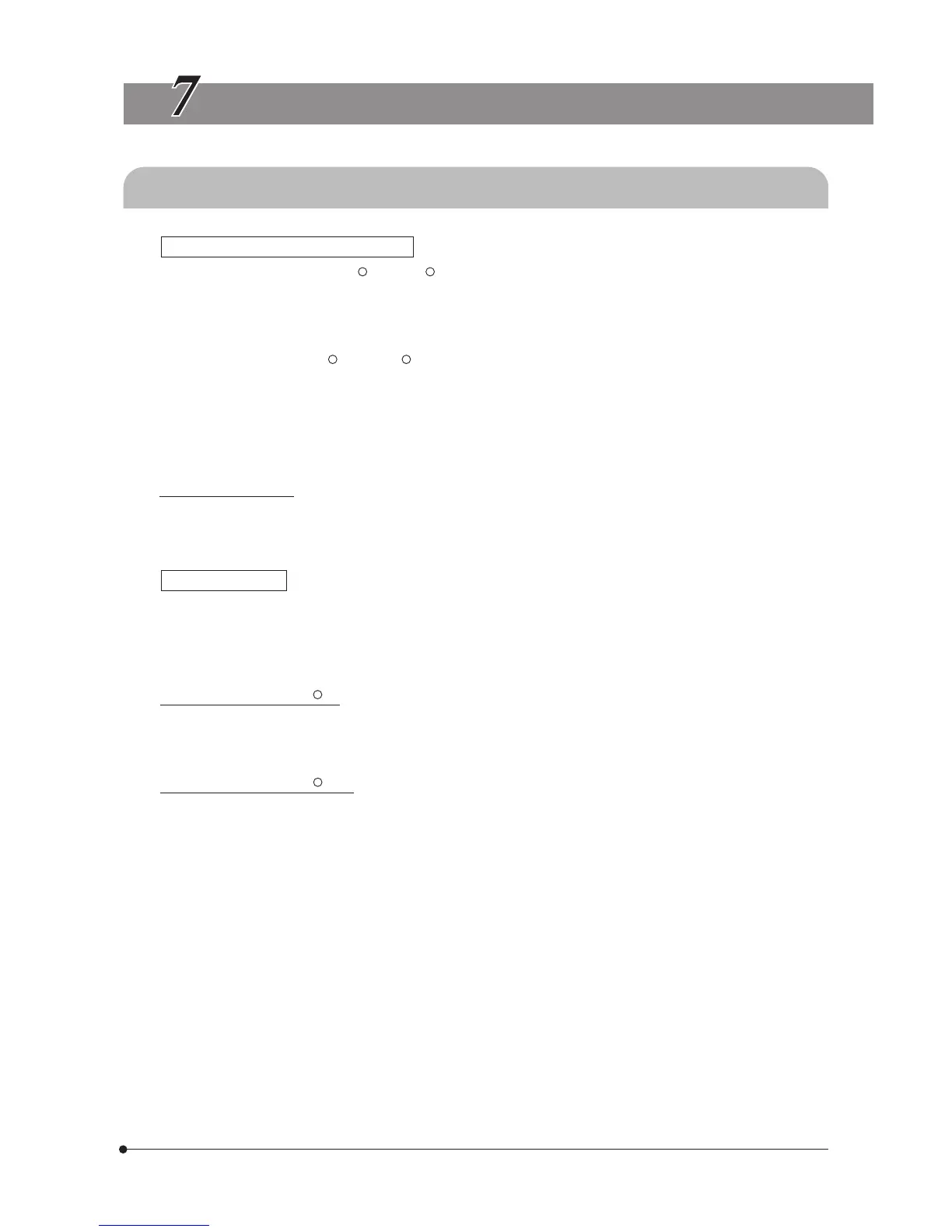35
DP20
PICTURE DOWNLOADING IN A PERSONAL COMPUTER
Recommended operating environment
1) Operating system : Microsoft
R
Windows
R
XP SP1/XP SP2/2000 SP4
2) RAM : 128 MB or more
3) HDD idle capacity : 50 MB or more
4) PC : IBM PC/AT compatible computer*
5) I/O devices : USB 2.0 port, CD-ROM drive
6) CPU : Intel
R
Pentium III
R
processor, 500 MHz equivalent or faster
7) Display : Resolution 800 x 600 or better,
full-color display (24-bit) or better.
8) Display adapter : Windows support required.
9) Pointing device : Mouse, etc.
10) Keyboard : Windows support required.
*Operation on all PCs is not guaranteed.
Trademark information
Windows is a registered trademark of Microsoft Corporation.
All other brand and product names are registered trademarks or trademarks of their respective owners.
7-1 Before Software Installation
Before Installation
When the OS is Windows
R
XP
The application software cannot be installed unless the user account is registered as “computer administrator”.
If the user account is registered as a “Restricted account”, change it to the “Computer administrator” account.
(For the user account registration, refer to the instruction manual for your PC.)
When the OS is Windows
R
2000
Log on as a user with the Administrator authority and make sure that you have the access rights to the following locations.
(For the access rights, refer to the instruction manual for your PC.)
· Folder for installing this software.
· Windows System folder and System registry.
· The software may not be installed properly when a USB device such as USB mouse or USB flash drive is connected to
your PC.
· The DP20 may not function properly if you start your PC with the DP20 connected. Should that be the case, disconnect
the DP20 and then connect it again.