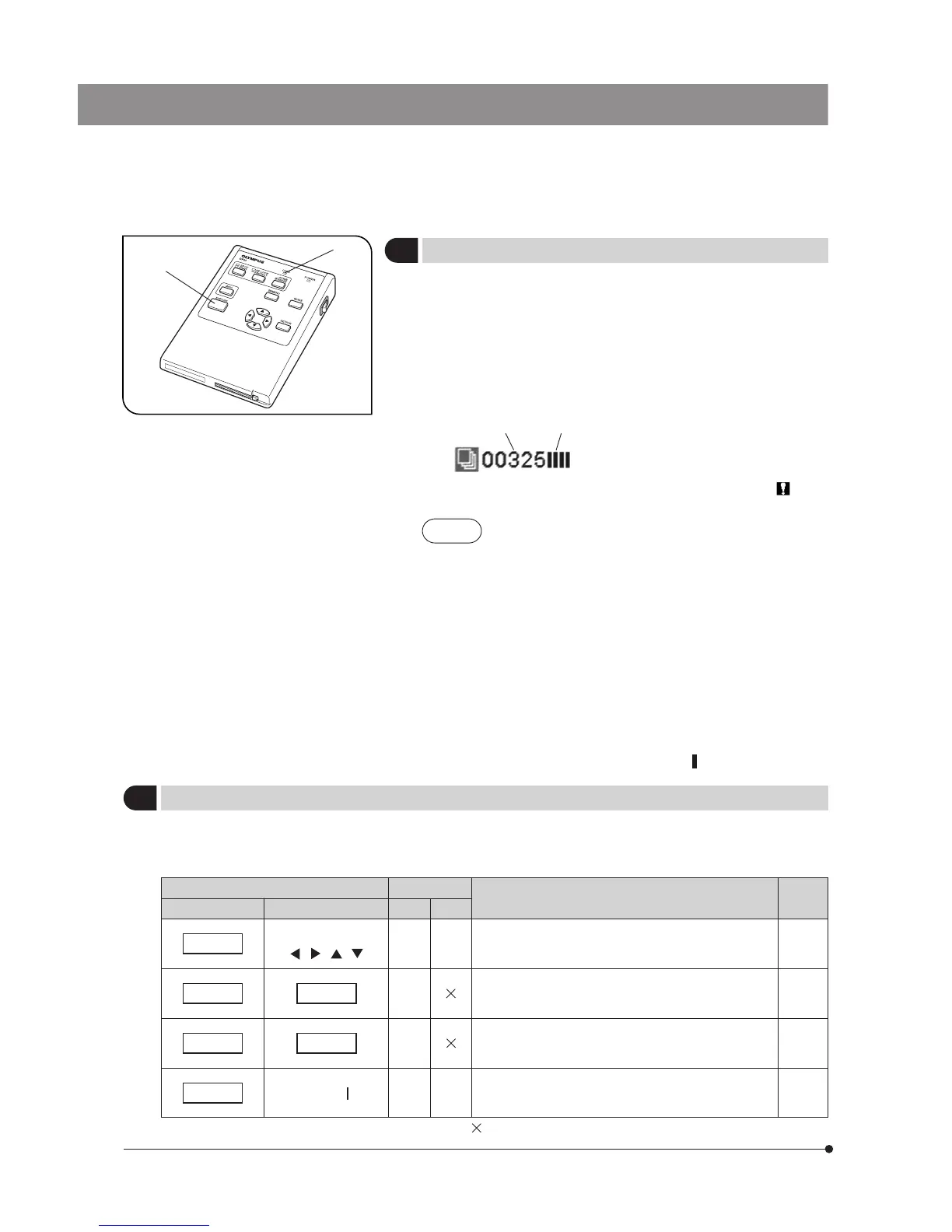16
1. Press the EXPOSE button @ to photograph and record a single picture.
The card access indicator LED ² blinks while the photographed picture
is recorded in the CF card.
2. Successive photographing of several pictures is possible because the
EXPOSE button is accepted for the same number of times as the number
of bars ³ in the memory gauge even during recording.
The next picture to be recorded can be confirmed by setting QUICK
REV to “OFF”.
3. The number of remaining pictures | is shown in the INFO display.
(Example) Number of remaining pictures: 325
Number of memory gauge bars: 4
#When the number of remaining pictures becomes 0, the “ CARD
FULL” error message is displayed.
NOTES
· As the data amount is variable depending on the recording
object, the actual number that can be recorded may
sometimes exceed the displayed number of remaining
pictures. Also, there may be cases in which the number of
remaining pictures does not decrease even after recording
a picture or does not increase even after erasing a picture.
· The number of remaining pictures is also variable
depending on the capacity of each CF card.
· The number of remaining pictures is also variable when
the CF card contains a DPOF print reservation file, etc.
· The CF card has a service life. The available capacity may
decrease depending on the status of the flash memory
incorporated in the CF card.
· The maximum limit of available pictures is 10,000 even
when the CF card has an available capacity remaining in it.
· The memory gauge bar shows “ ” during recording.
Fig. 14
1
2
7
Using the EXPOSE Button
(Fig. 14)
}Pressing two buttons makes it possible to perform various settings quickly.
To perform a composite-button operation, hold down the “held button” and then press the “switching button” while the
menu is not displayed.
Composite buttons
8
Composite Button Operations
Mode
Setting Details
Ref.
Page
Held button Switching button REC PLAY
SET/OK
Cross-cursor button
Starts scrolling on an image displayed with a zoom
magnification of 2X or 4X.
15, 30
SET/OK MENU
Changes the registered data number setting in the
scale setting.
(Each press of the MENU button decreases the number.)
21
SET/OK MODE
Same as above.
(Each press of the MENU button increases the number.)
21
MENU Main switch “ ” (ON)
Turns the system ON with the display resolution of
VGA 600 x 480.
26
¦ : Available. : Not available.
¦
¦
¦
¦
¦
¦
³|