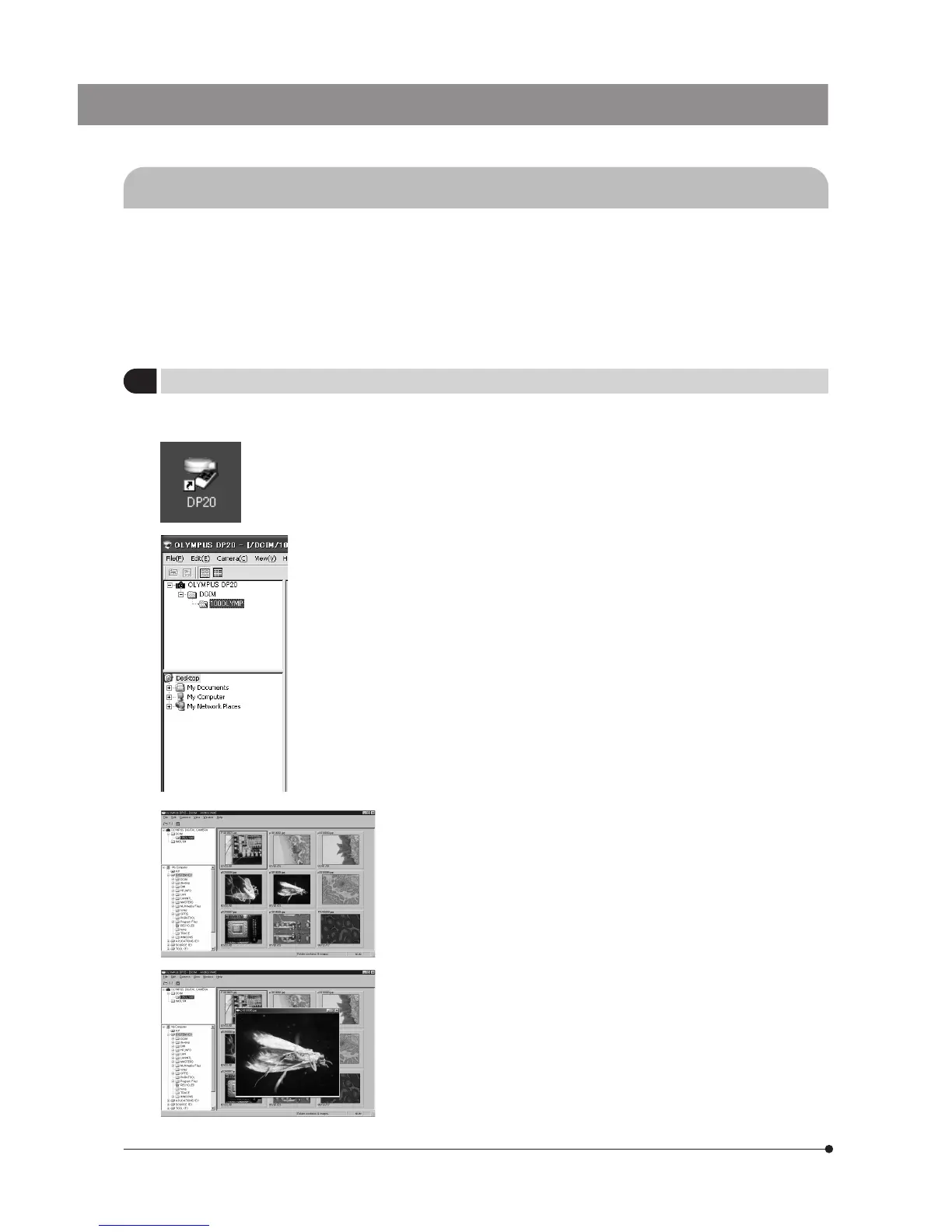42
7-5 Computer Control Operation Procedure
}The software can be used to view the pictures shot with the DP20 or load pictures recorded in a CF card into a computer.
For how to use the software, start the application software, open the [Help] menu, select [Help] and read the displayed
instructions.
The software operating instructions can also be found in file “DP20.pdf” (Adobe Acrobat file) located in the same folder
as the folder containing the software.
# If you attempt to view a picture that is shot using a camera other than the DP20 or edited using a computer, the
software may not be able to display the picture or the software or the computer may malfunction.
1
Playing Pictures in a CF Card
}Pictures recorded in the CF card installed in the control box can be viewed on the PC screen.
1. Start the software installed in the PC.
2. Click on the [My Camera] icon.
The list of recorded pictures appears.
3. Place the cursor on the picture you want to view and double-click on it.
The selected picture is magnified and displayed.
· The reduction ratio of an image when it is displayed is determined by its
resolution and option settings.
· When an image that has been dragged and dropped in the Recycle Bin
remains in the thumbnail display, select [Refresh (R)] from the [View (V)]
menu.