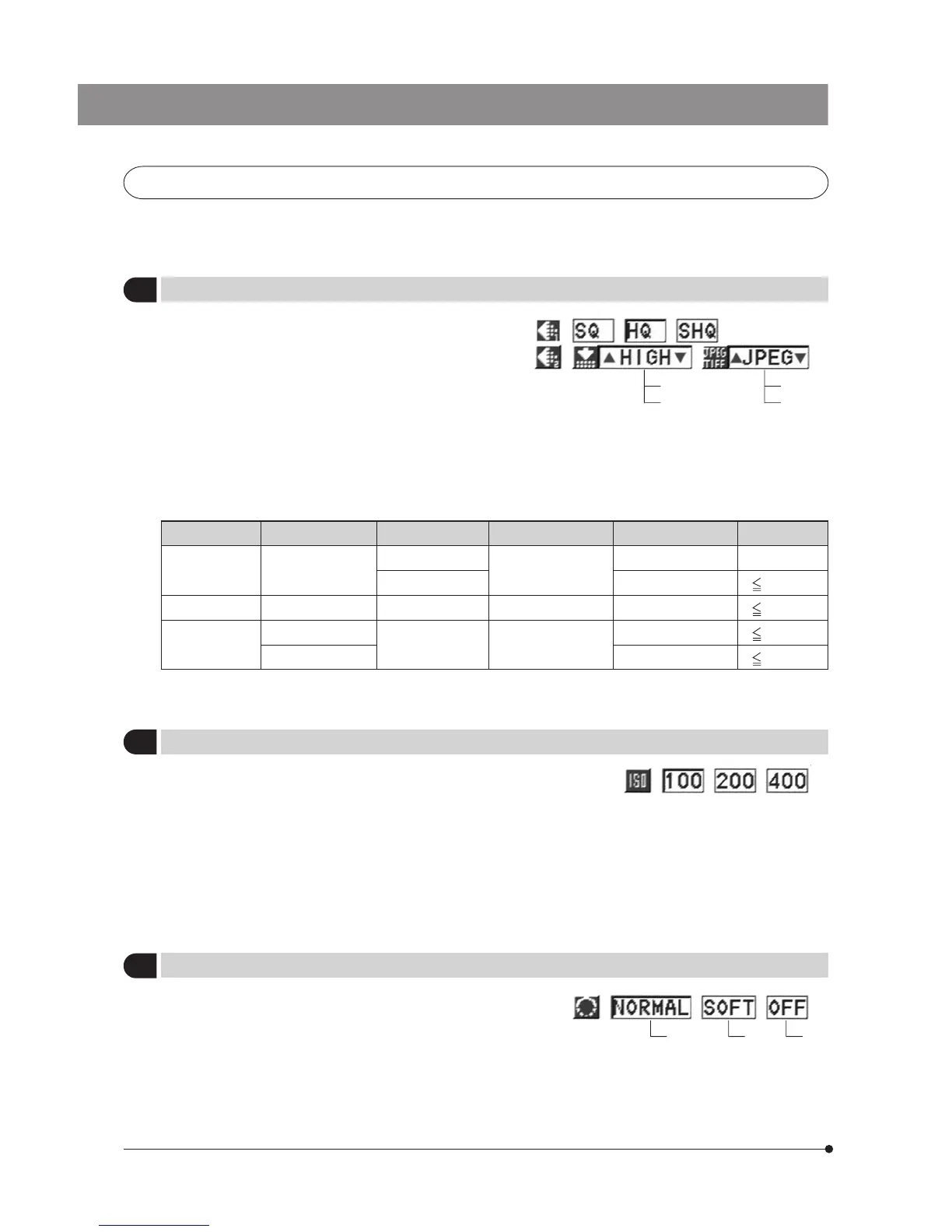18
Picture Quality Compression File Format Recording Pixels
Recordable Pictures
File Capacity
SHQ Fixed at Low
TIFF
1600 x 1200
44 5760 kB
JPEG 118 2140 kB
HQ Fixed at High Fixed at JPEG 1600 x 1200 345 720 kB
SQ
Low
Fixed at JPEG 1280 x 960
184 1365 kB
High 531 460 kB
5-2-2 Function Setup in Record Modes
· Press the MODE button to select REC AUTO or REC MANUAL.
· Press the MENU button to display the Menu.
· After setting, be sure to press the SET/OK button to establish the setting.
}Select the picture quality of the picture to be recorded.
The picture quality improves as the setting changes from “SQ”
to “HQ” and “SHQ”.
The factory setting for “SHQ” is SHQ/Low TIFF and that for
“SQ” is Low JPEG.
· Number of remaining pictures (per 256 MB CF card)
The number of recordable pictures is variable depending on
the set picture quality and the remaining capacity in the CF
card in use.
It may also vary depending on whether print reservation is
made and the specimen being observed.
1
Selecting the Picture Quality Mode
Factory setup: HQ/HIGH/JPEG
HIGH
LOW
TIFF
JPEG
}The compression rates are as follows:
SHQ (TIFF): No compression. SHQ (JPEG): 1/2.7. HQ (JPEG): 1/8. SQ (JPEG - Low): 1/2.7. SQ (JPEG - High): 1/8.
}The sensitivity (ISO rating) in recording can be set like a photo
film. The provided ISO values are set by converting the obtained
sensitivity into an ISO value of photography films.
Three ISO values including 100,200 and 400 are available. A
larger value indicates that the camera becomes more suitable
for recording darkish specimens or quickly moving objects.
#Although increasing the ISO value makes the camera
suitable for recording darkish specimens under low light,
it also results in increasing noise in the picture. Select the
appropriate ISO value according to situations.
3 Setting the Sharpness
Factory setup: NORMAL
}The sharpness of picture can be selected from three
options including “NORMAL” , “SOFT” and “OFF”.
“NORMAL” provides sharp contours which is suitable for
printing and viewing, while “SOFT” reproduces more
natural contours. “OFF” does not correct the sharpness so
it is suitable for post-processing of images on a PC. Select
the appropriate sharpness according to situations.
2
Setting the ISO Speed
Factory setup: 100
Normal Soft Off
