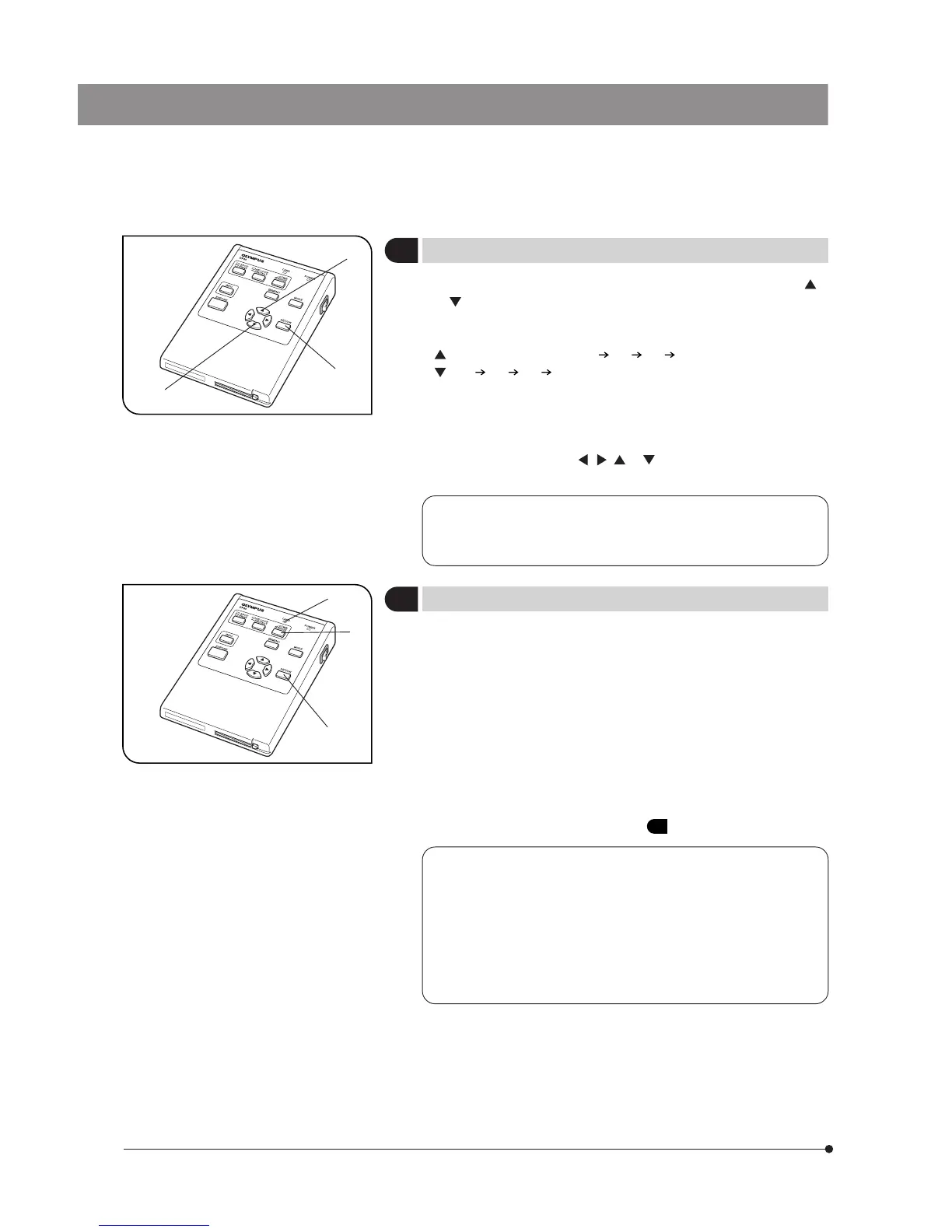30
}During playback of a single picture, press either cross-cursor button @
or ² to zoom into or out of the played picture. (Factory setup: 1X)
#The display may take a long time when displaying an index display
containing a large number of pictures (about 500 or more pictures).
: Index display (40 frames) 1X 2X 4X
: 4X 2X 1X Index display
}At 2X or 4X zoom magnifications, the entire picture cannot be displayed
in the screen.
The hidden area of the picture can be viewed with zoom scrolling.
To zoom scroll on a picture, press and hold the SET/OK button ³ while
press cross-cursor button , , or . (The entire picture area can be
scrolled in this way.)
3
Zooming a Played Picture
(Fig. 18)
When a folder or file name in the CF card is altered using a PC or
a picture file is processed with application software, the file may
become unable to be played back on the DP20.
Fig. 18
1
2
3
}The following procedure is used to erase an unwanted picture.
A procedure for erasing all pictures in a CF card is also available
(see page 24).
1. Select the picture to be erased. A picture in the index display can be
selected by placing the cursor on it (using the cross-cursor buttons).
2. Press the ERASE button @. The display will show the erasure confirmation
message (YES, NO), with the green cursor placed on “YES”.
3. To erase the picture, press the SET/OK button ². The card access
indicator LED ³ blinks and the selected picture is erased.
}To cancel erasure, select “NO” and press either the SET/OK button ² or
ERASE button @.
#A picture protected as described in
5 below cannot be erased.
· Even when pictures are protected, they are erased when the CF
card is formatted.
· When a file associated with the picture to be erased (main
picture), such as a thumbnail file, has been recorded and any of
the associated files is protected, the protected file cannot be
erased.
· The above procedure makes it possible to erase a file in the
DCF format as well as other format.
Fig. 19
1
2
3
4
Erasing a Single Picture (ERASE)
(Fig. 19)
