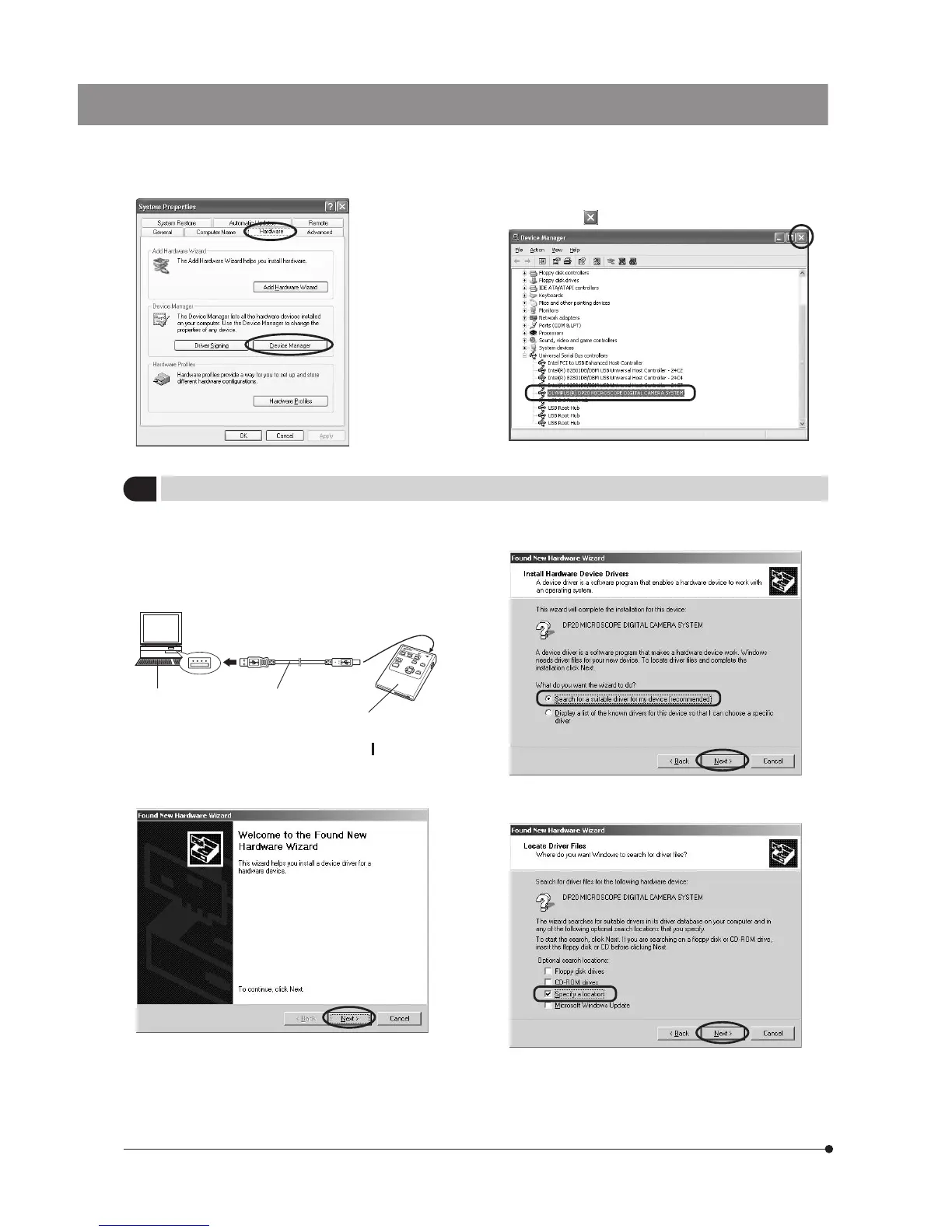38
14. When the [System Properties] dialog box opens, select the
[Hardware] tab and click on the [Device Manager] button.
15. If the driver has been installed successfully, “OLYMPUS(R)
DP20 MICROSCOPE DIGITAL CAMERA SYSTEM” should
be displayed below “USB controller”. After checking this,
click on the [ ] button.
2
When the OS is Windows 2000 SP4
1. Exit from all other applications that are running.
2. Place the DP20-DRV image downloading software CD-ROM
in the CD-ROM drive.
3. Connect the control box to a PC using the provided USB
2.0 cable.
4. Set the main switch of the control box to “ ” (ON).
5. When the [New Hardware Detection Wizard] is displayed
automatically, click on the [Next] button.
6. Check [Search for a suitable driver for my device
(recommended).] and click on the [Next] button.
7. Check [Specify a location] (uncheck other checkboxes if
any of them is checked) and click on the [Next] button.
PC
To USB 2.0 port
USB 2.0 cable
To USB 2.0 connector
Control box