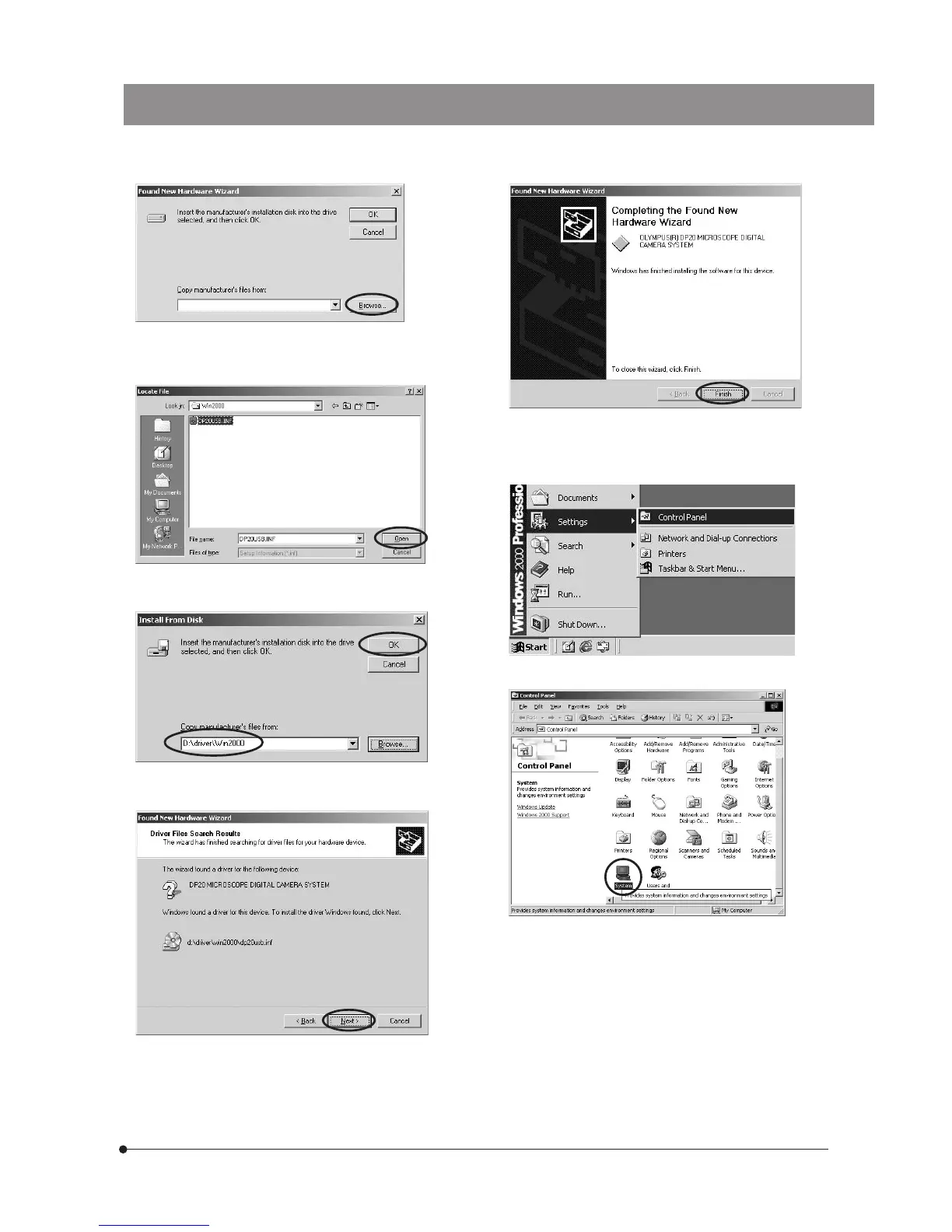39
DP20
8. Click on the [Browse] button.
10. Confirm that [Manufacturer’s file copy source] is set to “CD-
ROM drive: \driver\Win2000” and click on the [OK] button.
12. Click on the [Finish] button. Now the driver has been installed.
13. Click on the [Start] button. When the [Start] menu is displayed,
select [Settings] - [Control panel].
14. When the [Control Panel] dialog box opens, select [System].
9. When the [Locate File] dialog box opens, select “CD-ROM
drive: \driver\Win2000\DP20USB.INF” and click on the [Open]
button.
11. Click on the [Next] button. This starts installation of the driver
software.
Next, make sure that the driver has been installed
successfully.