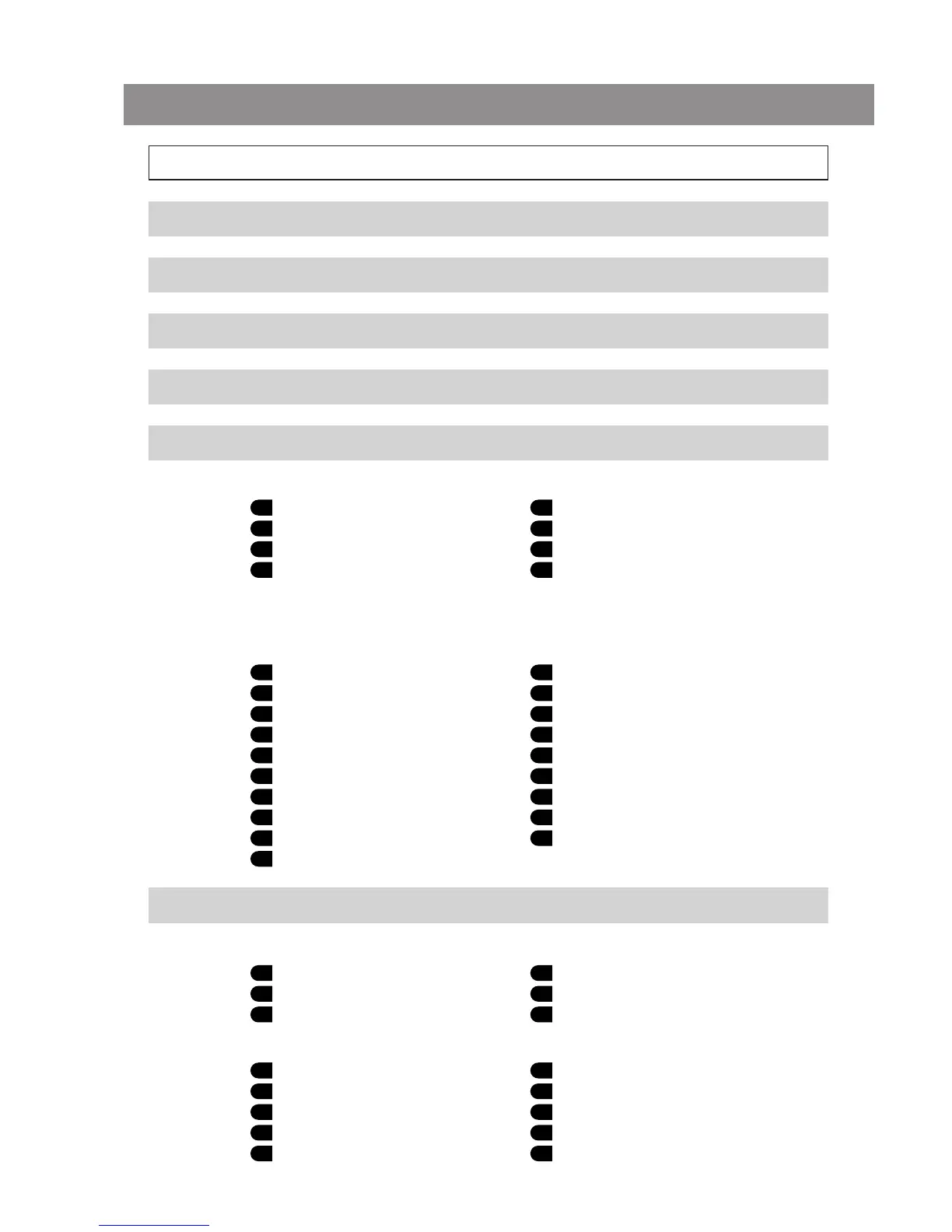IMPORTANT — Be sure to read this chapter for safe use of the equipment. —
1-3
1
SYSTEM CHART
2
NOMENCLATURE
3
ASSEMBLY
4
5
RECORDING FUNCTION SETUPS/OPERATIONS (REC)
5-7
8-11
12
13-28
4
DP20
CONTENTS
DIGITAL IMAGE PHOTOGRAPHING/RECORDING PROCEDURE
5-1 Operations Using the Control Box Buttons (REC) .................................................................... 13-16
5-2 Operations Using the Menu (REC) .................................................................................................................. 17-28
5-2-1 Basic Flow of Menu Setup................................................................................................................................................................................... 17
5-2-2 Function Setup in Record Modes ................................................................................................................................................. 17-28
1 Setting the INFO Button ........................................... 13 2 Setting the MODE Button ...................................... 13
3 Setting the SPOT Metering .................................. 14 4 Setting AE LOCK ................................................................. 14
5 Setting OTWB ......................................................................... 15 6 Checking the Live Image...................................... 15
7 Using the EXPOSE Button................................... 16 8 Composite Button Operations....................... 16
1 Selecting the Picture Quality Mode....... 18 2 Setting the ISO Speed ............................................... 18
3 Setting the Sharpness............................................... 18 4 Setting the White Balance .................................. 19
5 Setting the Power Supply ..................................... 19 6 Setting the File and Folder Names ........ 20
7 Setting the Color Picture Display.............. 21 8 Setting the Scale Display .......................... 21-22
9 Setting the Focusing Indicator ..................... 23 10 Focusing Area Display .............................................. 23
11 AE Area Display.................................................................. 23 12 Resetting the Recording Setups ............... 24
13 Setting the CF Card...................................................... 24 14 Setting the Beep Tone .............................................. 25
15 Setting the Date/Time .............................................. 25 16
Setting the Picture Display Orientation
..... 25
17 Setting the Menu Mode ......................................... 26 18 Setting the Display Resolution ..................... 26
19 Setting the Measurements .................... 27-28
6
PLAYBACK FUNCTION SETUP/CONTROL (PLAY)
29-34
6-1 Operations Using the Control Box Buttons (PLAY) ................................................................ 29-31
1 Setting the INFO Button ......................................... 29 2 Setting the MODE Button ..................................... 29
3 Zooming a Played Picture.................................. 30 4
Erasing a Single Picture (Frame Erase)
...... 30
5 Protecting a Picture....................................................... 31 6 Making a Print Reservation ............................... 31
6-2 Operations Using the Menu (PLAY)............................................................................................................... 32-34
1 Setting Auto Playback Display ..................... 32 2
Making All-Picture Print Reservation
..... 32
3 Setting the Date/Time Printing .................... 33 4 Making Index Print Reservation.................. 33
5 Setting the CF Card...................................................... 33 6 Setting the Beep Tone .............................................. 33
7 Setting the Date/Time .............................................. 33 8 Setting the Menu Mode .......................................... 34
9 Setting the Display Resolution .................... 34 10 Setting the Measurements ................................. 34