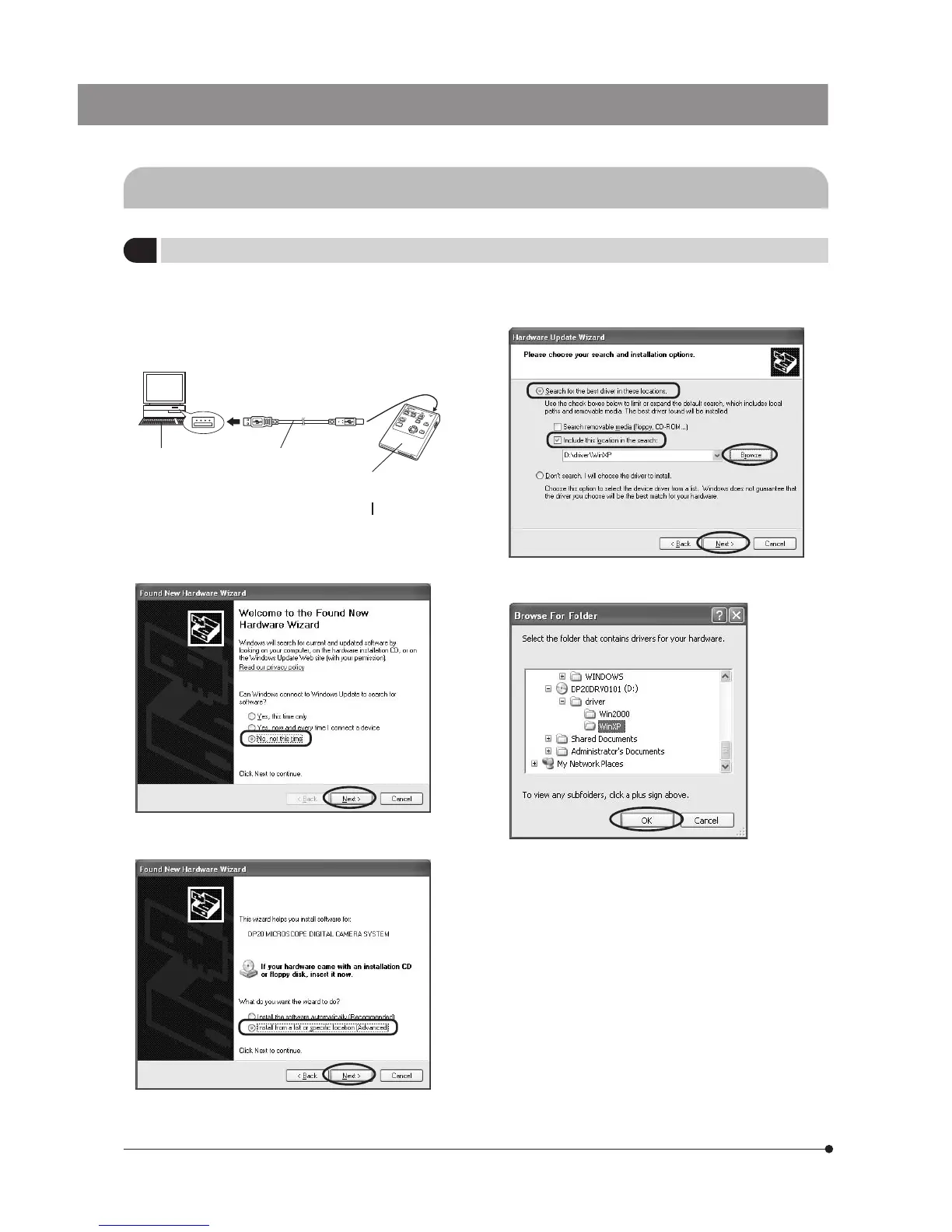36
7-2 Installation of Device Driver
1
When the OS is Windows XP
1. Exit from all other applications that are running.
2. Place the DP20-DRV image downloading software CD-ROM
in the CD-ROM drive.
3. Connect the control box to a PC using the provided USB
2.0 cable.
4. Set the main switch of the control box to “ ” (ON).
5. When the [New Hardware Detection Wizard] is displayed
automatically, check [No, not this time.] and click on the
[Next] button.
7. Check [Search for the best driver in these locations.], check
[Include this location in the search.] only (uncheck [Removal
media] if it is checked), and click on the [Browse] button.
6. Check [Install from a list or specific location(Advanced).] and
click on the [Next] button.
· Select [My Computer] - [CD-ROM drive] - [driver] - [Win XP],
and click on the [OK] button.
[CD-ROM drive: \driver\Win XP] is displayed in the dialog
box of step 7. Now click on the [Next] button.
PC
To USB 2.0 port
USB 2.0 cable
To USB 2.0 connector
Control box