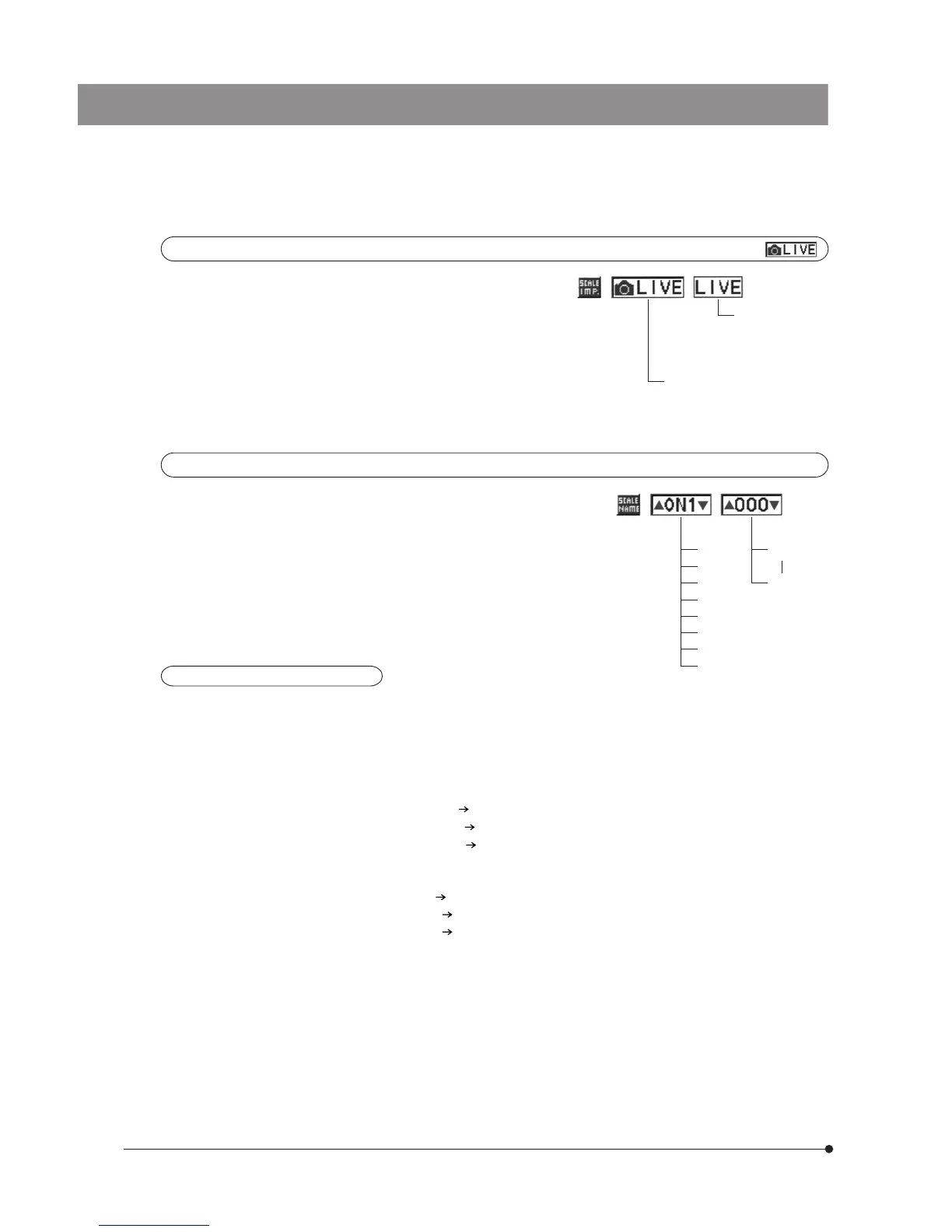22
Scale display range
Factory setup:
}When the scale display is set, this item selects whether the
scale and measurements are displayed on the display screen
only or both in the display screen and recorded picture.
}The setting of this item is also applied to the measurement
function.
Display scale and
measurements in
both display and
recorded picture.
Display scale and
measurements
only on the display
screen.
Registered data number setting
Factory setup: ON1/000
}This item is used to set desired 3-digit numbers to the data in
ON1 to ON7.
This setting is not possible when the TMP (Temporary Saving)
setup is engaged.
Actual examples of scale settings
· Assume that the 4X,. 10X and 20X objectives are switched and a 0.5X TV adapter is used. Note that the magnification
of eyepieces does not affect the scale setting.
@How to calculate the available photographing magnifications
This is equal to Objective magnification x TV adapter magnification.
Therefore, it is 2X with the 4X objective, 5X with the 10X objective or 10X with the 20X objective.
²How to set the photographing magnifications
ON1: Set the magnification with the 4X objective. 0002.00 (which represents 2X)
ON2: Set the magnification with the 10X objective. 0005.00
ON3: Set the magnification with the 20X objective. 0010.00
³How to set the registered data number
}Any numbers can be set, but most convenient is to register the objective magnifications.
ON1: Since the objective magnification is 4X 004 (which represents the 4X objective)
ON2: Since the objective magnification is 10X 010
ON3: Since the objective magnification is 20X 020
|When performing microscopic observation using the 4X objective, set the registered data number to ON1/004. It
should be set to ON2/010 when the 10X objective is selected.
000
999
ON1
ON2
ON3
ON4
ON5
ON6
ON7
TMP (Temporary Saving)