8
DP73
12. Flare may be produced during reflected light darkfield observation under overexposure To reduce the flare,
use the exposure correction function or reduce the exposure with manual exposure control.
13. During image acquisition with pixel shifting (4800 x 3600 or 2400 x 1800 pixels, 3CCD mode), the image may
be disturbed if the specimen is moved.
14. If the camera or microscope is vibrated during image acquisition with pixel shifting (44800 x 3600 or 2400 x
1800 pixels, 3CCD mode), the image will be disturbed. There are several causes for the vibration which are
for example the operation of keyboard/mouse on the same table where the microscope equipped with the
camera is placed, or vibration from the instrument erquipped with an air cooling fan, etc.
Operating Environment
Temperature: 10 to 35°C.
Humidity: 20% to 85% (without condensation).
See page 39 for details.
Recommended Monitor Specifications
· A monitor with the 1280 x 1024 or larger full-color display capability.
· An Adobe RGB compatible monitor, provided that the camera head is used in the Adobe RGB mode.
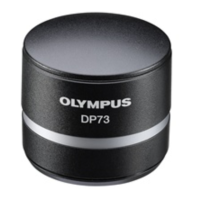
