26
Fig. 11
DP73
Connecting the ExpressCard and PCIe x1 Cable (Fig. 11)
Insert the cable connectors all the way.
Insert the ExpressCard all the way into the card insertion slot* of the
laptop computer.
* ExpressCard/34 slot: Hold the card with the surface marked
“INSERT” facing up and insert.
ExpressCard/54 slot: Hold the card with the surface marked
“INSERT” facing up and insert it along the left edge of the slot.
Check the orientation of the connector of the PCIe x1 cable and
insert it into the connector on the PCIe extension box.
Insert the connector into the ExpressCard.
CAUTION
1
2
3
2
3
To ExpressCard
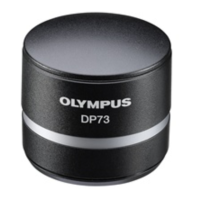
