31
Brightfield Observation
Set up the microscope.
Perform framing and focusing.
Set the exposure mode.
Move the area and correct
exposure.
Adjust the white balance.
Record an image.
Select the area (30%, 1%,
0.1%, full-image).
Set the exposure time.
Exposure mode?
Manual
Auto
Save the image.
Fine-adjust the exposure time.
Exposure mode?
Manual
Auto
For the details, refer to the Instruction Manual or Help of Software you will use.
Adjust the white balance.
Reconfirmation / fine adjustment as required
5 IMAGE ACQUISITION PROCEDURE
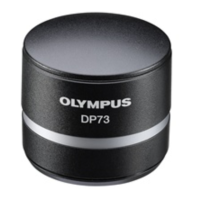
